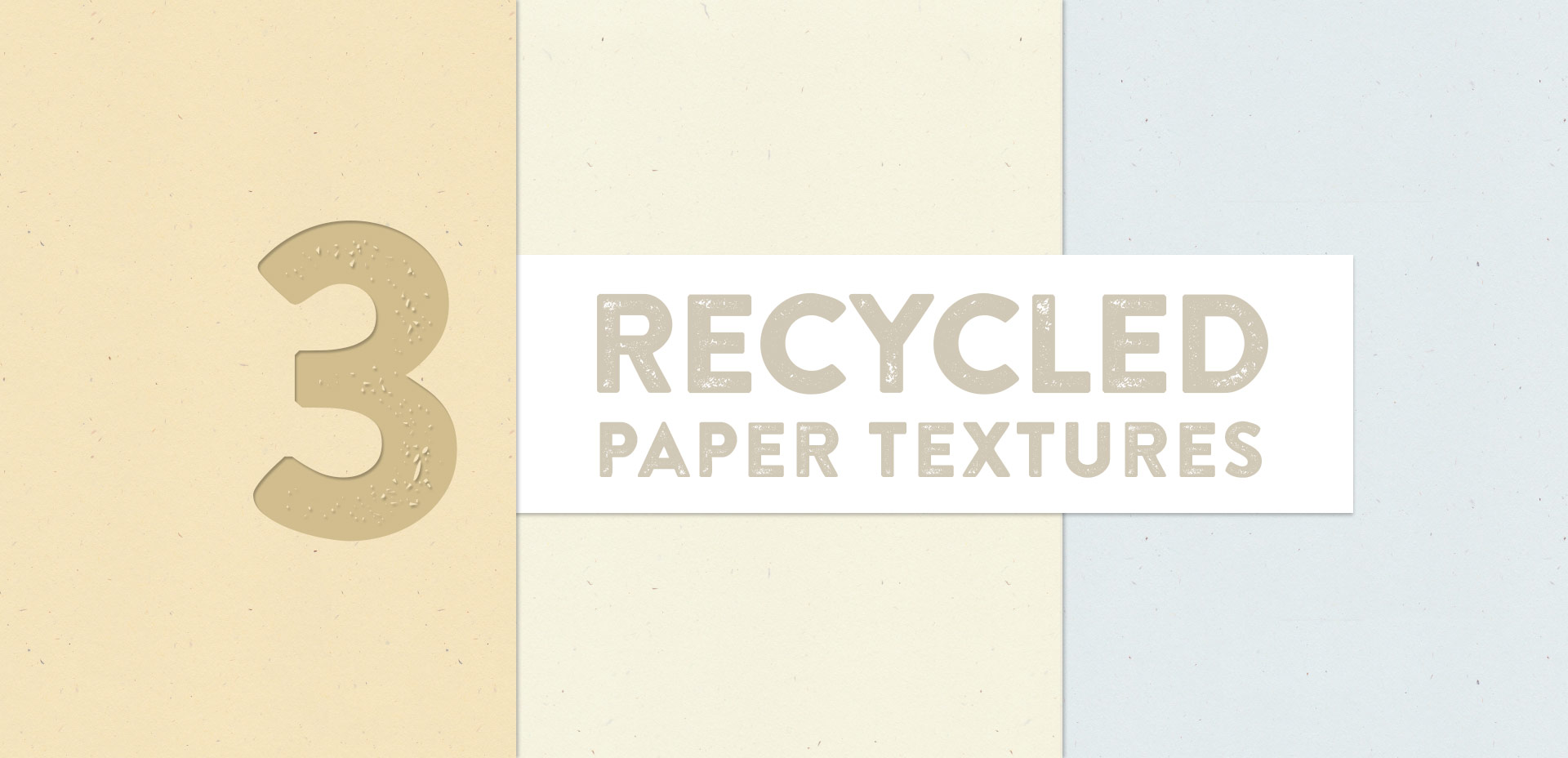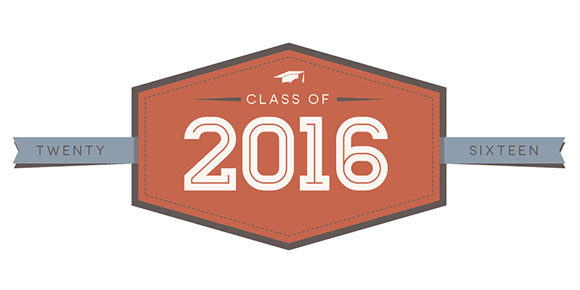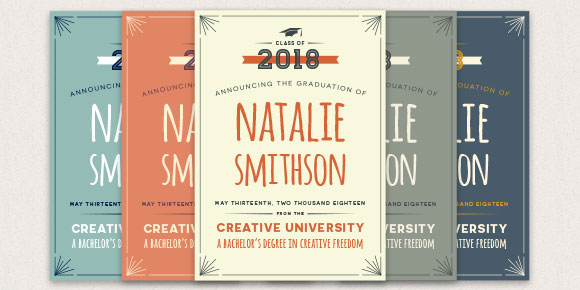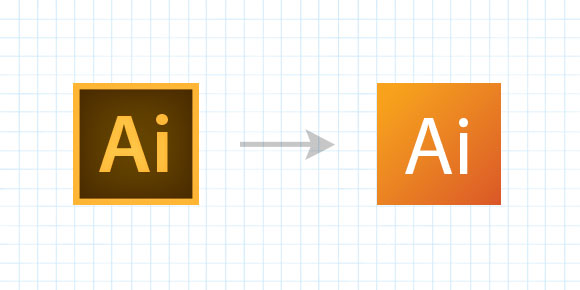If you’re a text fiend like me, you know choosing proper fonts for any type of application can make or break it (no pressure). Luckily, there are a lot of super talented typeface makers out there that create solid solutions to pull you out of – what can sometimes feel like – a font options abyss. You just need to know what you’re looking for. This is the first in a new monthly post of my current favorite fonts, free or purchased, that I can’t get enough of or would highly recommend for a specific purpose. Below each font, I’ll list what I like and dislike, which type of application I would use it for, how I’d use it, and what kind of typeface I would pair it with. So, month no.1, here we go!