After the Lovebird and Watercolor Popsicles tutorials, I had a few requests to create more illustration-based tuts (if this is something you’d like to see more of, please let me know!). Last week, Tamara made a request for a donut tutorial which I thought would be fun, plus it incorporates quite a few useful techniques I find myself using all the time. So! Even if you don’t have an appetite for some digital donuts, I promise you’ll walk away with something you’ll use many times in the future. In this tutorial, we’ll create 2 different versions of typical donuts in Illustrator utilizing the blob brush, scatter brush, paint streak textures and clipping masks. Let’s get started!
How to Create Delicious Donuts in Illustrator
The paint streak textures used in the tutorial are available here or here.
Receive special offers on courses + products, a new design file every month plus instant access to the Resource Library!

Pick up over 50 design + lettering files as our gift to you when you join the Tuesday Tribe for free!
error
Congrats!
Please check your email to confirm.





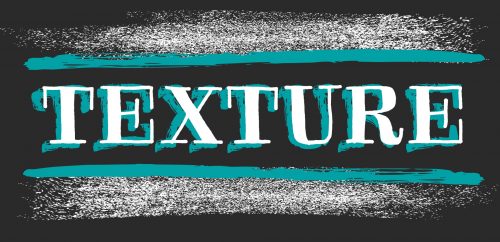
Dee | August 18, 2015
|
Love your tutorials. Thanks so much for sharing. Would love a tut on image tracing an object to use in a logo.
Teela | Author | August 18, 2015
|
Thanks for checking them out! Try this tut or this one on image tracing – let me know if you have something more specific in mind!
Dee | August 18, 2015
|
Thanks Teela , I wanted to do a image trace of one of my dogs to use in a logo. Will check out the two tuts you mentioned, Thanks again , Dee