Happy Tuesday! Chances are you’ve heard of hand lettering recently – it’s everywhere! Many tutorials on hand lettering are paid ones, but I have the best readers, so this one’s free 🙂 In this week’s tutorial, we go over the basics of converting some hand drawn lettering and make it digital by vectorizing it. We’ll take a scan of a hand lettered word, optimize its contrast in Photoshop, then vectorize it in Illustrator. Vectorizing will help us to have our lettering fully scalable, re-colorable, and allows us to digitally customize it without compromising resolution. Let’s get started!
If you’re interested in the Wacom tablet used in the tutorial, it’s this one
🙂
Receive special offers on courses + products, a new design file every month plus instant access to the Resource Library!

Pick up over 50 design + lettering files as our gift to you when you join the Tuesday Tribe for free!
error
Congrats!
Please check your email to confirm.


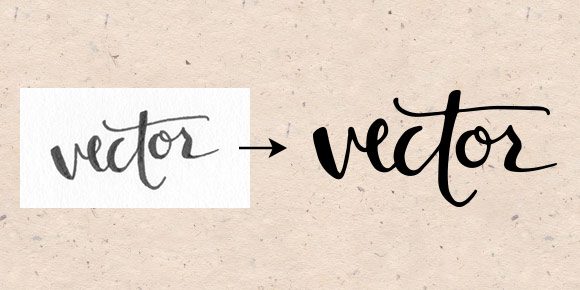
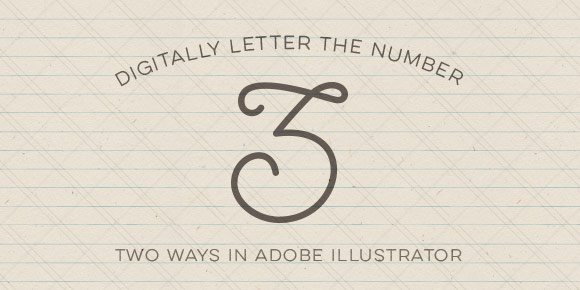


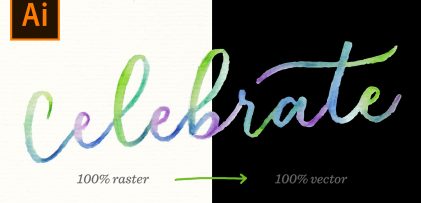
Marie | October 28, 2014
|
This is awesome! and timely as I’m trying to self-learn hand lettering. Thank you!!
TeelaC | Author | October 28, 2014
|
yay! I’m so glad I could help! 🙂
murray | October 28, 2014
|
I love your teaching style–really to the point and helpful. Thank you!
TeelaC | Author | October 28, 2014
|
Thanks! Feels great to get this kind of feedback, means a lot! 🙂
Kwon Namhee | December 11, 2014
|
thank you for your video!!
it is very helpful for me!!!
TeelaC | Author | December 11, 2014
|
so glad! Thanks for watching! 🙂
Kris | August 2, 2015
|
THANK YOU so much for this great tutorial! I love your designs, your website and your way to teach! I can’t wait to see more!
XoX, Kris
Teela | Author | August 2, 2015
|
Thanks so much for checking everything out! So glad you’re here! Definitely more to come 🙂
nichole | August 31, 2015
|
there are like 6 different illustrators in the apple app store… which one do i need only to vectorize handwriting ??
thanks
Teela | Author | September 1, 2015
|
Hey Nichole!
The one you need you can’t get in the app store – you’ll have to get it through adobe (you can get a 30 day free trial to start) right here. I’m not sure if you can vectorize handwriting in Inkscape (a free vector editing program) but you could check that out, too.
Nichole | September 1, 2015
|
Ok great.. I will check it out now!! Thanks so much!! Just found your page, LOVE it!!
Melissa Benson / Raw Sugar Calligraphy | January 14, 2016
|
THANK YOU SOOOO MUCH!!!! I have been struggling for several days trying to get the hang of vectorizing with outdated software. Your video has finally launched me to the place I need to be to get my calligraphy and hand lettering ready for print. I thank you so much, and will be following all your posts from now on. Bless you! 🙂
Teela | Author | January 15, 2016
|
Aww yay! I’m so glad I could be of help! And so happy you found me!
Sarah | October 29, 2016
|
Hi Teela! For some reason my pencil tool doesn’t work as smoothly as yours. It just doesn’t follow my movements as exact as your does. I noticed that mine has a tiny star or asterisk symbol where yours has an x (next to the actual pencil itself when you are using it). Any idea how I can fix this? Thanks so much for this tutorial!
Teela | Author | October 30, 2016
|
Hey Sarah! If you double click on your pencil tool, these are the settings I’m using for mine – the asterisk is likely there only because you’re on a newer version of illustrator and should still work. If the pencil settings still don’t solve the issue, select all of your live traced lettering and go object > expand and then try again. Fingers crossed!