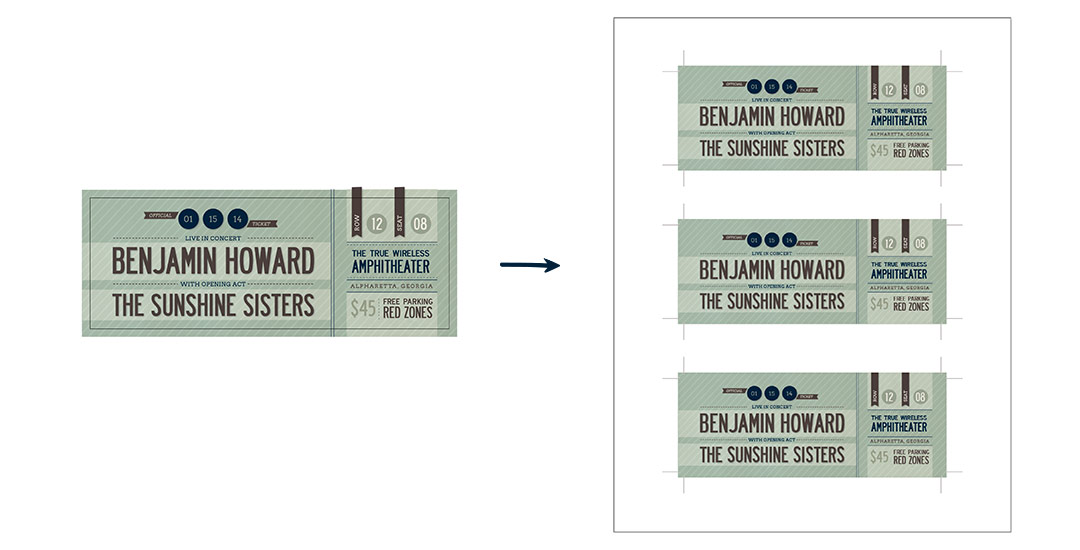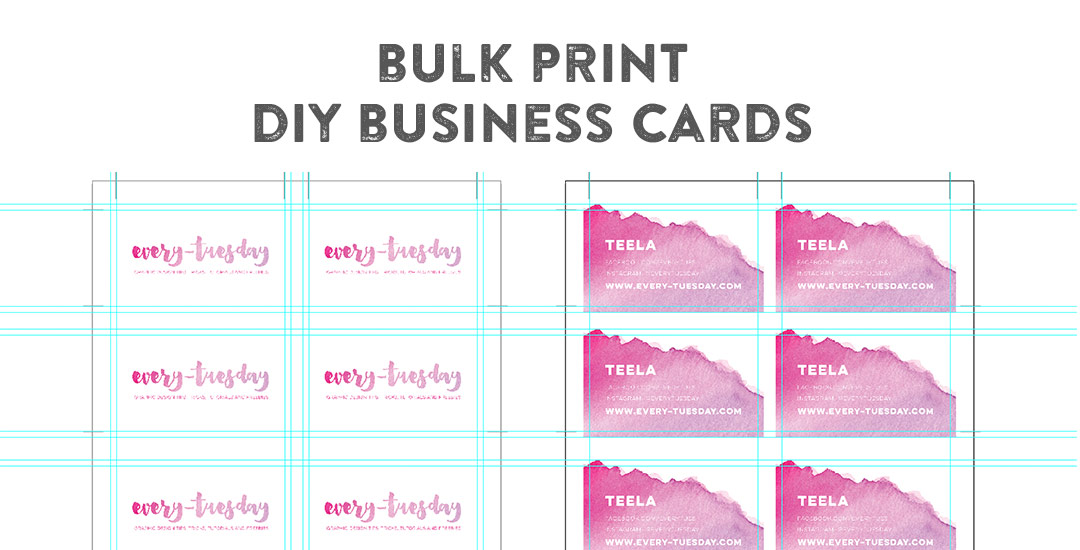How to Print Artwork from Procreate
This is one of those questions that has a lot of variables, so I’m sharing my process specifically this week. The main variables include what kind of monitor you have, what kind of printer you’re using and what type of paper you’re printing on. There are SO many different combinations of those three items that it’s difficult to say, ‘do this and you’re set!’ I’ll break down everything to keep in mind, though, and share my best tips for how to print artwork from Procreate. Read on to see all my tips!