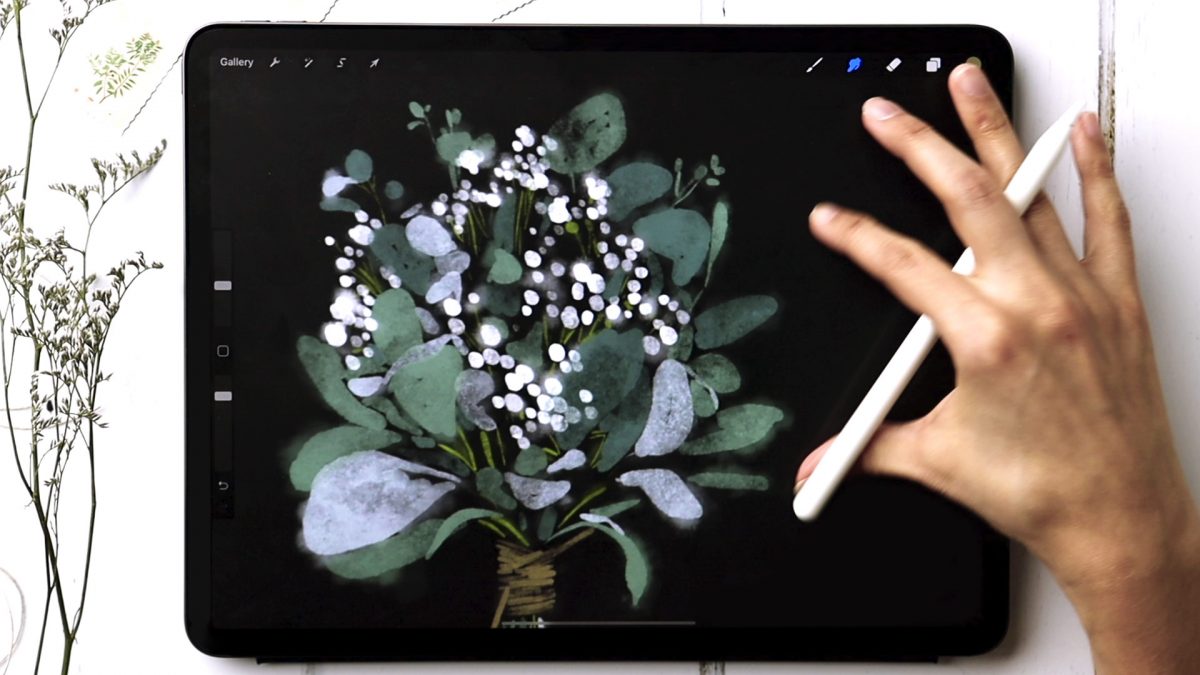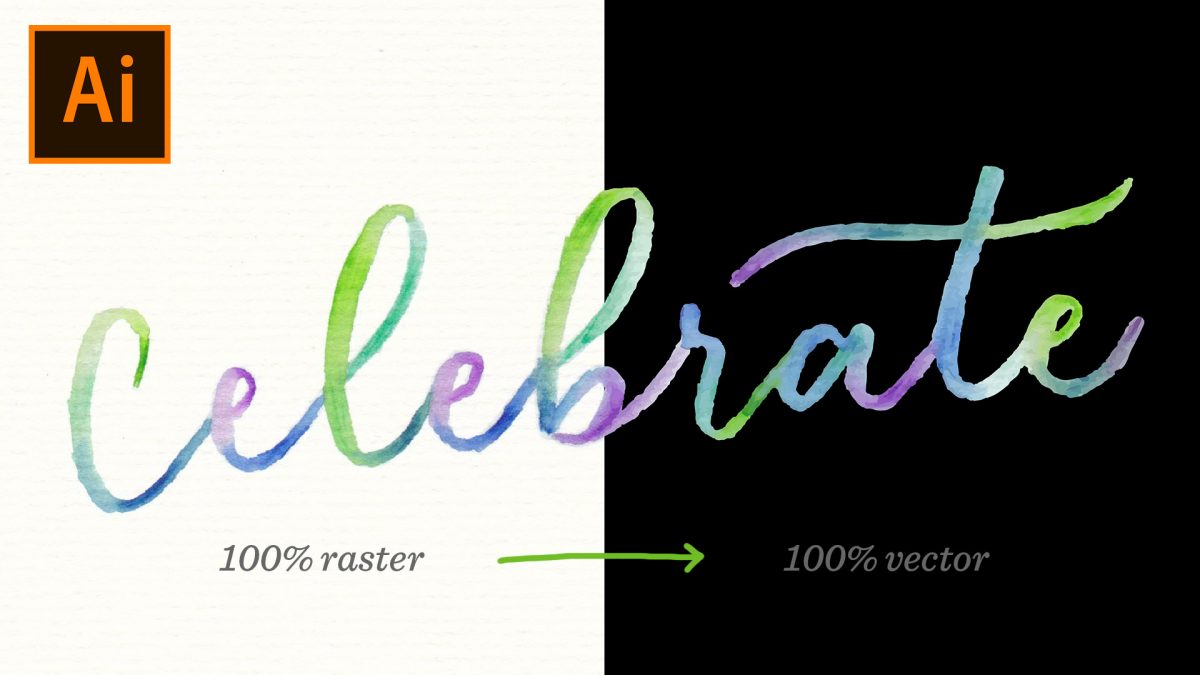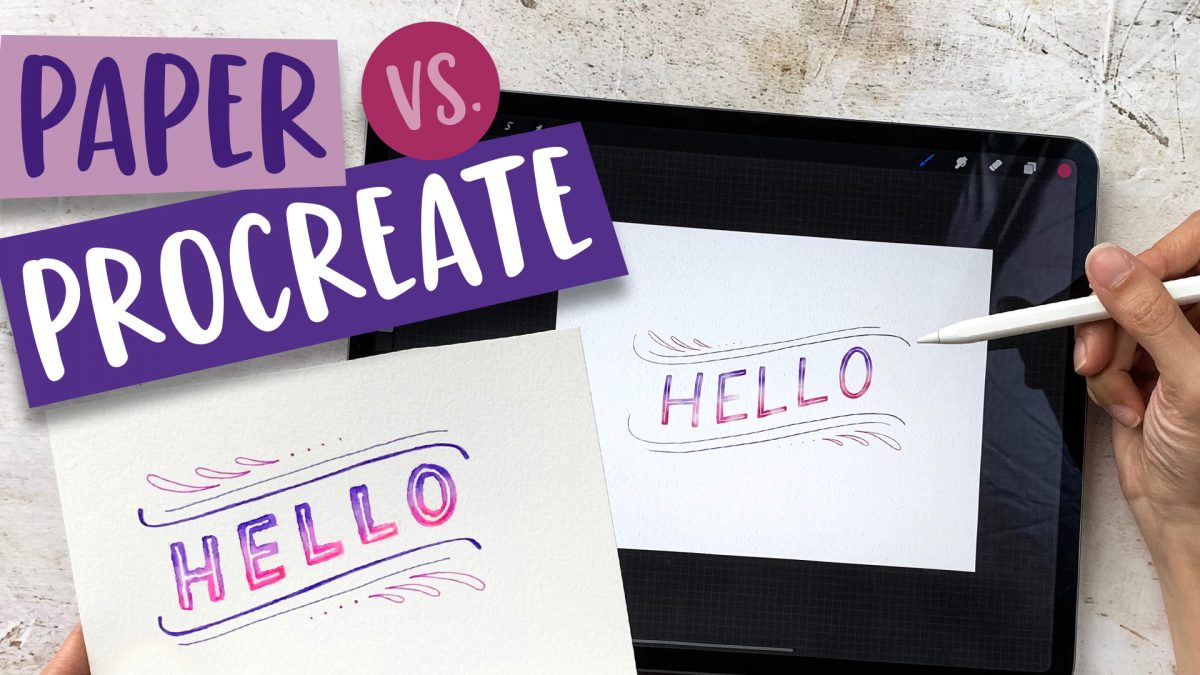Paint a Winter Watercolor Bouquet in Procreate
While my heart will always be tied especially close to traditional art supplies, I love the possibilities Procreate now provides. I love being able to experiment with new brushes and paint in a way that can feel so realistic…digitally! I have a bonus section of my Watercolor Lettering in Procreate course that goes over the basics of watercolor leaves and florals in Procreate. If you haven’t checked the course out yet, I wanted to give you a little sneak peek this week with a winter watercolor bouquet in Procreate! I hope this will inspire you to create your own versions and play around with either the default water brushes or this set – read on to see how!