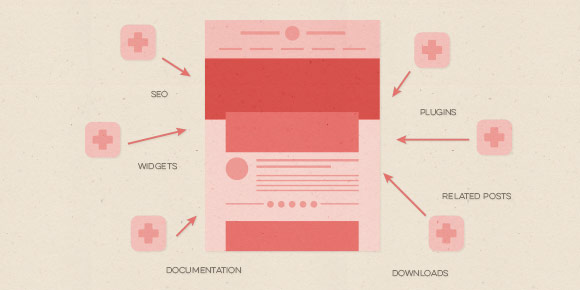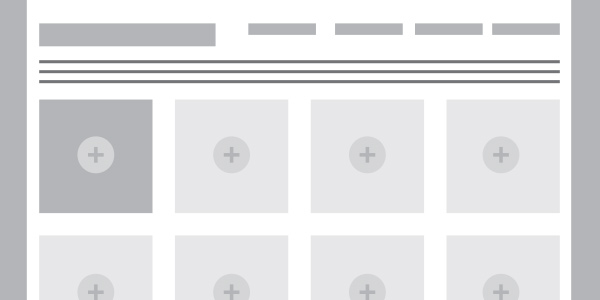Quick Digital Portfolio Options
Things have changed quite a bit in the last 5 years. Back then, it was perfectly acceptable to attach a pdf (which you had a zillion different variations of) to an email, but that just isn’t the case anymore. Pdf portfolios are a dated way of portfolio delivery on top of taking up valuable space in a potential employer’s inbox. Enter the digital portfolio age where having an online digital portfolio presence is essential for a graphic designer. Luckily, you don’t have to be a programmer or a super nerd to get your work online and looking fine 😉
This week, I’m rounding up options to get your portfolio up as quickly as possible, looking as professional as possible, and collecting some nice SEO in the process. All of the options – free and for a fee – available below!