When I first got into font making, hearing “customized (or coded) font features” made me question if I really knew what they were. I went digging away and an entire new world of font customization opened up in front of me. I knew OTFs were better than TTFs, but I had no idea how powerful OTFs really could be. If you’re unfamiliar with terms like stylistic and contextual alternates or discretionary and standard ligatures, we’re talking about em all this week!
Pin it for later!

Intro to Font Making: Font Features
Mentioned in this video:
- Miss Magnolia font
- Free Font Making Resources List (when you download this list, you’ll automatically be notified when the new font making course becomes available!)
My newest font, Miss Magnolia is shown throughout the video for the different features. Here’s a font previewer so you can try it yourself/follow along! Miss Magnolia is available here 🙂

Here’s a quick overview of each feature mentioned if you need to refer back to this in the future! Please note: there are TONS of different features available when you’re creating a font. The purpose of this tutorial/overview was to highlight a few of the most commonly used ones. If you use Illustrator or InDesign frequently, you can access these font features quickly in your ‘open type features’ palette. (window > type > OpenType)
-
OTF vs. TTF
- Open Type font files (otf) include all of the features listed below. Many programs now offer those special features to be implemented within them. A TTF file (true type file) essentially has those features stripped away, so users with older programs, or programs which don’t offer otf features, still have access to the standard font. If you have the option to install an otf file over a ttf file, always choose the otf!
-
Standard Ligatures
- A ligature is when two or more letters are joined and considered ‘one’. A standard ligature is automatically inserted when the two (or more) letters are typed separately within a font. In simpler terms, the two regular letters are ‘switched out’ and replaced with the customized pairing you created. In order for the ligatures to appear automatically, they have to be coded as standard when the font is created.
-
Discretionary Ligatures
- The same as standard ligatures, but without the automation. If a user would like to access these ‘alternative’ or ‘optional’ ligatures, they would find them in the glyphs palette or OpenType palette.
-
Stylistic Alternates
- More and more fonts are including stylistic alternates. If you would like to have more than one style of an ‘e’ in your font, for example (especially in hand lettered-style fonts), these are a great added feature. Access stylistic alternates in your glyphs palette or OpenType palette.
-
Contextual Alternates: Initial forms
- Contextual alternates are features that take effect when certain circumstances are met. In the case of initial forms, a certain character within the font is created, and then when it begins a sentence, or follows a space, that special character is inserted. For instance, any time there is a space before a ‘b’, a different b is inserted, making it special when used as the first letter.
-
Contextual Alternates: End forms
- In the same way that initial forms behave, you can also define special characters when they’re the last letter in a word. If you’d like your ‘s’ to dip down instead of up (like in Miss Magnolia), you would set rules so that special ‘s’ is automatically placed when a word ends in ‘s’.
There are many other contextual alternates and special font features you can implement if you’d like to do further research, but these are common ones to get you started 😉 We’ll be diving into all of these in greater detail, including how to program your own fonts with them in my upcoming font making class! Be sure to subscribe to Every-Tuesday, or download the free Font Making Resources List and you’ll be all set to be notified when it becomes available in a few short weeks!
Receive special offers on courses + products, a new design file every month plus instant access to the Resource Library!

Pick up over 50 design + lettering files as our gift to you when you join the Tuesday Tribe for free!
error
Congrats!
Please check your email to confirm.




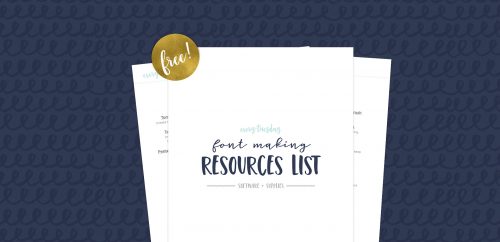
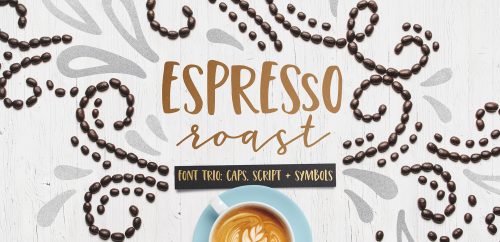
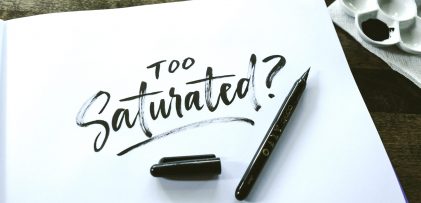

Trish | March 10, 2017
|
Your information is invaluable. Thank you so much for sharing. I would love to know how you feel about open source font creators. I am a regular user of Virtual Box. Do you feel it is unethical to use open source software to ultimately generate income from the products that are made on them?
Teela | Author | March 11, 2017
|
Hey Trish! I recommend using real font software if you’re serious about selling – you’ll be able to offer solid support for your fonts and rest easy knowing you’re producing a quality product.
Helen | March 10, 2017
|
Hi Teela,
Just wondering if you’ll be doing an online font making course for people who want to learn it but have no experience whatsoever… I hope so
Thank you
Helen
Teela | Author | March 11, 2017
|
Hey Helen!
I am! And enrollment opens this Tuesday (3/14) for a very limited time (created specifically for beginners), so be sure to check back!
Meredith | June 16, 2017
|
Hi! Just checking to see when the font making course may be available again? Your posts are so helpful thank you for sharing!
Teela | Author | June 18, 2017
|
Hey Meredith! It’ll open again for one week this August – be sure to sign up to be notified here (if you haven’t already) and I’ll send you an email when it officially opens 🙂