A few weeks back, I released this wedding pack over on graphic river and since I got engaged a couple weeks ago and am a little extra lovey, in this tutorial I’ll show you how I made the lovebirds 🙂 We’ll create everything from scratch using Adobe Illustrator and finish the scene with a quick vector flower. Let’s get started!
p.s. For this week only, the Lovebirds Wedding Pack mentioned in the tutorial is part of a bundle deal – get over $200 worth of great print design assets super cheap! Click here or the image below to check out all the items 🙂

Receive special offers on courses + products, a new design file every month plus instant access to the Resource Library!

Pick up over 50 design + lettering files as our gift to you when you join the Tuesday Tribe for free!
error
Congrats!
Please check your email to confirm.



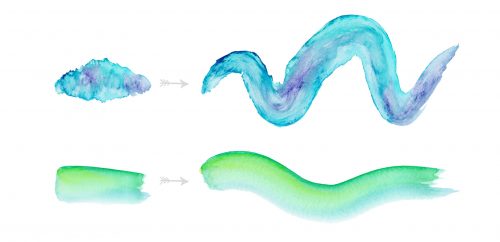
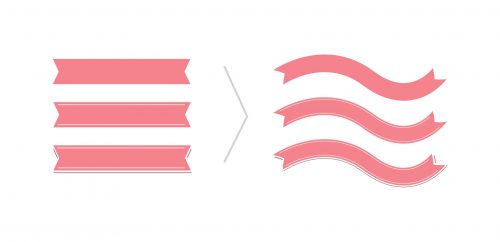

Stephanie | September 9, 2014
|
I just found you through youtube. Thanks so much for your tutorials, they are all priceless.
TeelaC | Author | September 10, 2014
|
thanks so much for watching! I’m so glad they’ve been helpful 🙂
Maria Verllen | May 14, 2016
|
i like it very much, thank you for sharing!! 🙂
Jeanne Sullivan | January 28, 2017
|
Just came across this. The cutest little birds! Terrific lesson. Bonus: I think I might be able to do it. Thank you!
Teela | Author | January 31, 2017
|
Aww yay! Forgot about this one – you dug deep!