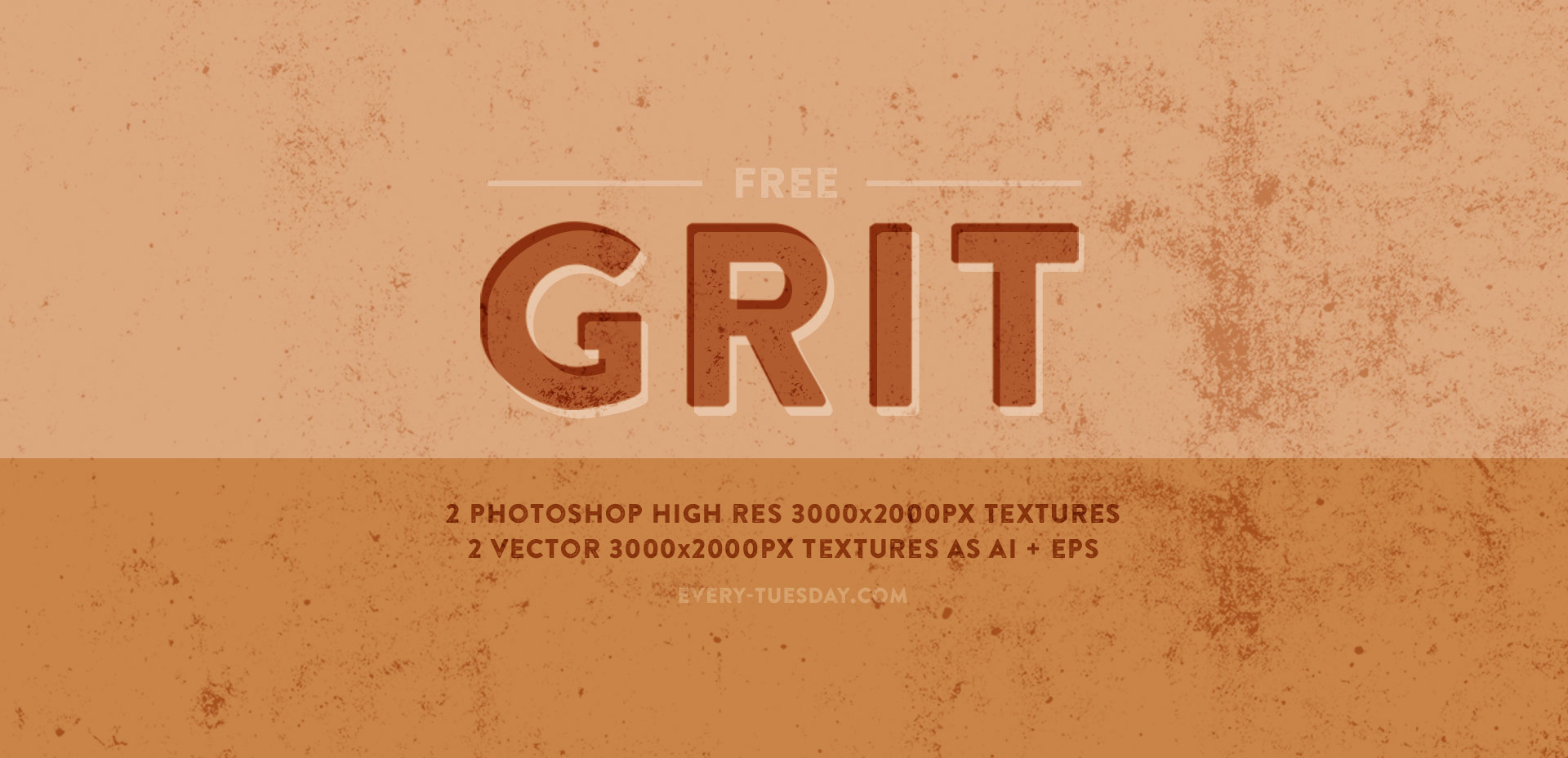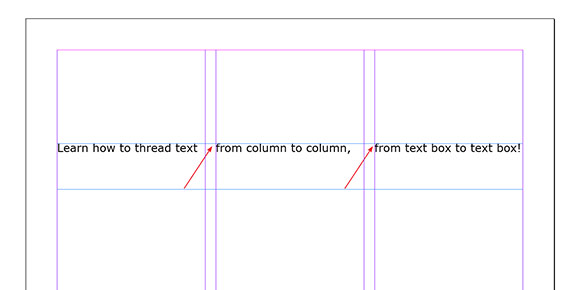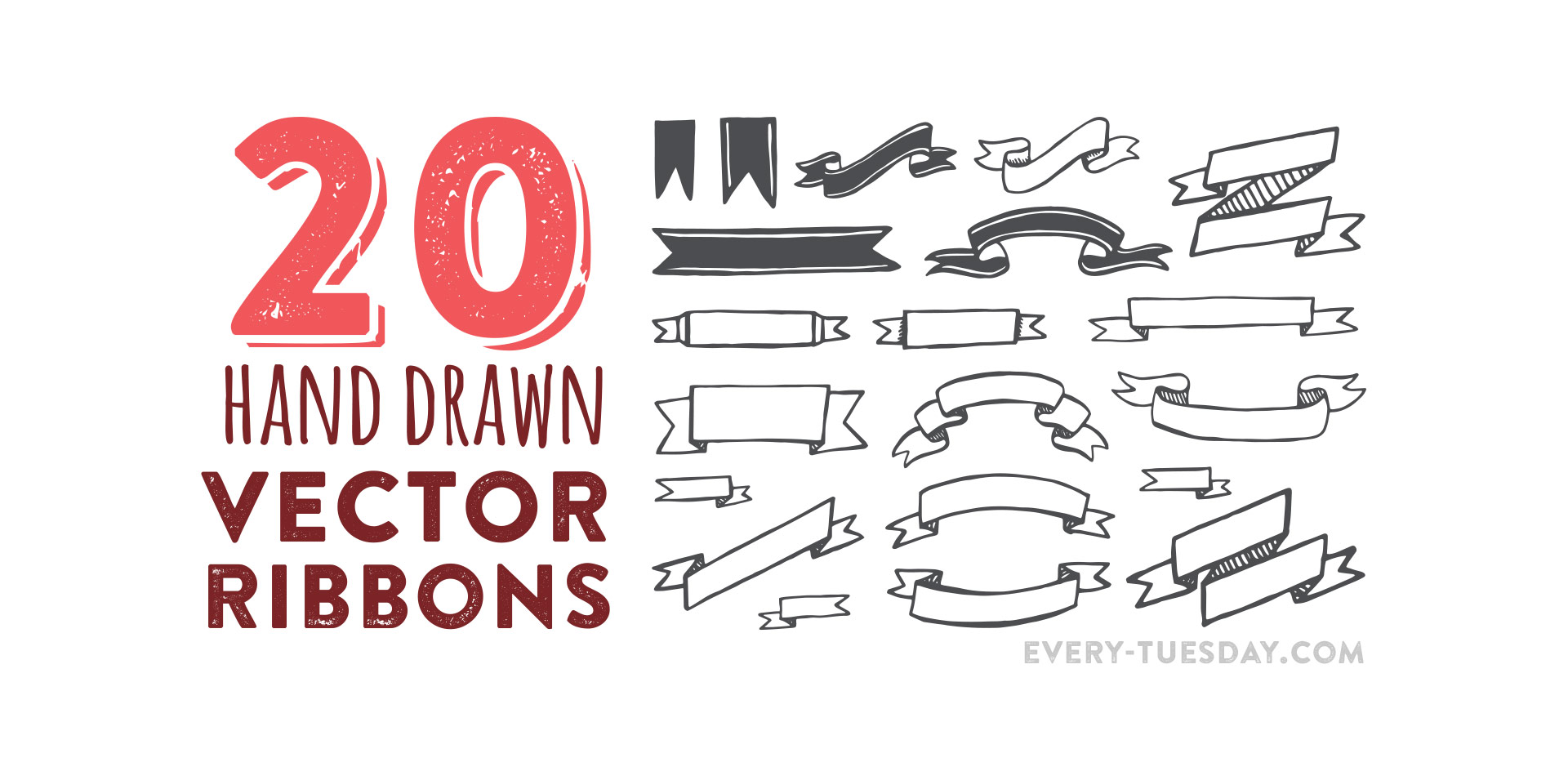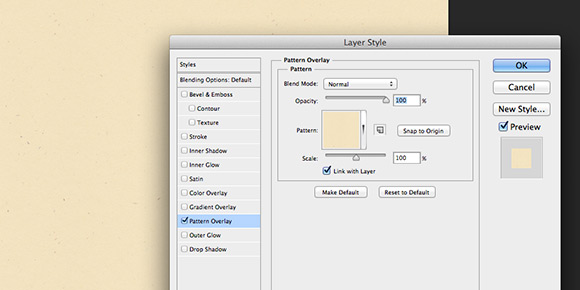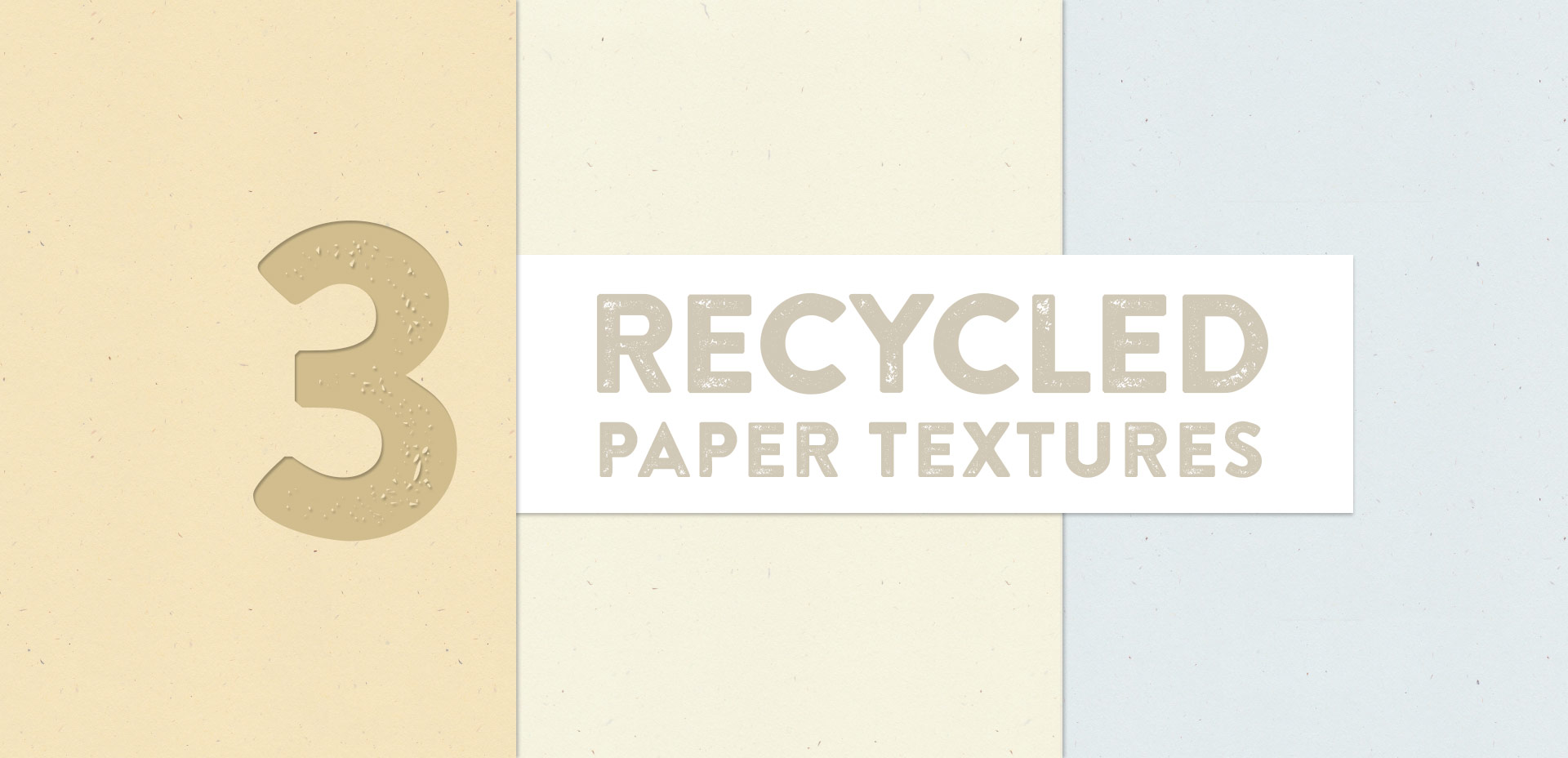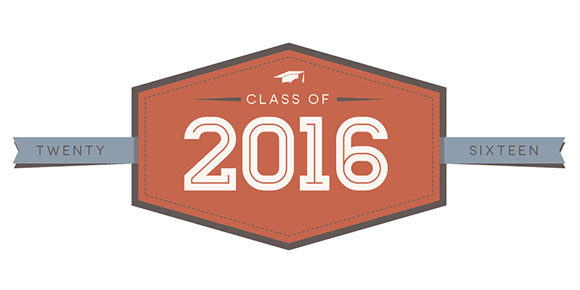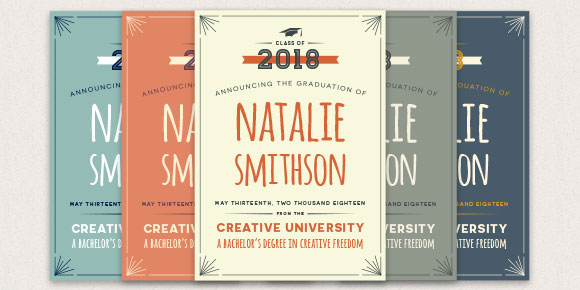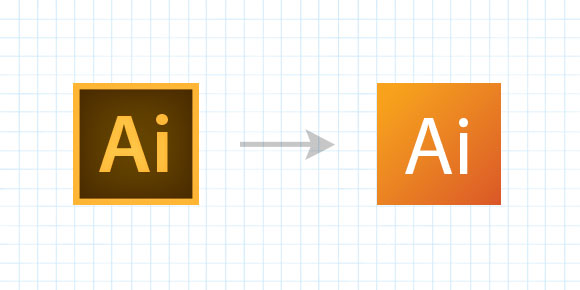How to Create Illusion Shadows in Photoshop
Chances are you’ve come across illusion shadows before..shadows behind photos or elements that give the illusion the image is ‘floating’, bent on the sides, or somehow not lying completely flat. These shadows are super simple to create, and in this tutorial we’ll make 3 different kinds (shown above), as well as the polaroid style photo frames they lie behind. Let’s get started!