The other week on every-tuesday’s facebook page, Valarie asked how to replicate the texture seen on this ice cream cone. This week, I’m here to deliver the answer! In this tutorial, we’ll create our own halftone texture, then apply it to a similar ice cream cone to replicate the same effect. As a bonus, I’m including the ice cream cone used in the tutorial as a psd file for free so you can follow along exactly if you’d like. Click read more for the download and to see how it’s all done!
Here’s the psd of the ice cream cone:
Receive special offers on courses + products, a new design file every month plus instant access to the Resource Library!

Pick up over 50 design + lettering files as our gift to you when you join the Tuesday Tribe for free!
error
Congrats!
Please check your email to confirm.


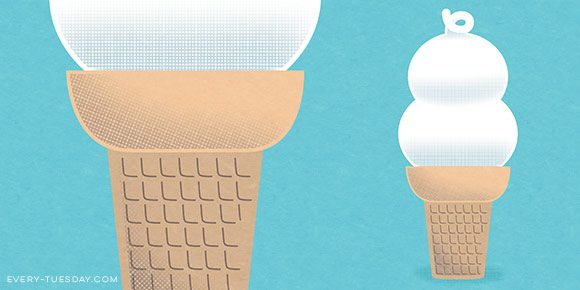



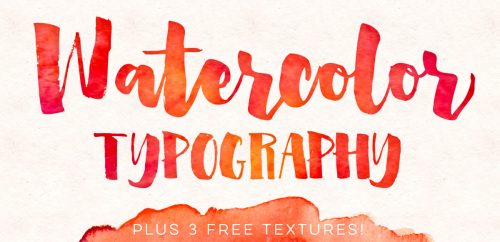
Iris | March 24, 2015
|
I love your tutorials! Thanks for making them and the included psd file that I can play with. <3
TeelaC | Author | March 24, 2015
|
🙂
pranaytony | April 18, 2015
|
Hai Teela C, this is Pranaytony from Hyderabad, Telangana, India!
All your Tutorials are Fantastic, Especially In detail!
The above One is really Impressive & Informative, dealing with all the layer masks, Halftone Patterns,……!
Happy to meet you in this regard & am learning a lot with your stuff n freebies!
I subscribed your newsletter today itself!
Please if possible check my page on Behance.net/pranaytony
I need your suggestions Teela!
Thank you in advance!
All The Best Teela & your sites….!
TeelaC | Author | April 18, 2015
|
Awesome! Thanks so much for checking everything out and subscribing! Great start to your portfolio – I would just continue to research the styles you like and watch tutorials based on them to push yourself even further – from the effects you apply to font choice + layout. My best work always seems to come from trying to do + learn things I’ve never tried 🙂
Molly | May 4, 2015
|
Thank you so much for your help! You make it very easy to learn, and I appreciate your clear directions and tools to follow along! 🙂
TeelaC | Author | May 4, 2015
|
That makes me so happy to hear that! Thanks for visiting + watching! 🙂