On Tuesday, I gave away 3 free vector decorative frames. In today’s tutorial, I show how I made them! We’ll create a custom vector decorative frame in Adobe Illustrator from scratch using this wacom tablet to draw the foundation of our frame, then use our mouse to clean up points. Finally, we’ll join all pieces together for one seamless path.
Pick up all 15 frames shown at the beginning of the tutorial here
Don’t forget to subscribe to the every-tuesday channel here!
Receive special offers on courses + products, a new design file every month plus instant access to the Resource Library!

Pick up over 50 design + lettering files as our gift to you when you join the Tuesday Tribe for free!
error
Congrats!
Please check your email to confirm.


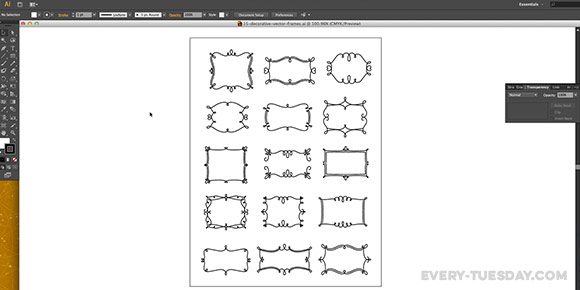
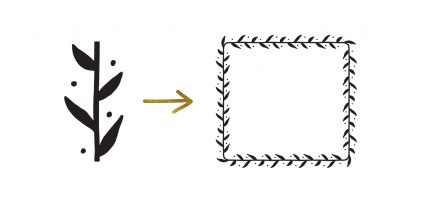
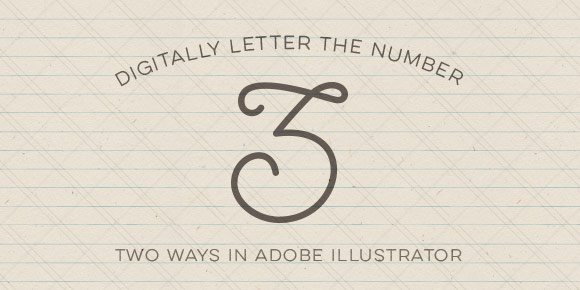


No comments