I have been working well into the wee morning hours this past week preparing for my new Skillshare class coming early next week. I don’t want to give it entirely away, but there are some pretty vector elements + watercolor textures involved! I’m sooo excited about the class I wanted to give a tiny sneak peek of what I’ve been spending all that time on! Since vector elements play a big role in the class, I created a monster set of over 100 hand drawn vector leaves and flourishes. This set was created for people who may not want to spend as many hours as I did making them 🙂 Today I want to give away 5 of them for free!
Use these to add a hand made touch + pretty up words, quotes, add to logos, invitations, social media posts – anything! Once you start playing around with them, it’s hard to stop 😉 If you like these, be sure to check out the full giant set – preview below!
The 5 shown in the preview above come as an ai + eps file for versions of Illustrator, CS3 or newer.
Pick up your vector leaves and flourishes here!
Receive special offers on courses + products, a new design file every month plus instant access to the Resource Library!

Pick up over 50 design + lettering files as our gift to you when you join the Tuesday Tribe for free!
error
Congrats!
Please check your email to confirm.






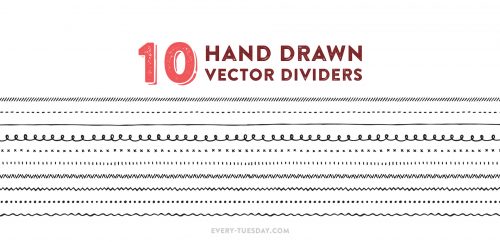

Marie | July 2, 2015
|
These are lovely! Thank you.
Teela | Author | July 2, 2015
|
Of course! 🙂
Jerol | July 5, 2015
|
I like to purchase your full sets as they are beautiful and may be useful someday, did so today, but mostly because it helps fund you for your generous blog – and the price is never steep. But you may not be aware that gumroad requires the PayPal user to agree to pre-approved payments. I can’t think of any reason they need me to set them up in PayPal as pre-approved. PayPal reduces fraud in both directions as it is. I will not give gumroad that agreement and therefore they will not allow a PayPal transaction for your product pkgs. This is a deal killer for me. I am now suspicious of giving them my cc for payment too.
Teela | Author | July 7, 2015
|
oh wow – I had no idea, and I’m so sorry it’s left that impression. The paypal option is a brand new addition to gumroad – they’ve had cc transactions on lockdown for a while now, but as you can imagine, there’s been a demand for a paypal option from them. This pre-approved payments thing is a security measure (I would assume) since there’s so much fraud with paypal. Regardless, I’ll have every asset I create on Creative Market as well (they take 30% of each transaction vs. 5% with gumroad, which is why I promote gumroad here). The vector kit + new watercolor texture kit will be up on Creative Market next Monday. Thank you so much for your support! It’s so encouraging and really means a lot to me! I’ll be sending a note to gumroad to give them this feedback- I think it’s important for them to hear since it’s a new addition for them (and a great time to influence change)!
Jerol | July 7, 2015
|
“This pre-approved payments thing is a security measure (I would assume)”
My assumption is ‘pre-approved payments’ means gumroad can be paid from my PayPal acct anytime they want without my say-so. If gumroad thinks it means something else, they need to explain. If gumroad thinks it means I approve them as a vendor for payments I request to be made, there is no need for that as PayPal pays who I tell them to. At least I think they do. I have never had PayPal tell me they refuse to make a payment I requested.
Teela | Author | July 7, 2015
|
Hey Jerol! I just heard back from Gumroad and want to share what they told me – I hope this helps clear things up!
—————
That messaging is put in place by PayPal, not us, and as a result it seems fairly scary.
But this is what the messaging means:
If your customer:
1. Chooses to create a Gumroad account after their purchase, and
2. Chooses to save their payment information in their Gumroad account (at http://www.gumroad.com/settings/buyer_information ), and
3. Chooses to buy a product again on Gumroad, while logged in…
Then they would not have to login to PayPal again.
That’s it. Nothing devious or dastardly about it. It works the exact same way as when you buy a product on Amazon or Ebay. If you have an account on those platforms, you don’t have to enter your payment information every time. This is your everyday kind of online payment, it just has been presented in a very weird way by PayPal.
Jerol | July 14, 2015
|
Thanks for looking into this and reporting back. Unfortunately, the dialog box only had one button to push which was for me to okay the approval deal. There was no choosing options available or I would have chosen to not do those things and do the purchase anyway. If you don’t okay the approval deal there is/was no way to make the purchase. If it is as Gumroad explained, PayPal needs to add another button to the scary box that says, Don’t Approve and go ahead with the transaction.
IMF | October 7, 2015
|
Hello!
I have a question:
If I want to use it with Photoshop, what can I do? Because I really loooove all your Freebies, but some of them don’t have like the Photoshop ‘version’.
Thanks a lot!
Teela | Author | October 7, 2015
|
Hey! Thanks for checking them out! In your Photoshop document, go file > place and select the eps or ai. They’ll come in on a transparent background, but all grouped together. From there, you can mask away any you don’t need to separate them 🙂 Here’s a video overview on masking if needed: http://138.68.151.169/photoshop-layer-masks-overview/
IMF | October 8, 2015
|
Wow, thank you so much for the answer, Teela! I really love your Freebies, and I admire how hard you work to share it with us, you are incredible!
Thanks again 🙂