Happy Tuesday! In this week’s tutorial, we’ll create a business card mockup using a free stock photo and a couple of design assets. We’ll start from scratch and use smart objects to make our mockup easily editable – perfect for anyone looking to add a mockup to their website or portfolio!
You can pick up the free stock photo here (you’ll have to sign up for a free account).
The business card asset used in the tutorial can be picked up here.
Let’s get started!
Receive special offers on courses + products, a new design file every month plus instant access to the Resource Library!

Pick up over 50 design + lettering files as our gift to you when you join the Tuesday Tribe for free!
error
Congrats!
Please check your email to confirm.






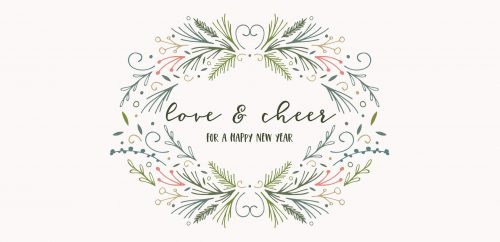
Jordan | June 16, 2015
|
Hi Teela, Is there a function like this in Illustrator and does it work the same way?
Teela | Author | June 16, 2015
|
Hey Jordan! Since there’s a photo involved and it’s meant to look ‘photo-realistic’ I’d keep something like this in Photoshop. You could always use clipping masks and manually adjust your corner nodes to simulate the same distort in Illustrator though 🙂
Fahad | January 6, 2016
|
Thank a lot for this tutorial
Anne Schuster | March 4, 2016
|
Hi Teela, If I want to import my art from AI onto a PSD mockup, do I turn it into a .jpg first or what do I do?
Many thanks
Teela | Author | March 4, 2016
|
Yep! If you’re just placing that artwork where it can be flat and uneditable, in Illustrator, you can go file > export, then choose jpg as a file format (and make sure ‘use artboards’ is checked)
David | April 4, 2016
|
Teela,
You are awesome. I appreciate your life. Dope tutorial.
Teela | Author | April 5, 2016
|
Thanks for checking it out! 🙂
SP DESIGN HOUSE | January 23, 2018
|
Outstanding Video. I am Beginner and this tutorial helps me a lot to create a business card mockup.
Thanks for sharing!
Sina | May 22, 2018
|
Thank you so much, helped a lot! 🙂
Catharina Svenkerud | September 25, 2018
|
Hi Teela,
I just found your tutorial, and found it easy to follow until I was trying to free transform the smart object after placing my business card. I followed your steps, but my free transform tool isn’t responding. Am I doing something wrong?
Teela | Author | October 1, 2018
|
Hey! You’ll want to make sure the object is selected in your layers palette before free transforming – that should do it!