This week’s tutorial is my first ever video tutorial! It’s a two parter that shows you how to create a retro concert ticket from scratch in Illustrator, with the final file being 100% print ready. I show you how to set up your document, layer your file properly, apply bleed, use the blend tool, what expanding an object means, and finally, placing a rasterized texture for the final retro feel. If you like the file but don’t want to make it, you can get the Illustrator + Photoshop files here, in 3 color schemes which also includes the paper texture used.
Part 1:
Part 2:
Fonts used:
Marketing Script
League Gothic
Receive special offers on courses + products, a new design file every month plus instant access to the Resource Library!

Pick up over 50 design + lettering files as our gift to you when you join the Tuesday Tribe for free!
error
Congrats!
Please check your email to confirm.


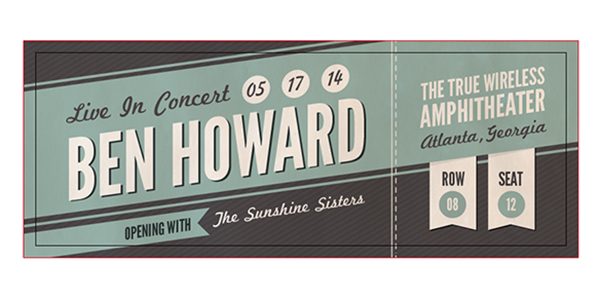

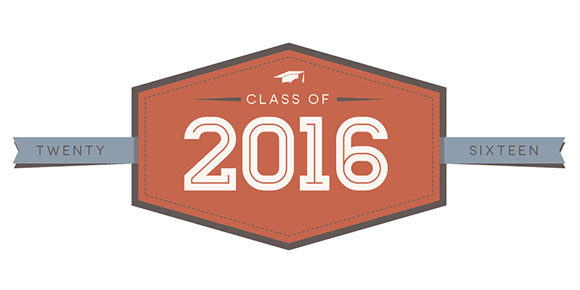
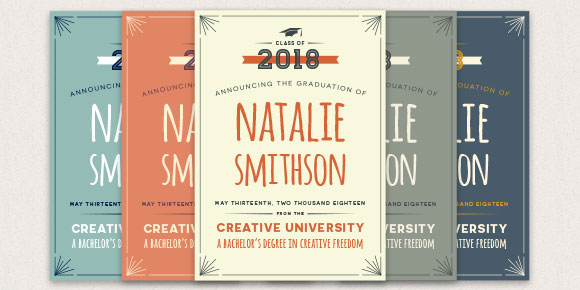
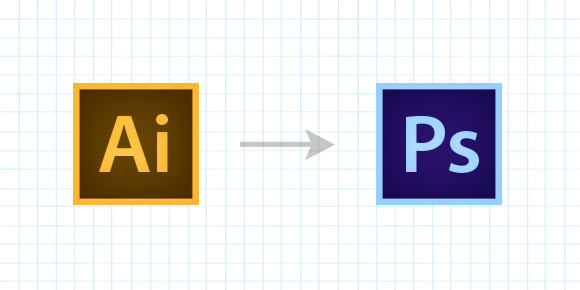
No comments