A while back, I shared how to create dimensional typography in Illustrator, which is perfect for artwork that needs to be rescaled to different dimensions. But what if you already know the biggest your type needs to be seen at and you’d like to use Photoshop instead? In this week’s tutorial, I share how to create that dimensional typography quickly and easily in Photoshop using the rectangular marquee + pen tool to create selections and a soft brush to create those dimensional shadows. And! Since it’s Thanksgiving month and all, we’ll finish everything off with a small fall detail 🍃 😉Feel free to use these ideas for Thanksgiving invitations or greeting cards! Let’s get started!
How to Create Dimensional Typography in Photoshop
The background used in this tutorial came from the Watercolor Texture Kit Vol. 2 (soft #18)
Here’s that freebie fall leaf:
The font used in the tutorial is Eveleth, a similar, free font is called Novecento Sans Wide Bold
Special thanks to Sam for the IG tag that inspired the tut this week!
Receive special offers on courses + products, a new design file every month plus instant access to the Resource Library!

Pick up over 50 design + lettering files as our gift to you when you join the Tuesday Tribe for free!
error
Congrats!
Please check your email to confirm.




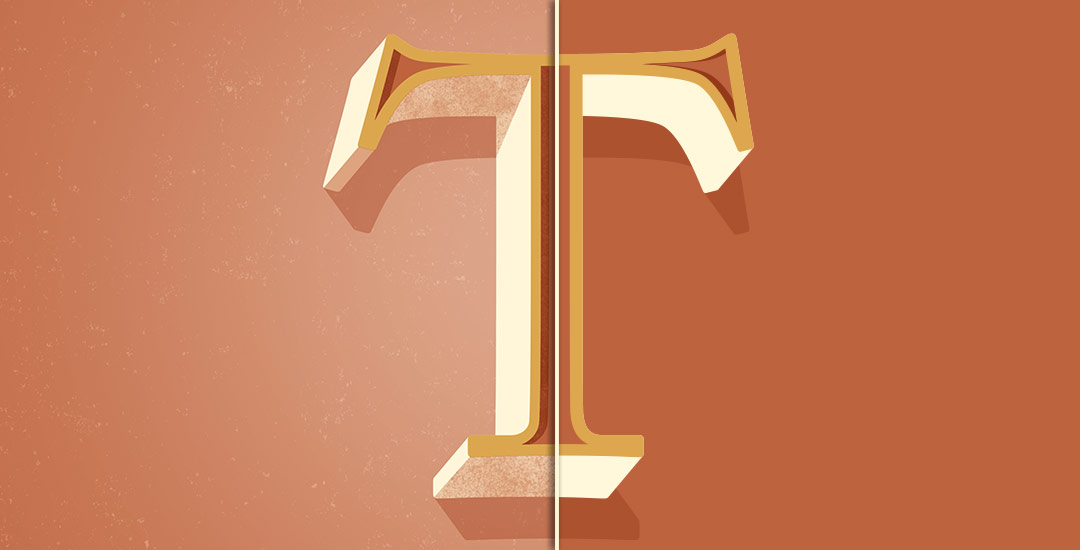
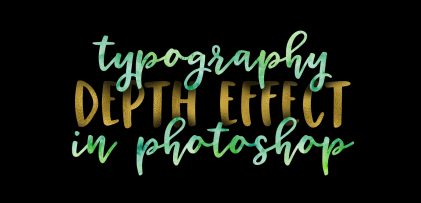
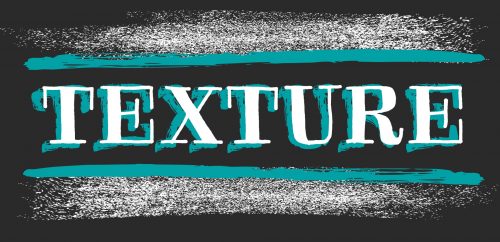
Carmelle | November 4, 2015
|
Nice Video. I’m passionate about Typography. I have a one question for you, how do you really determine the shadow. I always had a confusion with shadows.
Thanks
Teela | Author | November 7, 2015
|
Hey Carmelle! It’s all about deciding where your light source would be coming from and then staying consistent on how that light source can create shadows. It took me quite a while to get used to it too – helps checking out how others place shadows and you’ll start getting into a rhythm 🙂
Carmelle | November 8, 2015
|
Thanks Teela i will follow what you say. Any one in particular you would recommand me from people that you learn from?
Carmelle | November 11, 2015
|
Hey Keyla,
Any advice on doing numbers same technique with numbers? 🙂
Teela | Author | November 11, 2015
|
Numbers are no different than letters 🙂 Define a light source and figure in your shadows based on them. – Teela
Carmelle | November 12, 2015
|
Thanks
Monika | April 25, 2017
|
Absolutely great tutorial :-)))