In this week’s tutorial, I demonstrate the data merge function in InDesign – a great tool for applying variable data in bulk to the same application. In this example, I apply different names to the same certificate at the same time and create a high resolution pdf with crop and bleed marks for final output. The following programs are used in this example: Adobe Photoshop, Microsoft Excel and Adobe InDesign. Watch to see how!
Follow along with these assets:
– Here’s the [ddownload id=”5157″ style=”link” text=”excel file used”]
– Get the certificate used here
– Download the Road Movie font for free here
Receive special offers on courses + products, a new design file every month plus instant access to the Resource Library!

Pick up over 50 design + lettering files as our gift to you when you join the Tuesday Tribe for free!
error
Congrats!
Please check your email to confirm.


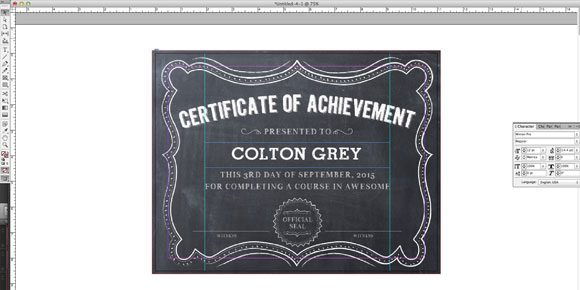
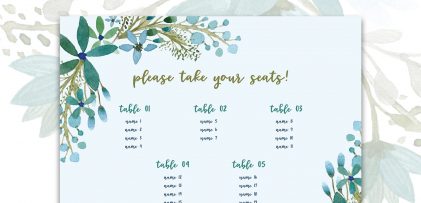


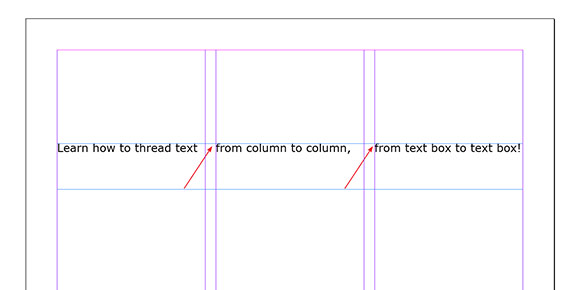
No comments