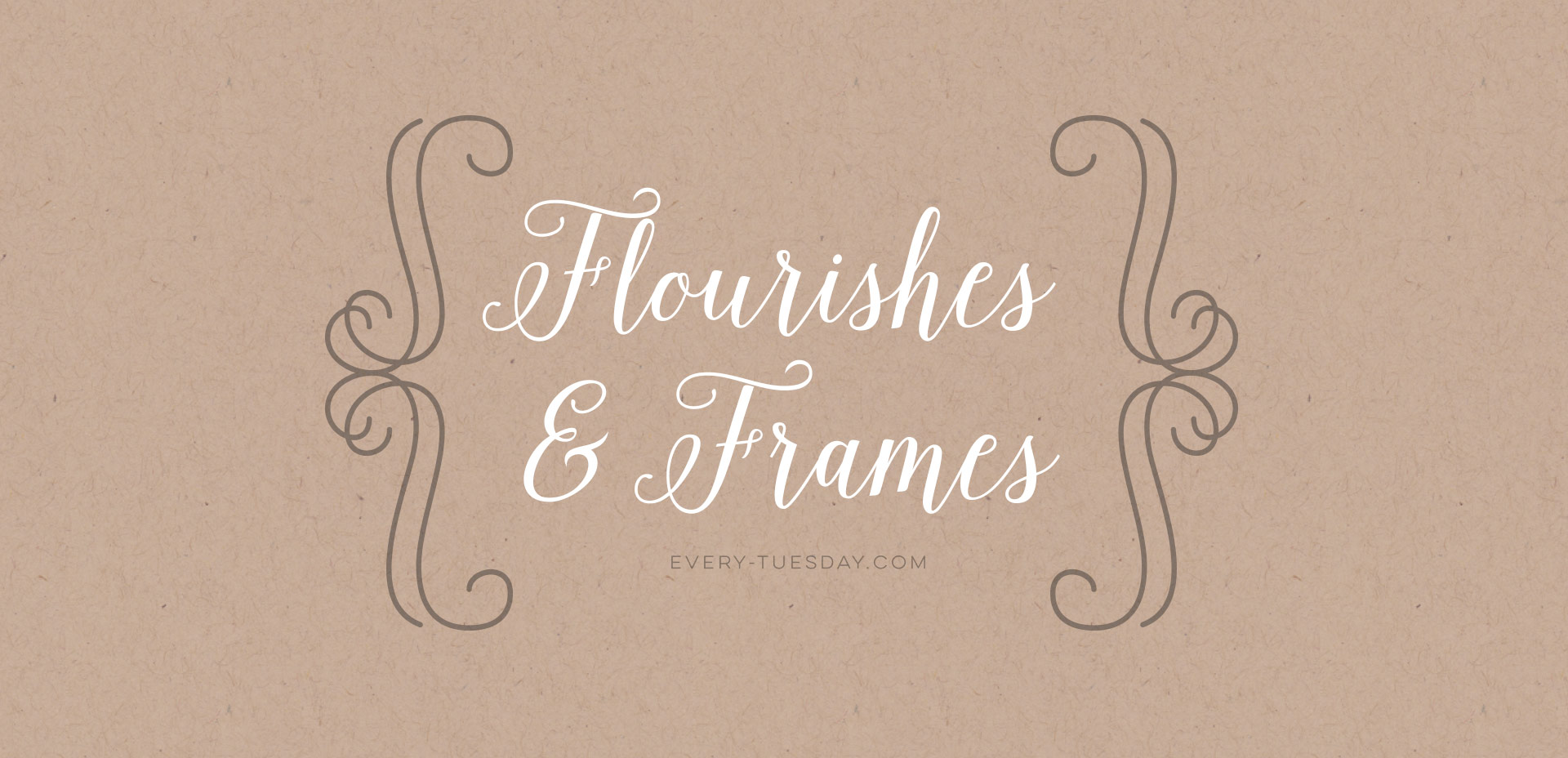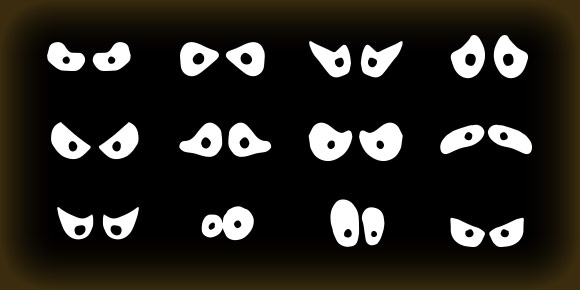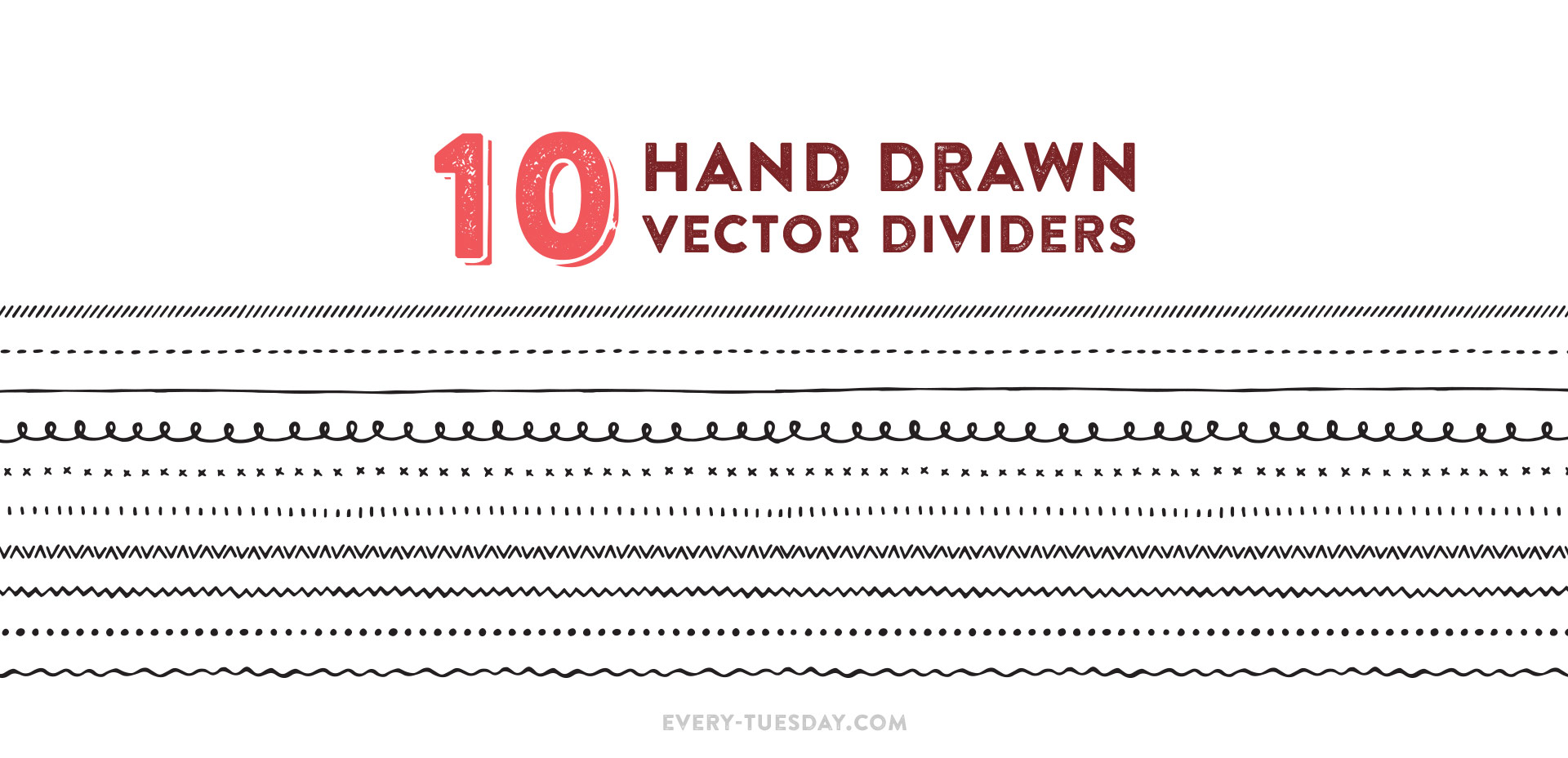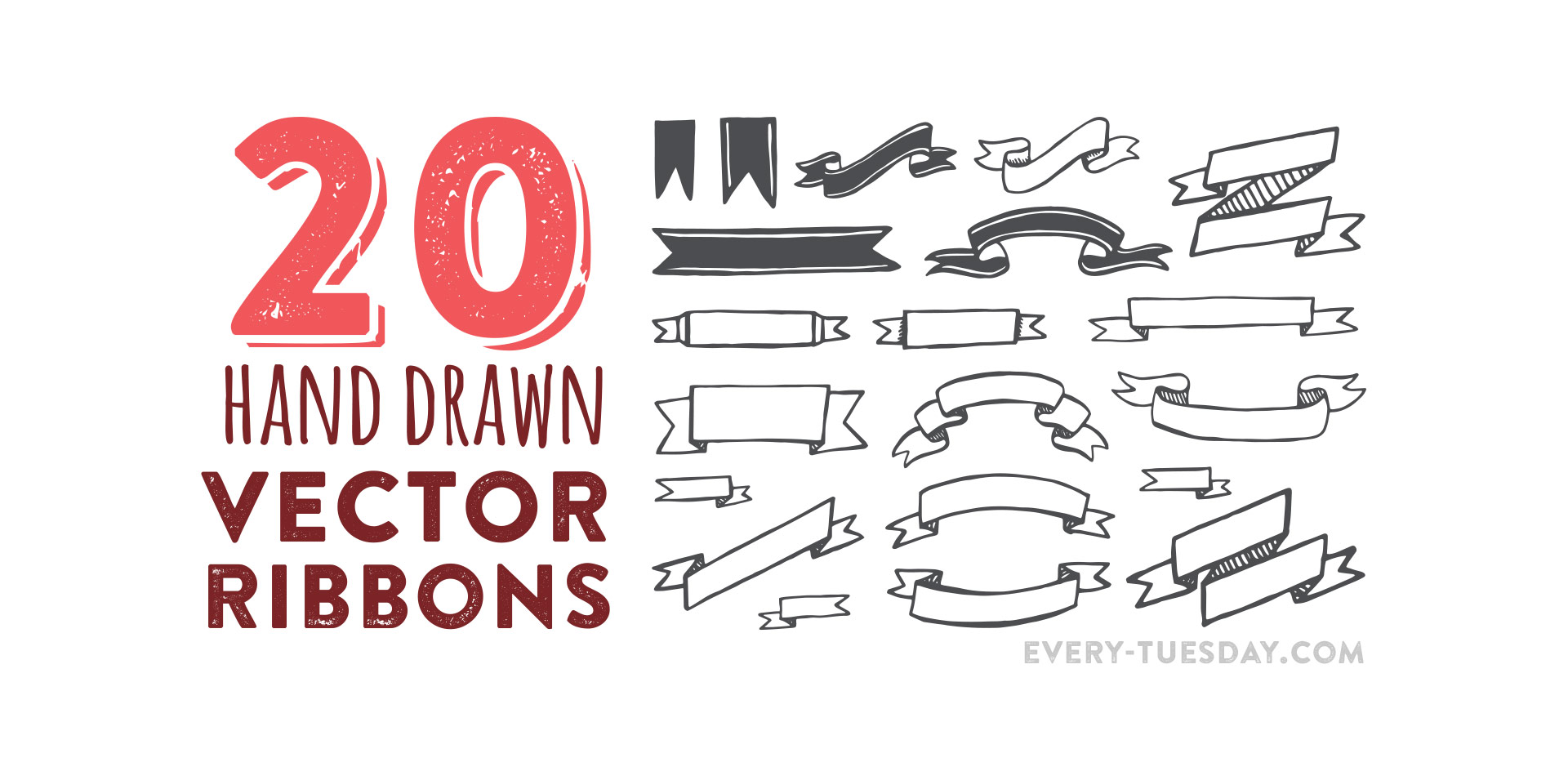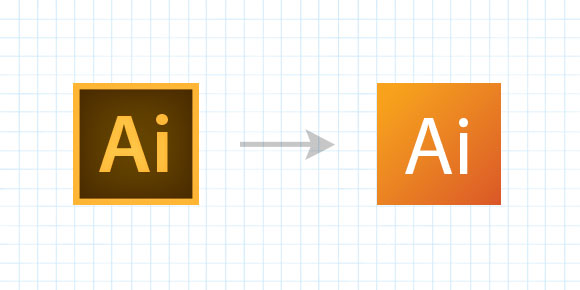Dividers are one of the handiest design elements out there. Whether online or in print, they help to separate information, add style to a layout, and even a little personality. Some of my favorite places to drop them in are on invitations, social media posts and greeting cards. Since hand drawn is one of the best ways to infuse personality, this week’s freebie is a set of 10 hand drawn vector dividers, perfect for web + print. The download includes all 10 dividers as an ai, eps, and psd file for versions of Illustrator and Photoshop, CS3 or newer. Start incorporating them into your work immediately, no matter which program you’re using! Preview below 😉