Procreate Animation for Beginners: Birthday Sparkler!
It’s been far too long since I’ve shared an animation tutorial, so this week, we’re creating an easy birthday sparkler! If you have a basic to intermediate understanding of Procreate, but haven’t explored animating yet, this tutorial was made for you 🙂
We’ll start by creating our base illustration, then create a new canvas and set the flattened artwork as our background layer. Next, we’ll start creating our different frames and I’ll share my favorite animation + export settings so it’ll be ready to share once finished! 💥


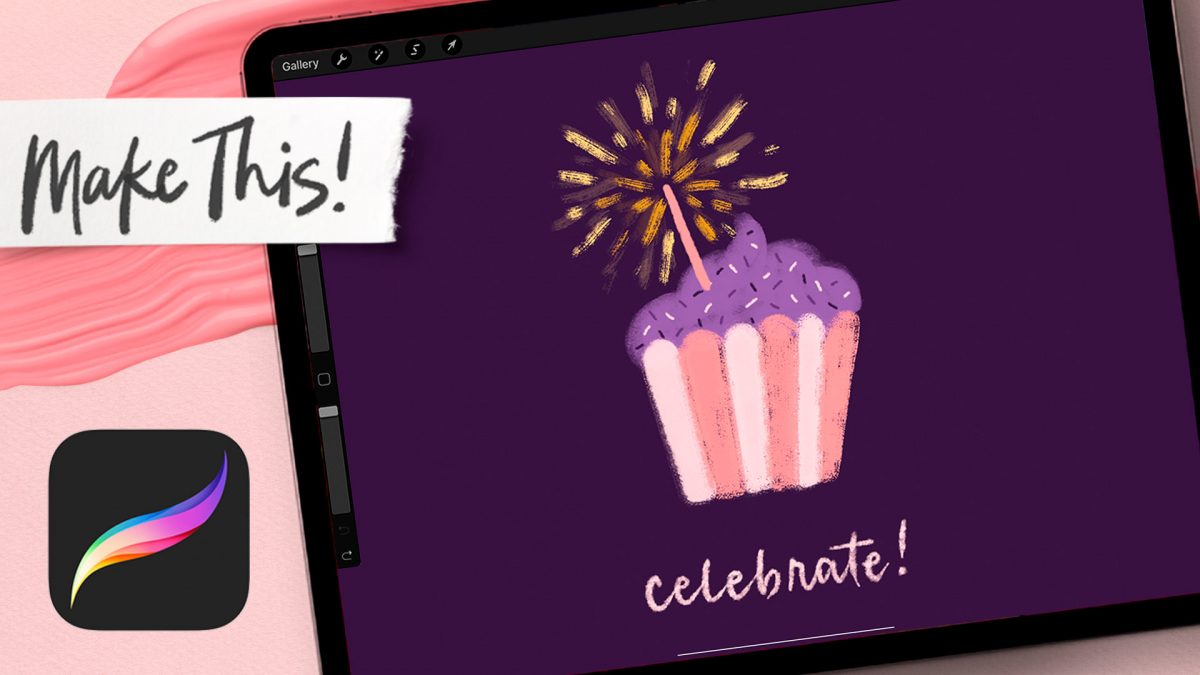
![[Quick Tip] AMAZING Timelapse Trick in Procreate!](https://every-tuesday.com/wp-content/uploads/2022/07/amazing-timelapse-trick-in-procreate-hero-1200x675.jpg)