Happy November! This year is seriously cruising by. Before we know it, we’ll need to start sending out holiday cards, and if you’re feeling ambitious, diy’ing some printable design work. I’ve got a bunch of holiday design tutorials planned, so I want to make things super easy on you this year. This holiday vector pack includes all the vectors you’ll need to create every upcoming tutorial! These come as vector-only since we’ll be working mostly in Adobe Illustrator. Working in Illustrator will allow us to use our artwork at any size we please, without ever losing quality or resolution. Get a head start with any projects you have in progress and grab all 33 unique vectors below!

Freebie: Holiday Vector Pack
The holiday vector pack includes 33 original holiday vectors as an ai and eps file for versions of Adobe Illustrator, CS3 or newer.
We’ll be creating a bunch of holiday designs with these over the next few weeks. In the meantime, below is a preview of the full pack + some inspiration!

Inspiration:

holiday gift tags design

holiday postcard design

gift wrap/patterns
So what can you use these for? I kept these pretty general so you can use most of these throughout the year with other artwork. Here are some stationery ideas you can jump right into!
- calendars
- coasters
- gift wrap
- greeting cards
- bullet journals
- notepads
- to do lists
- planners
- postcards
- recipe cards
- gift tags
Keep an eye out, starting next week for some step by step holiday video tutorials! I’ll also be sharing a few color palettes that will work great with any upcoming holiday projects. Is there anything specific you’d like to learn over the next few weeks? Any projects you need some extra tips on? Let me know in the comments! Until then, grab your free holiday vector pack, stocked with 33 vectors below! See you on Tuesday!
p.s. love these and want to add to your collection? Here are over 100 vectors perfect for patterns + stationery for any time of year!
Download Your Free Holiday Vector Pack!

Where should we send your holiday pack?
Receive special offers on courses + products, a new design file every month plus instant access to the Resource Library!

Pick up over 50 design + lettering files as our gift to you when you join the Tuesday Tribe for free!
error
Congrats!
Please check your email to confirm.






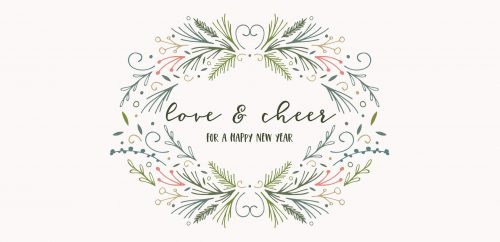

Natalie | November 3, 2016
|
Thanks so much for this, it’s going to be so useful over the winter period!
– Natalie
http://www.workovereasy.com
Naomi | November 3, 2016
|
Love these so much!! Thank you!
Kori | November 3, 2016
|
These are wonderful. Thank you so much!
I do have a few things I would love to learn:
1. How do you make floral graphics appear like they are both behind and in front of a shape? I know that sounds confusing. Here is an example: http://bit.ly/2fg8WyF
2. How do I place several vector elements so that they form a perfect shape like in this example:
http://bit.ly/2e5DR33
Is this a circle shaped clipping mask?
Thanks again. Looking forward to your tips!
Kori
Teela | Author | November 5, 2016
|
Hey Kori! I’ll be sure to include #1 in a future tutorial 🙂 In the meantime, right clicking an object in illustrator > arrange are the options you would use to send things backward/bring them forward. For #2, that’s an illustration with foil applied as part of the printing process, so no clipping mask was used. Check out this tutorial for arranging items in a shape 🙂 Hope that helps!
Melanie | November 3, 2016
|
This is awesome! Thank you!! 🙂
Nota Bene | November 3, 2016
|
Thank you so much! They are beautiful!
Janet | November 4, 2016
|
Thank you so much! I truly appreciate your generosity and expertise!
Wendy | November 5, 2016
|
Thanks, Teela. I am looking forward to using these in your tutorials. They are lovely.
Jeanne | November 8, 2016
|
Sending you a VERY BIG THANK YOU for another great tutorial, Teela!
Stepheni | November 8, 2016
|
Teela, you’re the best! Thank you so so much!
rene | November 22, 2016
|
Thanks so much!!
Lisa | November 30, 2016
|
Thank you so much for your talents and generosity! Love these and can’t wait to play with them!
Crystal | November 30, 2016
|
Thanks so much! Will help tremendously with making my family’s Christmas card.
With Love, Cindy | November 30, 2016
|
You’re the best! You just gave the holidays a little extra sparkle! 🙂
Annick | December 1, 2016
|
Thank you very much Teela ! So sweet of you. I do like them.
Janelle | December 2, 2016
|
WOW! Thank you so much. These’ll come in handy in the next week when I’m making my cards for the year. 🙂
Anja | December 19, 2016
|
Oh I love these Patterns! Thank you so much, Teela!
Alyssa Morris | December 27, 2016
|
Are these good for logos?? I would love to use them on my logo!! 🙂
Teela | Author | December 28, 2016
|
Yep! 🙂
Casey | February 12, 2017
|
Hey, I still haven’t received my email for the download.
Teela | Author | February 20, 2017
|
Hey,
On my end, it said your email hadn’t been confirmed, so I did it manually – try again and you should receive it 🙂
maiya | May 22, 2017
|
hi teela. why i can’t download it?
Teela | Author | May 26, 2017
|
Hey, it’ll be sent to you email for direct download 🙂
Sam | December 19, 2017
|
Hi Teela,
Not sure if it’s still available but the vector pack hasn’t come through to my email. Would you mind sending for direct download?
Thanks,
Sam
Teela | Author | December 19, 2017
|
Hey Sam,
I don’t have any record of you on my end providing your email for the pack – I would give it another try – if you still don’t receive it, feel free to send me an email and we’ll get it sorted out 🙂