I was surprised to receive a number of emails lately asking which home inkjet printers I recommend. After using different printers at all of the jobs I’ve held, plus using my own home printers (which I used for a stationery biz I once had – story for another time), there are two that have always stood out for me. Both are listed below with specific reasons why they’re my favorites, along with my favorite paper to use with them!
Pin it for later!

My Favorite Home Inkjet Printers
Let me preface this by saying getting both of these is certainly not necessary for every home crafter or designer. Your specific printer needs will determine which is most useful to you. Along with why I use and love both of these, I’ve also listed any negatives associated with each. I hope this will be helpful the next time you’re in the market for a new printer!
My previous needs as a designer required me to have both regular format and medium format home inkjet printers. The main difference between the two is that regular format printers generally don’t print larger than 8.5″x11″ (or A4) documents, while most medium formats can print up to 13″x19″. Medium format printers typically include borderless printing options (since they can print on larger paper) and have a number of different ink tanks which produce higher quality photo prints + richer colors. Many regular format printers now come with an included scanner bed, while most medium formats do not. Many regular and medium formats also include wireless printing capabilities now, too.
Inkjet vs. Laser Printers
Laser printers use toner (colored powder) which is applied to sheets of laser printer paper with heat. The affixed toner sits on top of the paper in its final, printed form and has a plastic-like shine to it. Laser printers can print very fast, and are great for longer page documents or test prints. Inkjet printers use liquid ink, which seeps into the pores of paper rather than sitting on top. No heat is needed in an inkjet printing process and final prints take on the finish of the paper they’re applied to. Because of the added customization abilities, inkjet prints from high quality printers can produce more unique, professional quality prints than laser printers. If you have an etsy shop, create or sell stationery, I recommend printing your work with an inkjet printer if you aren’t having them professionally printed.
Favorite regular format inkjet printer: Canon PIXMA MG3620
The Canon PIXMA MG3620 is the newer version of my regular format (my old one is a Canon MP480). I love that I can scan at up to 600dpi (especially for textures), and it’s small enough where it doesn’t take up substantial desk space. It’s light, offers wireless printing and provides a variety of print capabilities (fast black and white to high quality photos). The printer component has worn out over the years on me, so I’ll need to be replacing mine soon, but it printed well for over 5 years. The scanner is still going strong, which is what I use it most for these days. If you need a handy, all-in-one regular format inkjet printer, this is the one I’d recommend.
Favorite medium format inkjet printer: Canon PIXMA Pro-100
The Canon PIXMA Pro-100 is the newest version of my current medium format (I have the PIXMA Pro 9000 MarkII). I’ve had my medium format for over 5 years and it still prints perfectly every.single.time. The back opens up for larger sized prints, so it can print like a flat bed which is pretty cool. I printed my entire graphic design portfolio on an even older model of this one 9 years ago and the richness of color (even then), was impressive. The ink *does* get pretty pricey when you go this route, so I typically do test prints on a regular format or laser printer first, then move to the medium format when I’m ready. All that ink is well worth it though; the vibrancy of the prints is stunning and the ability to print at such a larger size (up to 13″x19″) is just icing on top.
Favorite inkjet paper: Staples brand matte photo paper
I know, right?! Not what you’d expect – I definitely didn’t. They add magic to this paper when they make it, I swear. It has such a soft finish and the ink just soaks right into it. It’s acid free, so it doesn’t yellow over time, it’s tear + curl resistant and thicker/sturdier than you’d expect. It creates photo prints you wouldn’t think were possible – even more so when used with a medium format printer. Always make sure the ‘high quality matte photo’ print setting is selected when printing on this paper. I fell in love with the quality so much that I printed my college graphic design portfolio on it (interviewers were always impressed with the print quality). You know, back when printed portfolios were a thing.
There you have it! My favorite home inkjet printers – do you have a favorite printer or paper? I’d love to hear!
Receive special offers on courses + products, a new design file every month plus instant access to the Resource Library!

Pick up over 50 design + lettering files as our gift to you when you join the Tuesday Tribe for free!
error
Congrats!
Please check your email to confirm.



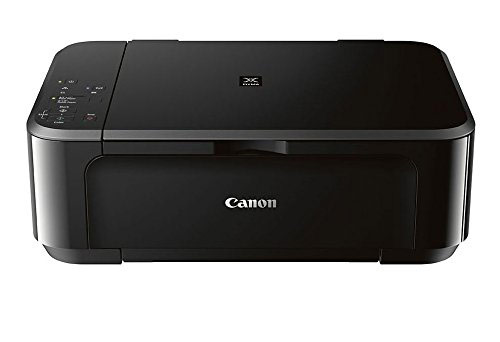
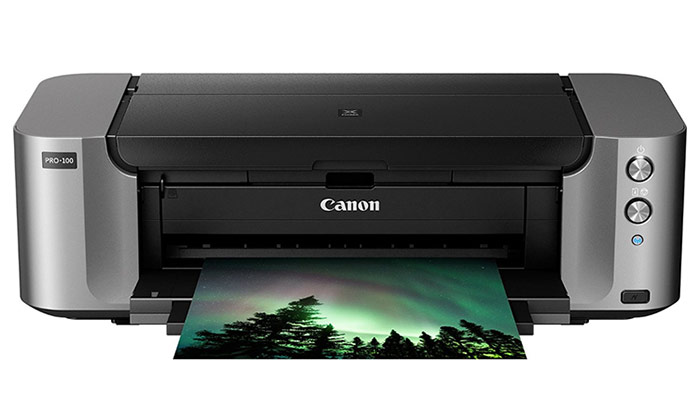
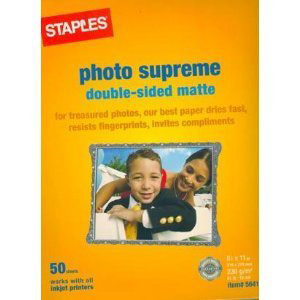



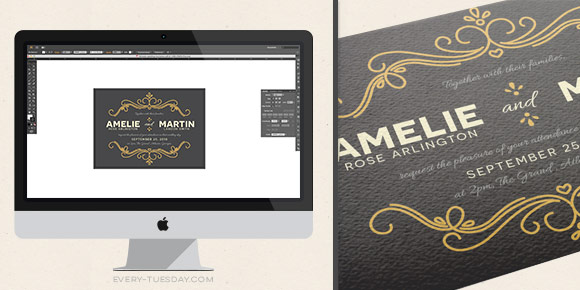
wendy | February 2, 2017
|
Thank you, Teela. You read my mind as I am in the market for a professional printer for my art prints. And you cleared up the ink jet and laser differences. Pinning this to my Pinterest (we photogal) for reference along with other pins from you. Yes, I am obsessed with Pinterest.
Jessica | February 2, 2017
|
Thanks for all the recommendations! What large formate paper do you suggest?
Teela | Author | February 2, 2017
|
Should have mentioned – Staples comes in 13×19 as well! I pick mine up in store, but here’s an amazon link for that larger size 🙂
Samantha | February 2, 2017
|
I’ve always loved the Staples matte photo paper too! It’s so pretty. 🙂
Shane | February 2, 2017
|
Haha, this is great! I’ve been wondering myself what to get and if I should replace my PIXMA Pro 9000 MarkII. But I love it so much, it’s just getting old. I’m curious what large paper you use as well (like Jessica). I still use Red River which is worth it unless there’s something else quality that’s cheaper.
Teela | Author | February 2, 2017
|
Staples comes in 13×19 too! I get it in store, but here’s an amazon link 🙂
Kristie | February 2, 2017
|
Thanks for the recommendation on the paper to use with the Canon Pro-100. I have both of these printers, and have be frustrated with the Pro at times, probably because of the the paper I’ve been using. Will try out your recommendation!
Chanel | February 2, 2017
|
Can you print on cardstock paper
Teela | Author | February 2, 2017
|
Yep!
Vivian | February 9, 2017
|
That was my question too! Cardstock for all of these printers? Is there one you think works better for cardstock than another. This has been the biggest issue for me. =(
Teela | Author | February 10, 2017
|
Hey Vivian! The Staples matte photo paper is actually very similar in thickness to cardstock, so your results will look far better on that, but yes, you can typically use cardstock on both – the pack should say that it’s compatible with laser or inkjet printers right on it 🙂
Melissa | February 2, 2017
|
You read my mind! This post is so well timed! Thank you!
Teela | Author | February 2, 2017
|
yay! I’m so glad!
Jennifer | February 2, 2017
|
Thanks for sharing, Teela! I have the Pro-100 and have been so frustrated with color management…my old i9900 never gave me any problems. I have read endless articles on color mgmt and color profiles, paper profiles, etc, but I still can’t seem to get any consistency. If you have some sure-fire tips for file setup and color control, I would be forever grateful!
Teela | Author | February 2, 2017
|
Hey Jennifer! It sounds like you may need to color calibrate it if it’s a bit off – it should be located in your printer preferences/settings area. Also, if your document color modes differ between RGB and CMYK, that would def cause inconsistencies. Since the printer has so many color options with the different ink tanks, it picks up on things other printers might not. Fingers crossed that helps!
Jeanne | February 2, 2017
|
I’m so happy you posted this! I’m having a love/hate relationship with my hp inkjet and hp laser jet printers. I was shopping for replacements and it’s confusing. Thanks for walking me through the fog! Also, most often I work on 12″x12″ sketches and final inking and need to take them to the copy center to avoid needing to piece together A4 printed/scanned pages. I never thought of treating myself to a medium format printer for home use. THANK YOU! I love my Canon camera and the technical support they offer, and have confidence in the brand.
Teela | Author | February 2, 2017
|
I’m so glad it was helpful! Sounds like a medium format would be perfect for you! Agree – Canon makes some pretty stellar products 🙂
Briana Alley | February 2, 2017
|
Thanks so much! I am going to second miss Wendy’s comment “You read my mind” …I have literally been scouring Amazon reading tons of reviews, googling all types of best printer for my craft business. I am adding printed vinyl decals to my Etsy Shop. So, I have been trying t find a nice printer that with do nice photos as well as amazing text prints. I still have not made my choice but I definitely will consider the PIXMA… seems like it will be perfect!
I am a New subscriber as of a couple weeks ago…but you have so much great content I have you bookmarked in favorites page!! What you do is amazing and very informative. So happy to have stumbbled upon your page!
Thanks Again!
Teela | Author | February 2, 2017
|
Aww yay! Thanks Briana! I’m so glad you found me! ❤️
Amy Bollana | February 2, 2017
|
Hi Teela,
I always thought ink jet prints could smear if they got wet. Is this not the case? I guess any print would be ruined if it got water on it… but foe some reason this always kept me from seeing ink jet prints as high enough quality. Thanks for your article.
Teela | Author | February 2, 2017
|
Hey Amy! If you’re concerned about shipping inkjets and not having them ruined by weather in the process, you can pick up some super inexpensive plastic sleeves for prints or stationery from uline – I’ve bought them in the past and they protect the work perfectly 🙂
Lauren Benson | February 2, 2017
|
Thanks for your insight. Small question for you. What paper weight do these take and do either of them print envelopes of varying sizes (i.e. I am an invitation designer)
Teela | Author | February 2, 2017
|
Hey Lauren!
I’ve run some pretty thick cardstock through without any issue. And you can choose from a long list of print sizes on both – I’ve printed on envelopes on both printers mentioned without any issue (I cut a regular sheet of paper to size first and ran it through to always make sure things align)
Lesliediana | February 5, 2017
|
Hi Lauren, Like Teela, I have run some heavyweight paper, 110lb, through my medium format Canon (older model of Pixma 9500 mark series) and there was no problem. I also used to print lots of invitations and photographic greeting cards and size changes didn’t matter. I have used it with various papers and substrates, ranging from fine art paper to wood and silks. I have had it for years and it is a real workhorse.
Lori | February 2, 2017
|
I have been looking at that printer for a while. You just confirmed my selection! There’s a nice $250 rebate on it which has put it on the top of my list right now.
Teela | Author | February 2, 2017
|
Oh nice! That’s an awesome deal!
Sophia Caldwell | February 2, 2017
|
Hi Teela, thanks for the recommendations here. I’d never heard of that paper and will definitely be trying it out! I also have the Canon Pixma Pro 100 printer and love it. I wanted to ask you what ink you use? I’ve only used the official Canon ink which I can generally find a bit cheaper on eBay, but still it’s very expensive and doesn’t seem to last long. Many thanks ☺️
Teela | Author | February 2, 2017
|
Hey Sophia!
I’ve only ever used the official Canon ink too – I think you may void your warranty if you don’t, plus I never wanted to take the risk. When you use the ‘high quality’ photo settings, it def uses more ink than other settings. I really just use mine when I need a super high quality print + use a reg format or laser otherwise to save on ink
CR | February 2, 2017
|
Great article and exactly the info I was looking for. I love my Canon Pixma printers and was wondering if I should be changing. My biggest issue is with my photographs coming out too blue tinged though they appear fine. I thought it was the printer but I took the photos out and had them printed elsewhere and were still blue. Anyway that is a different matter.
I am curious though about your response to Sophia’s question too. I do use the official Canon inks and find the pricing sometimes a bit much.
Thanks for your great articles and freebies!
Teela | Author | February 2, 2017
|
Hey!
Sounds like your monitor’s color may be off by what you described. I use official Canon inks because I think it could void the warranty if cheaper inks clogged the printer heads or caused other issues. The ‘high quality photo’ settings use the most ink, so be sure to switch the setting if you’re not printing photos with it to save on ink 🙂
Angela M | February 2, 2017
|
I love my Canon Pro 10 and it will print up to 13 x 19. Thank you for this post!
Simeen | February 2, 2017
|
Awesome Teela! I’ve been thinking about investing in a good medium format printer. I’ve been getting all my prints and greeting cards printed at a decent local print shop and I’ve been very happy with the quality of their printing, but the only thing I don’t like about outsourcing my printing is that to make it affordable, I’d have to get everything printed in bulk, which is a pain in a way because I don’t know how popular certain products will be vs other ones, so with some prints or greeting cards, I end up stuck with a lot of them, while there are some that sell out quickly and I end up ordering more to get printed. So, having a decent good quality printer at home in my opinion would be beneficial as I can print any of my designs as I get the order for it instead of having to print so many in advance and be stuck with heaps that don’t sell.
However, the key question for me is, with all these ink tanks/cartridges that a medium format printer needs, does it actually end up costing me more (per product) to keep buying the ink for my printer? or is it more affordable to get a low price deal per product when I get the print shop to print in bulk for me? This is the only puzzle I yet to figure out, and I have no idea how I could figure that out when I don’t own a medium printer and don’t know how often it would run out of ink etc.
Do you have any idea or advice regarding this one thing that’s holding me back?
Thanks so much! Love everything you do. So inspiring and I’ve learnt so much from you over the years 🙂 xx
Simeen | February 2, 2017
|
Also what’s the difference between the Canon Pixma Pro 100 and Pixma Pro 10? I see that the Pro 10 is more expensive and has 10 ink tanks, but is it worth spending a bit more to get it over the 100?
Teela | Author | February 2, 2017
|
Hey Simeen!
You’ll have to sit down and run the numbers on that – printing my own was always more financially viable for me when I compared. It’ll all come down to how frequently you purchase other prints + how much waste is associated with them vs. the profits you receive from sales. Remember, when you outsource the printing, you have a labor cost factored in as well. When you print at home, you only have material cost. For your question about the 100 vs. 10 – I personally don’t have experience with the 10 so I can’t speak directly to it in comparison, but Angela mentioned in this comment thread that she loves hers – honestly, you can’t really go wrong with high quality Canon printers. They’ve always been far more impressive than their competitors (in my experience + personal opinion)
Simeen | February 2, 2017
|
Thanks so much for your reply Teela. Yeah I agree with you…it probably is more affordable to print myself instead of outsourcing. One more question…as I was looking deeper into the Pixma Pro 100, I read that the inks are dye inks not pigment inks which means it’s not as long lasting and tend to fade sooner than pigment inks. Hence why it may be slightly more affordable than the Pro 10. Since I sell prints and greeting cards I’m wondering if I should be concerned about dye inks vs pigment inks at all? Thank you 🙂
Julie | February 6, 2017
|
Thank you for this post. I just bought the wide format printer you recommended. I really needed one! AND I got a $250 mail in rebate for it!!! I just bought it today from B&H.com. I think the deal is going on until the end of February if anyone else is interested!
Teela | Author | February 10, 2017
|
Oh, that’s awesome! Thanks so much for sharing!
Marina | February 11, 2017
|
Hi!
I just recently bough the Canon Pixma Pro 100 and have so much trouble getting it to print to look like the watercolor pieces I scan in. I actually was using your tutorial on how to clean up and vectorize watercolor backgrounds but when I print it looks nothing like what I see on my screen or the original. I’ve tried several different papers including Canon paper. I’m thinking it might have something to do with my settings when I print from photoshop? There seem to be so many choices and options when I print or having to do with color management. Could you share you print settings from Photoshop or how you prepare your watercolors to print?
Thanks so much you have been so helpful already!!
Teela | Author | February 20, 2017
|
Hey Marina!
The most likely thing happening is that your color mode is in RGB which may have colors outside the printable gamut (colors are more vibrant in RGB and CMYK ink tanks aren’t always able to replicate that vibrancy). You can typically get closer to what you have on screen if your color mode is switched to CMYK with home printers, or certain adjustments are made to RGB files. If you have a lower quality monitor, that could also cause the discrepancies – retina monitors get the closest to expectations currently. I hope that helps!
Erin Petry | March 7, 2017
|
Can either of these printers print full bleed? I have a $4000 laser printer at work and I can’t get it to print full bleed. Huge frustration.
Dimaretx | July 18, 2023
|
TEELA nice post, I would also love to see a post with large format printers , like epson and canon. Thank you