In celebration of my brand new Watercolor Texture Kit Vol. 2, this week I’m giving away 3 watercolor greeting cards! Fill them in and use them for whatever you’d like – they’re any occasion and can be printed using any home printer along with 8.5″x11″ or A4 paper or cardstock. The final cut + printed size is 6″x4″ which fits perfectly into any A4 sized invitation envelope. Trim + score marks are included, so cutting and folding are a cinch 🙂
All 3 colors come as a high res, print ready pdf file and includes cutting + scoring instructions. Download them all here:
All watercolor greeting cards were created using Watercolor Texture Kit Vol. 2, which is available on Gumroad + Creative Market. This second volume is packed with soft + color streaked textures – click on the image below to see them all! Want to check out Vol. 1? Here’s a link 🙂
Receive special offers on courses + products, a new design file every month plus instant access to the Resource Library!

Pick up over 50 design + lettering files as our gift to you when you join the Tuesday Tribe for free!
error
Congrats!
Please check your email to confirm.



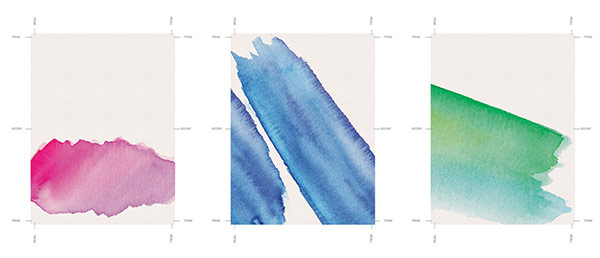
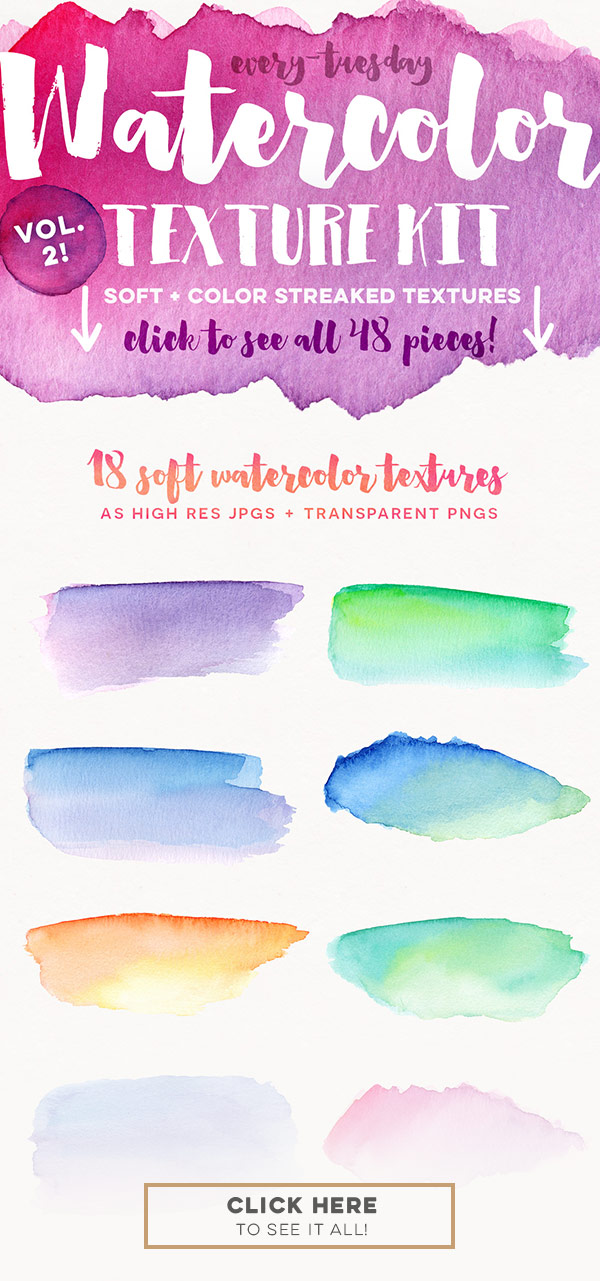




Yasmin | July 16, 2015
|
Awesome post! Will you be doing your course soon? I’m so excited for it. :]
Question – when you do these cards or stationary items, how do you determine crop and bleed lines? Are there specific templates you download for this or probably something in school?
Thank you!
Teela | Author | July 16, 2015
|
Hey Yasmin! My new watercolor course is already up! You can check it out here: http://skl.sh/1J0jI1Z
I actually show my exact process for putting in trim + score marks right here, should clear up any questions 🙂
Yasmin | July 17, 2015
|
Oh yes! I saw that and believe I enrolled actually! I’m a premium member so I’ve got a few classes on back order ;]
I was referring to those classes you’d taken a survey on, I’ve actually seen other illustrator classes but I’d rather wait for yours as your teaching style is a lot more comprehensive and accessible. I actually learn instead of just follow or copy, if that makes sense. Anyway. Thanks again!!
Teela | Author | July 17, 2015
|
yay! Yes, planning the Illustrator class for early next year – so much lined up for the rest of this one, but it’s coming!
Su Hall | July 29, 2015
|
How fun! Thank you!
jacqui | July 30, 2015
|
Thank you for the freebies! 😀
Teela | Author | July 30, 2015
|
thanks for checking em out!
joanna | December 2, 2015
|
Can you put these in an Ai format? I want to type some words before I print them out. Do you remember me??? Tell the truth
Teela | Author | December 3, 2015
|
You can easily place the pdf into Illustrator (file > place) to set your text on top 🙂