Have you ever run into a situation where you know adding a little – just a little bit – of subtle texture could take something you’ve done to the next level? This happens to me allll the time, which is why this week I want to give away a couple of vector mini grit textures. Each texture’s grittiness is on the smaller/finer side to work perfectly with more detailed artwork. And because they’re vector, no matter what you use em on, they’ll never lose resolution and can infinitely scale for any size you need them. Check out a few ways you can use them below!
Freebie: Vector Mini Grit Textures
Download your 2 free vector mini grit textures here:
These textures come as an ai + eps file for versions of Illustrator, CS3 or newer.
Full usage rights are available here.
Some ideas for use!
Adding subtle character to backgrounds:

Looking for larger grit? Check out my full Grit Textures pack which includes ai, eps + psd textures plus 3 bonus seamless grit patterns!
Receive special offers on courses + products, a new design file every month plus instant access to the Resource Library!

Pick up over 50 design + lettering files as our gift to you when you join the Tuesday Tribe for free!
error
Congrats!
Please check your email to confirm.




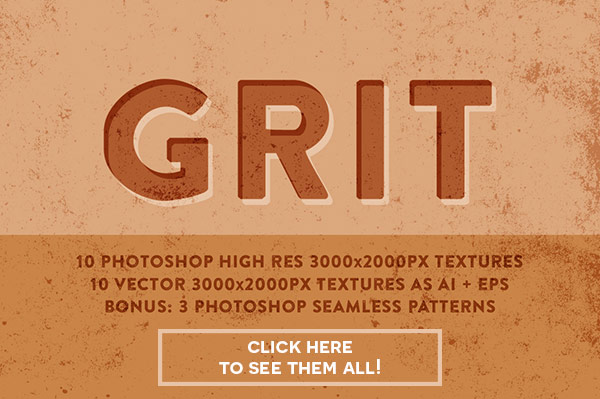



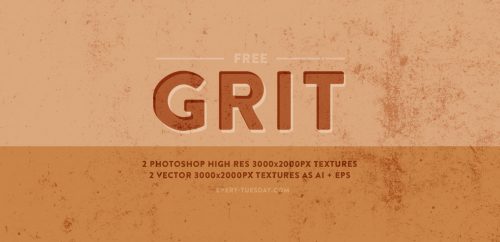
Jen | August 11, 2015
|
Found you via your watercolor textures video on YouTube. Thanks for the tips and freebies!!
Teela | Author | August 11, 2015
|
Happy to have you! Thanks for checking everything out! 🙂
Liana | April 22, 2016
|
Can you tell me how to install and add these freebies in Photoshop?
leftylimbo | October 11, 2016
|
Found your site via a search for vector flourishes. Didn’t know I’d stumble upon a whole treasure trove of freebies and excellent tutorials! Thanks so much for sharing your tips and resources. Keep creative! =)
Raidillar R. Reodiaz | May 26, 2018
|
Hi Teela, i just found your tutorials on Google. It really help me out. Thank you so much for this great tutorials.