Driving through our neighborhood on the way home Friday night, I couldn’t help but notice the vibe in our subdivision had changed…holiday lights were going up! I love this time of year; it just felt like it came sooner than usual this year. To ring in the start of the holiday decorating season, in this week’s tutorial we create a string of vector holiday lights, then create a pattern brush out of them for unlimited hang-them-where-and-how-long-you-want-them use 🙂 Let’s get started!
Receive special offers on courses + products, a new design file every month plus instant access to the Resource Library!

Pick up over 50 design + lettering files as our gift to you when you join the Tuesday Tribe for free!
error
Congrats!
Please check your email to confirm.




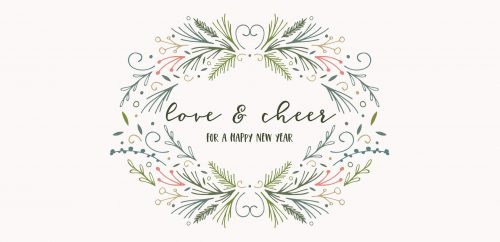


Pingback:21 New Illustrator Tutorials To Improve Your Illustrator SkillsThedesignwall.com | December 4, 2014
|
Marie | December 21, 2016
|
Hi Teela,
I was perusing your older tutorials and came across this. I was wondering if there is a way to make the lights twinkle using Photoshop’s timeline feature?
Thanks and happy holidays!
Teela | Author | December 23, 2016
|
Yes, for sure! Will have to put it on my list for next season!
Christine Chobirko | January 1, 2017
|
Did you ever release a video on how to make the corners?
Teela | Author | January 5, 2017
|
I haven’t yet, but it’s on my list!