In this week’s tutorial, we’ll create a retro style vector badge in Illustrator from scratch. We’ll set up our print ready document, define a color palette, create the shapes used and add typography. Let’s get started!
If you like the badge but would prefer not to make it, you can pick up the example file here.
The following free fonts were used in this tutorial:
Novecento Sans Wide Normal (you’ll have to create a free myfonts.com account to download)
For more tutorials, subscribe to my youtube channel here!
Receive special offers on courses + products, a new design file every month plus instant access to the Resource Library!

Pick up over 50 design + lettering files as our gift to you when you join the Tuesday Tribe for free!
error
Congrats!
Please check your email to confirm.


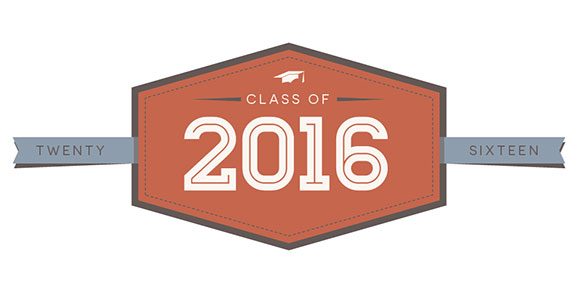


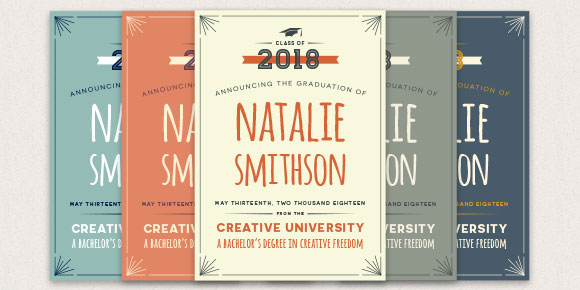

No comments