In this week’s tutorial, we’ll create an offset ink effect in Photoshop in just a few easy steps! We’ll begin with a solid background, add a skew to our text, create the effect, then add texture to our background to create consistency between our font + ink effect. Let’s get started!
You can pick up the grit pattern and texture here + the font used in the tutorial here. Don’t forget to subscribe for more tutorials like this!
Receive special offers on courses + products, a new design file every month plus instant access to the Resource Library!

Pick up over 50 design + lettering files as our gift to you when you join the Tuesday Tribe for free!
error
Congrats!
Please check your email to confirm.


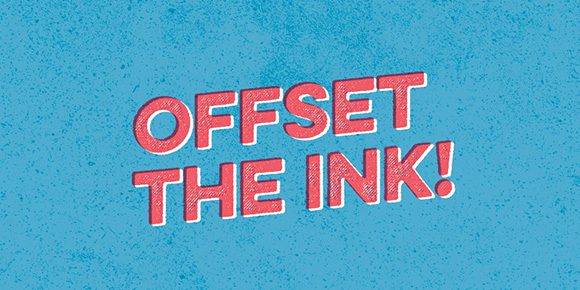

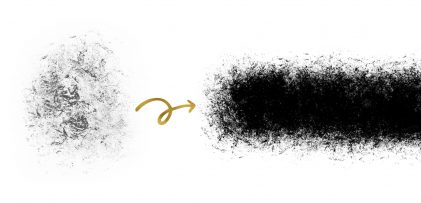


pranaytony | April 18, 2015
|
Another cool tutorial from you Teela!
Cool presentation, Cool text effect!
TeelaC | Author | April 18, 2015
|
Thanks Pranaytony! Glad you like it! 🙂