Today is a big Tuesday! I just went live with my newest kit, Glitz + Glam, Digital Hot Foil and Glitter Textures, AND I’m giving one of those textures away for free in this post! I’ve gotten a few questions on how I apply gold textures to some of my Instagram images, so with the release of the kit, the free texture, and the holidays coming up, I wanted to share how to create hot foil typography using Photoshop and Illustrator this week. This week’s freebie comes as a seamless pattern file, high res tileable jpg and layer style. Read on for the freebie, tutorial, and more info on the kit!
Pick up the free digital foil texture here:
Important: this download is ~22MB, please allow sufficient time for the download to complete before opening. Google Chrome works best for downloads from every-tuesday
How to Create Hot Foil Typography
Glitz + Glam, Digital Hot Foil and Glitter Kit
Check out this video I made on how to use everything in the kit!
What it comes with:
– 12 unique foil + glitter styles in gold, silver and black (36 total)
– 12 original dynamic confetti brush styles
– Seamless pattern files for all textures (36 in all)
– Seamless, high res jpgs of every texture (36 in all)
– 50+ vector elements as an ai, eps + psd file for CS3 or newer
See all preview images + get the kit here!
extra previews (all are clickable)
See the full kit here!
Receive special offers on courses + products, a new design file every month plus instant access to the Resource Library!

Pick up over 50 design + lettering files as our gift to you when you join the Tuesday Tribe for free!
error
Congrats!
Please check your email to confirm.


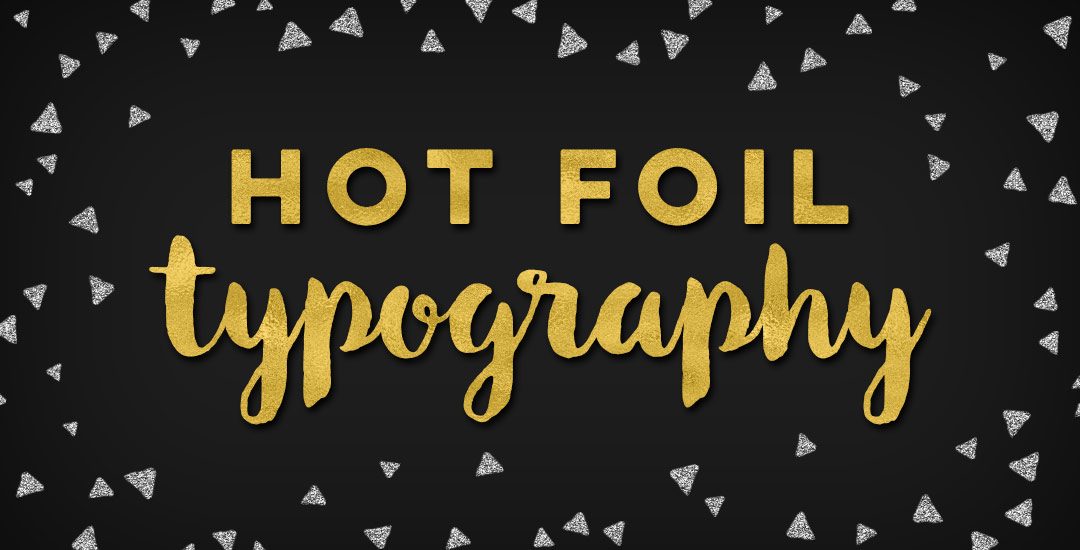
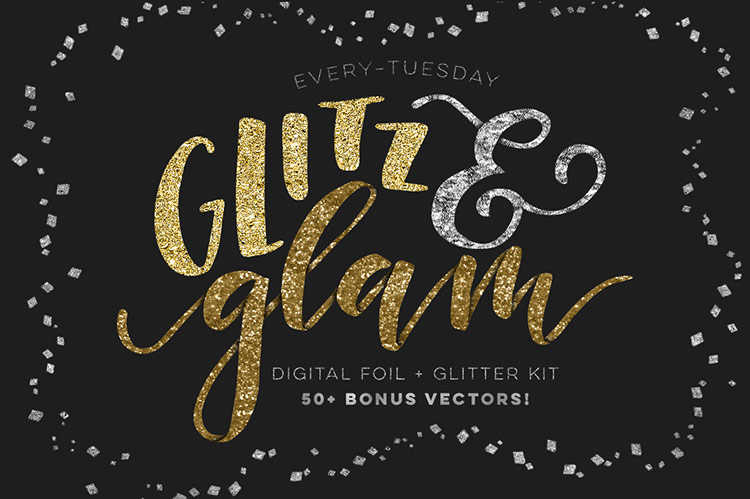




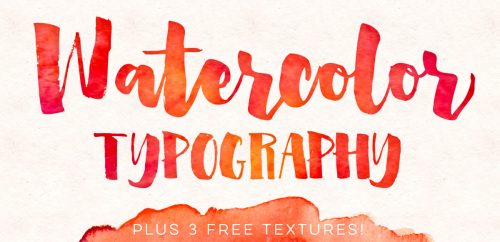

Carmelle | November 17, 2015
|
I Teela,
Wonderfull video. I would like for you to have a video with show in Typography but this time with numbers.
Anna Harris | November 17, 2015
|
Thanks for this tutorial Teela! It’s perfect for what I planned to make place cards for thanksgiving next week! 🙂 I can’t wait to try it out 🙂
Teela | Author | November 18, 2015
|
yay! awesome to hear – thanks for checking it out! 🙂
Brandy W | November 18, 2015
|
I just wanted to tell you, this is my first week back from a 4 month maternity leave, and I felt super intimidated to return to work. Your tutorials have truly inspired me, and helped me get back on my feet as a designer! Now a question for you, I have a tendency to design for a more feminine audience…do you have any tips/advice how to design for a masculine (specifically sports based) audience? I love pretty things, so I sometimes have trouble getting to that strong edgy look…and THANK YOU for these tutorials and freebies! Seriously – LIFE SAVER.
Teela | Author | November 23, 2015
|
Wow, thank you so much for your comment, Brandy! I can’t tell you how much it means to hear that 🙂 I’ve also always had a little more of a difficult time designing for male-specific products/brands since my style definitely skews female. What I found helped me the most was looking at work that targeted males that I believed was successful and breaking them down as a whole – what colors are common? What kind of photographic effects are being applied most frequently? What kind of type treatments seem to be popular amongst them, etc. then adapting my own layouts to carry similar qualities. Hope that helps! So happy you’re here!
Marie | November 20, 2015
|
I love the Glitz and Glam kit! Can I ask you how to make the brushes in Photoshop? They’re so cool and I want to experiment on how to make my own 🙂
Teela | Author | November 23, 2015
|
Hey Marie! Those were created using the same steps as the confetti brush tutorial, they just have a metallic layer style added to them at the end 🙂 The full kit’s video here shows how that’s done. This coming Tuesday’s tutorial goes over making custom brushes too, so look for that! Thanks for asking!
Jen | November 26, 2015
|
Hi, Teela! I really want to get my hands on the free digital foil texture but when I extracted it, an error pops up. It says the “It does not appear to be a valid archive.” Can you help me with this? 🙁
Teela | Author | November 30, 2015
|
Hey Jen! This is one of the larger downloads on my site, and that error usually happens if you open the file before it has fully completed downloading. Try downloading using Google Chrome and be sure that all 22mb are downloaded before unzipping. Hope that helps!
Anna Harris | December 8, 2015
|
Hi Teela, Will you ever do a tutorial on how you actually created these textures? I’d love to learn for future projects on the best ways to create such fun and glittery textures 🙂 Thanks so much! I love your work!
Teela | Author | December 9, 2015
|
Hey Anna! That’s my next Skillshare class, coming the very beginning of January 🙂
Anna Harris | December 10, 2015
|
Yay!! Thanks so much for letting me know 🙂 Can’t wait!
Andressa Lima | December 13, 2015
|
Im rlly interested on all the freebies but i just can’t buy them =/ Im im Brazil, and the dollar is too expensive, dammit =( But this is soo good !!! Congratulations xD
Michelle | February 25, 2016
|
How do you get it to print and look like foil, mine looks dull 🙁
Teela | Author | February 26, 2016
|
Hey,
These were intended for web only since RGB (the color mode they were created in) is far more vibrant than CMYK (since CMYK is used for print). For professional jobs, you would use actual foil, but if you’re looking to get your print version a little less dull, you can apply a brightness + contrast adjustment which should bump things up a bit 🙂
Mar | March 1, 2017
|
Hi Teela! Here I am premiering your brand new website. I tried out the “search” thing looking for a gold foil because it has been very difficult to me to find one that I like 100%. So this one let me tell you its perfect! Just what I was looking for.
Congratulations with your new site, its beautiful. Best regards from México.
Teela | Author | March 7, 2017
|
Thanks so much Mar!
pragyan | January 15, 2018
|
Thank you Teela! You are awesome!