I remember being in college, creating corporate identity guidelines and having no idea how to put page numbers on at the end! I tried figuring it out myself before googling and applying them in a way I was sure wasn’t the ‘right’ way. Fast forward to 3 years after college and I was creating a catalog I had to apply page numbers to the right way. Once I knew what I was doing, I promised myself I wouldn’t be googling it again. So to make this easy on anyone who might be finding themselves in a similar situation – googling with no sense of certainty – I decided to make a quick tip tutorial on applying page numbers in InDesign. Check it out!
Receive special offers on courses + products, a new design file every month plus instant access to the Resource Library!

Pick up over 50 design + lettering files as our gift to you when you join the Tuesday Tribe for free!
error
Congrats!
Please check your email to confirm.



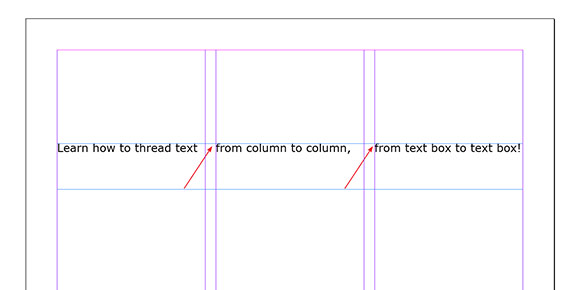
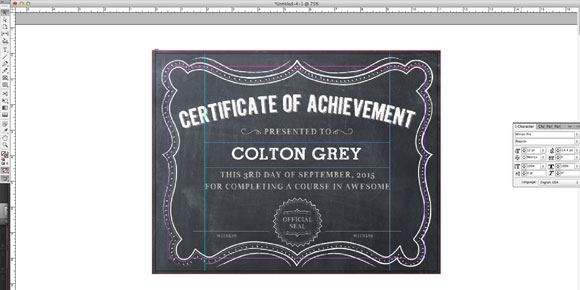
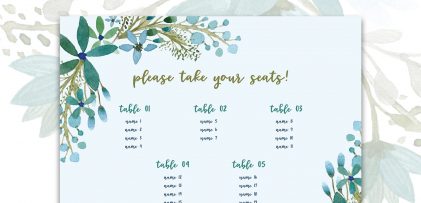

No comments