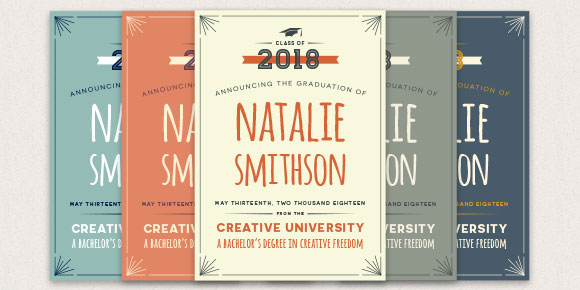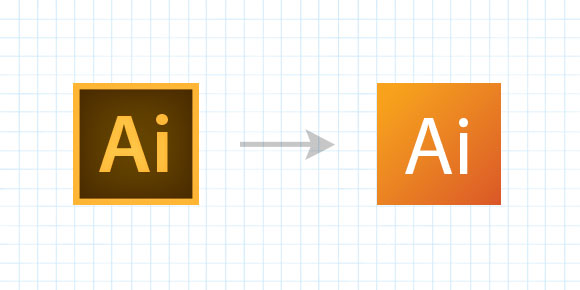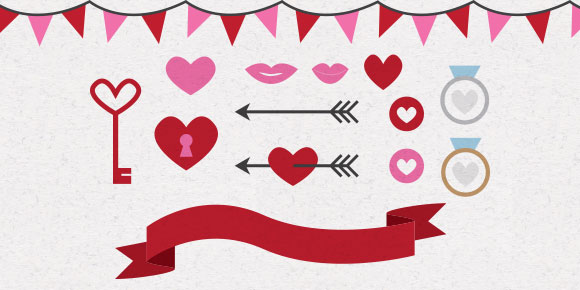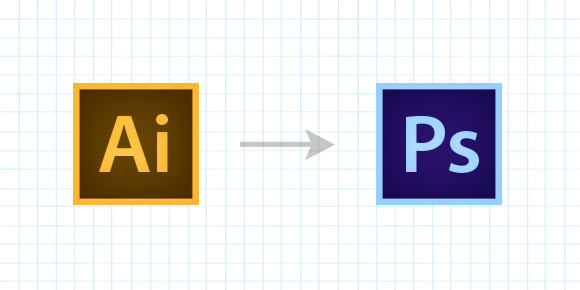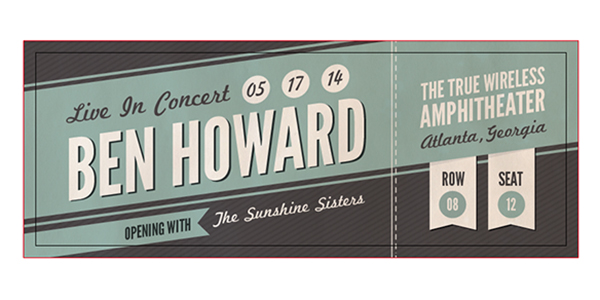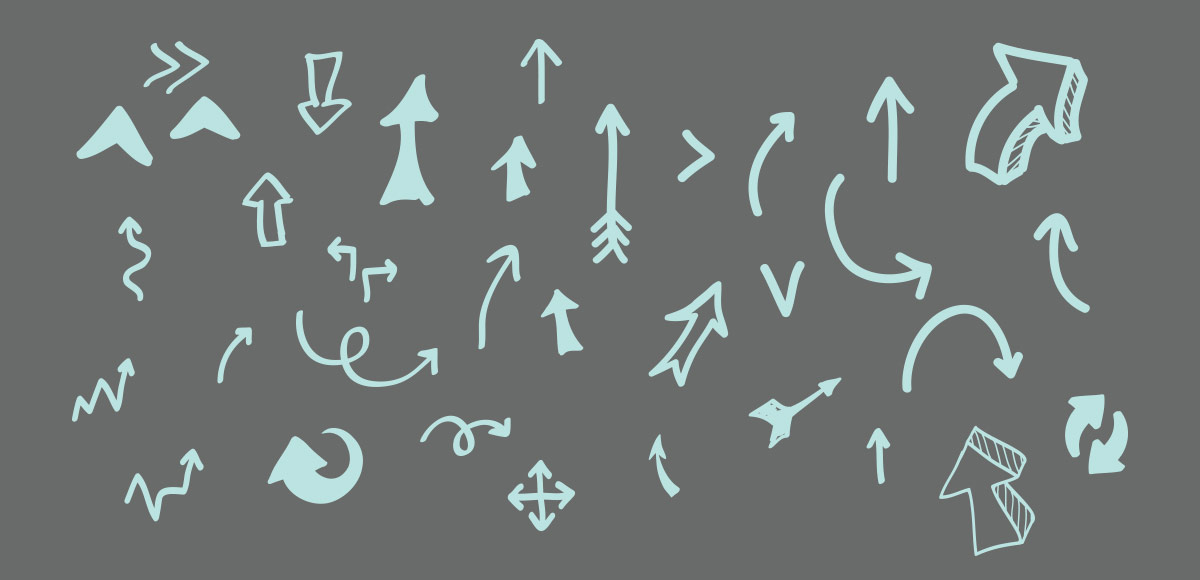How to Create a Retro Style Graduation Announcement in Adobe Illustrator
With graduation season fast approaching, I recently added a new item to creative market – a retro style graduation announcement. In this video tutorial, I show how I made the entire template from scratch, using only Adobe Illustrator. The final file is print ready @300dpi CMYK and is sized 5″x7″ with 1/8″ bleeds on all sides.