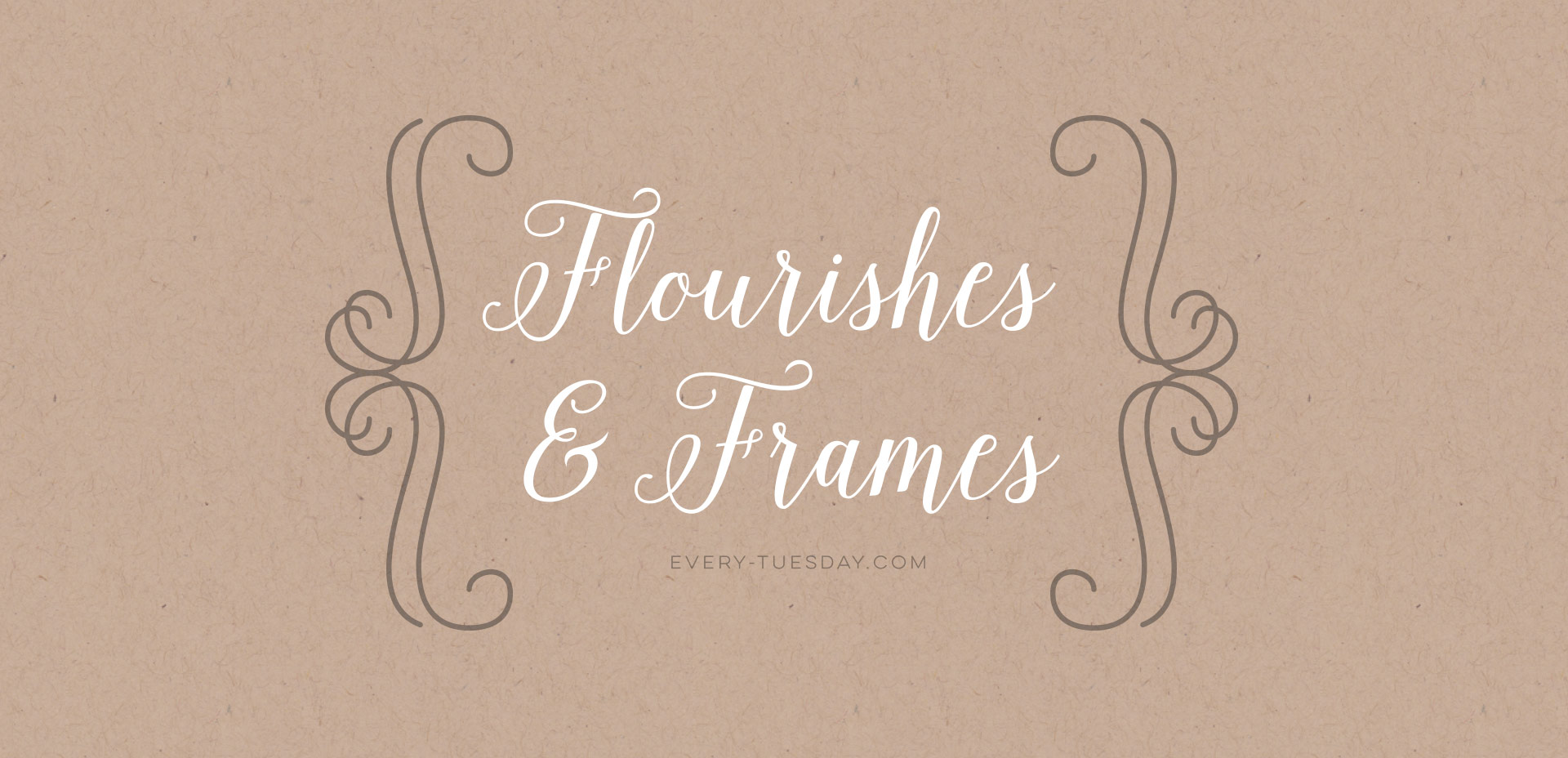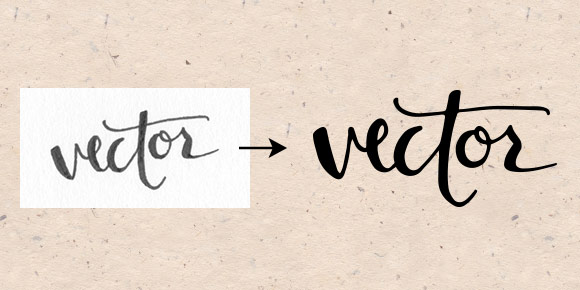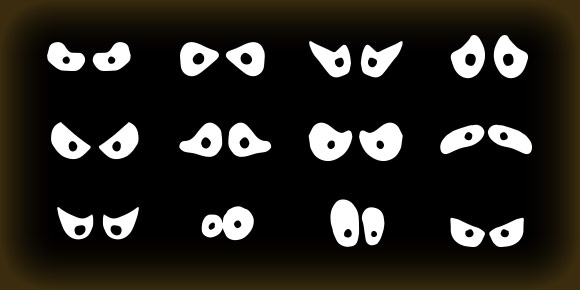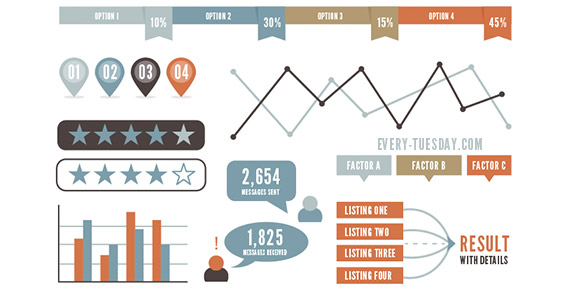Freebie: Vector Flourishes + Frame Elements
As Spence and I continue brainstorming our wedding invites, I’ve had flourishes and frame elements on the brain a lot lately. It’s so much harder (but so rewarding!) when you’re designing something for yourself! This past weekend I designed a whole set of flourishes + frames in my pursuit to exhaust every option. 🙂
My flourish extravaganza has led to this week’s freebie: a set of vector flourishes and frame elements for Illustrator, CS3 or newer.