Can you believe it’s November already?! Even I can’t believe I’m already beginning holiday content! I know a lot of readers like creating their own seasonal stationery or craft items, so in this week’s tutorial, we’ll create a basic Christmas ornament using Adobe Illustrator. It’s quick + easy + perfect for holiday projects in a pinch. Don’t forget to pick up the hand drawn snowflake set from last year here 🙂 Let’s get started!
Receive special offers on courses + products, a new design file every month plus instant access to the Resource Library!

Pick up over 50 design + lettering files as our gift to you when you join the Tuesday Tribe for free!
error
Congrats!
Please check your email to confirm.





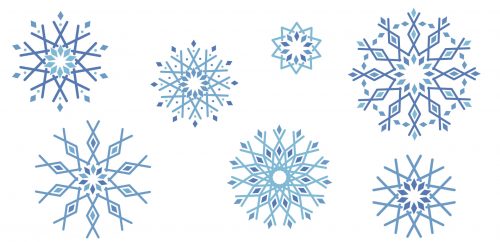

Christine Chobirko | November 18, 2016
|
Teela,
I have learned so much from you. I found you on utube. I am now going to make the plunge and follow you to Skillshare. I have a question I hope you will be able to answer. I have followed your instructions on the above ornament with gradient several times. I keep getting three separate gradients on the ornaments. I can’t figure out what I am doing wrong. Could something set in preferences be the problem?
Teela | Author | November 18, 2016
|
Awesome! So glad you’re here! It’s a little hard to troubleshoot without seeing it – if you’re still stumped, send me an email to hello@every-tuesday.com and I’ll take a look 🙂
Christine Chobirko | November 18, 2016
|
Thank you so much. I am taking your watercolor class at skillshare and loving it.