I came across Pawel Norbert‘s paint streak typography a while back and completely fell in love with it. There’s so much color, so much energy, so much personality displayed in just a single letter. With the addition of the Mega Paint Streak asset pack I created a few weeks back, Pawel’s work came rushing back to mind, as it paired similar textures with my most favorite element of design: typography. In this week’s tutorial, I share how I would create a similar type of paint streak typography using Photoshop. Once created, we’ll add shadows + highlights to finish it off with some extra dimension. You’ll be able to use the artwork you create to either gift, sell as a customized art print, wallpaper your desktop, or keep it for yourself + display it on your own wall! Not too shabby for ~15 minutes! Let’s get started!
How to Create Paint Streak Typography
Here are the links for the assets mentioned in the tutorial:
– The full Mega Paint Streak Pack
– The font used as the base: Botanica Script
– Download 2 free paint streaks to experiment with here:
Receive special offers on courses + products, a new design file every month plus instant access to the Resource Library!

Pick up over 50 design + lettering files as our gift to you when you join the Tuesday Tribe for free!
error
Congrats!
Please check your email to confirm.



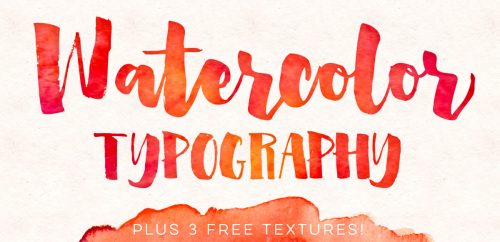



Jerol | June 30, 2015
|
The shadow tips in this tutorial are worth their weight in, well, black gold! Thanks! Next time you might need shadows in an Illustrator tutorial and have similar tips, please include them.
Teela | Author | June 30, 2015
|
haha, thanks! Def makes shadows sooo much quicker! I’ll be thinking about what I can do for Illustrator 🙂
jordan jacob | July 1, 2015
|
That looks very goog! I LIKE IT!
Teela | Author | July 1, 2015
|
Yay! Thanks for checking it out!
Satish | July 8, 2015
|
Great tutorial ! Thank you so much for this. I was wondering how to make the paint steaks,can you put a video on that?
Teela | Author | July 8, 2015
|
Thanks! I’m so glad you liked it! I’m keeping all my tutorials digital for now, but I’ll keep it on the list if I start creating fine art ones!
Dawn W. | July 12, 2015
|
This tut is very well done and I like the idea of making cards or poster gifts with initials . Also, thanks for the link to Pawel Norbert artwork. Thank you!
Teela | Author | July 13, 2015
|
Of course! Thanks for checking it out! 🙂
Hasan Mahmud | July 27, 2015
|
Hi thanks a lot for the awesome tutorial. Liked it a lot.
Teela | Author | July 27, 2015
|
yay! thanks for watching!
Dan | September 24, 2015
|
Great tutorial! Thanks.
Teela | Author | September 25, 2015
|
Thanks for watching!
faizan ali | February 26, 2016
|
That “MY BOTTOM” left me wondering at the end of the video :p nice video keep it up.. I am a beginner and your tutorials are awesome 🙂
vishal shastri | October 23, 2017
|
Loved your techniques! Thank you for sharing!
Christian Mbappe | June 6, 2018
|
Merci !
🙂