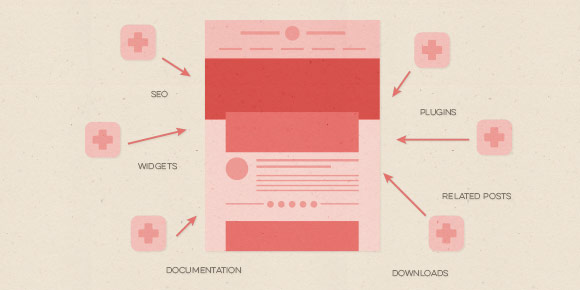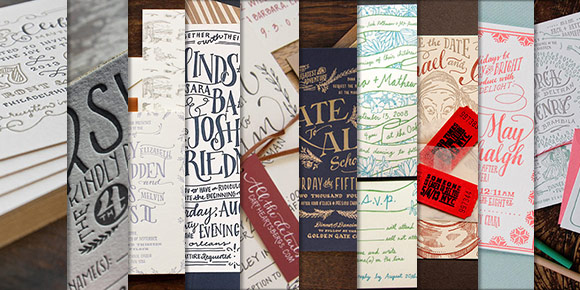Freebie: Printable Hand Lettered Mother’s Day Card
Can you believe Mother’s Day is next Sunday! NEXT Sunday! Mother’s Day never gets forgotten in my family – My mom was born on Mother’s Day (the year she was born, her birthday – May 13th – was Mother’s Day) and then my youngest sister was also born on May 13th, so she was born on my mom’s birthday AND it was Mother’s Day that year! It was so coincidental the local newspaper wrote an article about us, so we still have the clipping of me at 4 years old sitting on the hospital bed with my brother, my 2 sisters, my dad and mom. My Dad’s dad was born on New Year’s Day and my Mom’s dad was born on Christmas – so it actually gets even crazier, but we’ll save that for another time 😉
Anyway! In celebration of moms, this week’s freebie is a printable hand lettered Mother’s Day card. It’s sized 6″x4″ folded, so it’ll fit in any A4 envelope. Send it out early and get extra points! 🙂