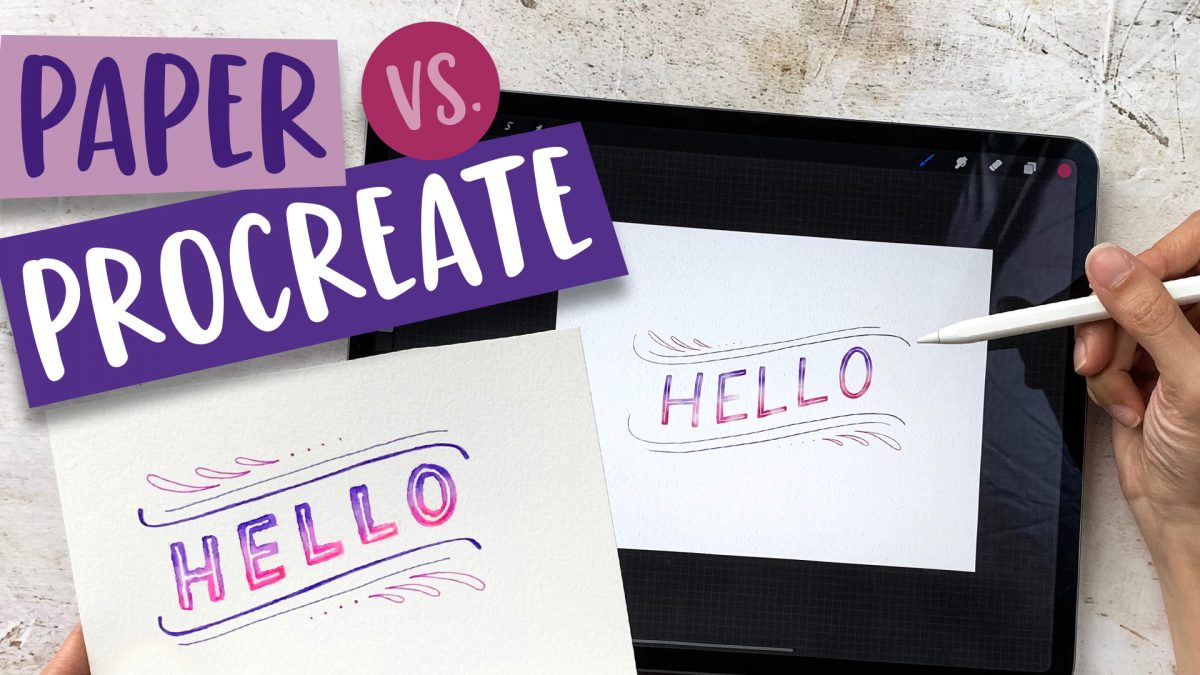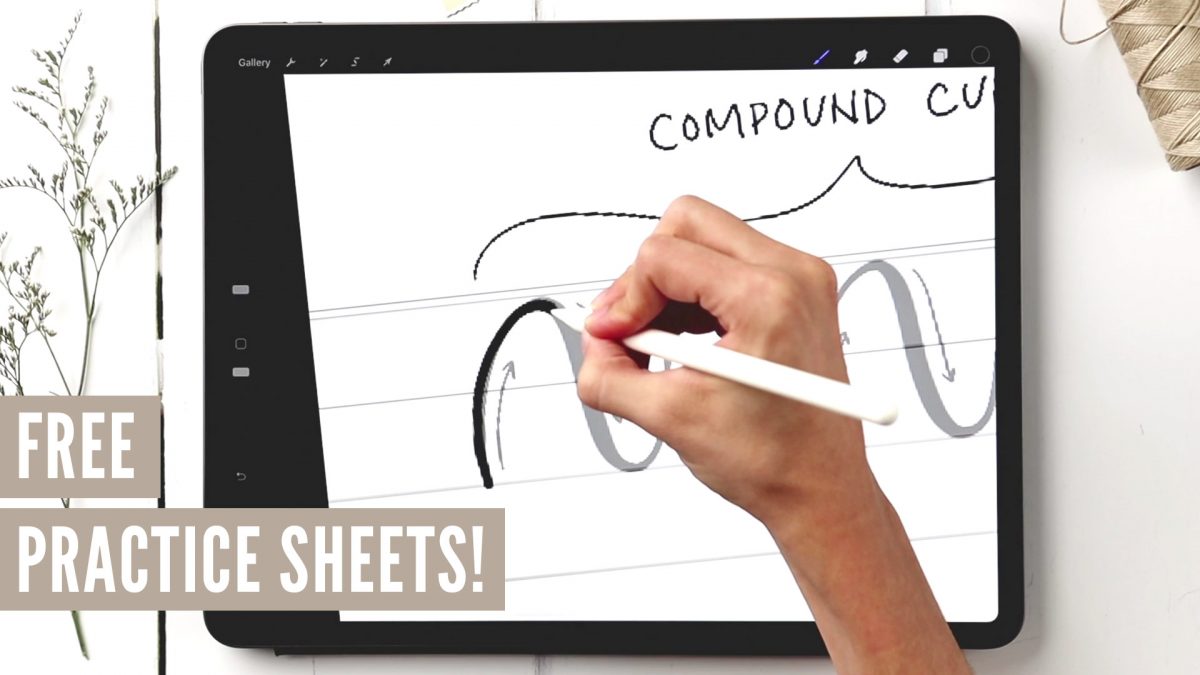Freebie: November 2019 Desktop Wallpapers
It’s the last Thursday in October, which means it’s time for your free November 2019 desktop wallpapers! This month’s wallpaper was entirely created in Procreate, with just the dates added in using Photoshop and my font, Miss Magnolia. I started drawing some leaves for this one, and then I just couldn’t stop! So here is a leafy explosion for November 😉 The lettering and doodles were both made using my ‘Mono Marker’ brush from my Font Lovers Procreate Lettering Brushes. For the dates, ‘R’ is for Thursday, to distinguish it from a same-sized Tuesday ‘T’ at a glance.
The download includes the November 2019 desktop wallpapers in two common resolutions: 1280x1024px and 1920x1080px, with and without dates. I’ve left the year off of the ‘no-dates’ versions, so you can use it for any November in the future, too!