Happy Tuesday! This week’s tutorial comes courtesy of Jodie who asked a great DIY question I think will help a lot of people. Personal business card printing can get pricey pretty quickly if you’re looking for anything better than a paper thin glossy card (ick). I’ve DIY’d every personal business card I’ve ever made. Yup. And you know what? Even fancy shmancy design studios loved em. So say you’ve designed up a killer card design in Illustrator and don’t want to be wasteful with your paper. Say you also have a back of the card designed that you need to match up to the front when you print on your home printer. What’s the best way to make the most of your paper and have things work out perfectly front to back? In this week’s tutorial, I share how to bulk print DIY business cards using Illustrator to print 8 cards, front and back using one sheet of 8.5″x11″ paper. You can also use the same method in InDesign if you’d prefer using that instead. Let’s go!
Bulk Print DIY Business Cards Using Illustrator
Here’s the link to the watercolor pack mentioned at the beginning of the video 🙂
If you watched all the way to the end, I mentioned a bonus 🙂 Here it is:
Receive special offers on courses + products, a new design file every month plus instant access to the Resource Library!

Pick up over 50 design + lettering files as our gift to you when you join the Tuesday Tribe for free!
error
Congrats!
Please check your email to confirm.


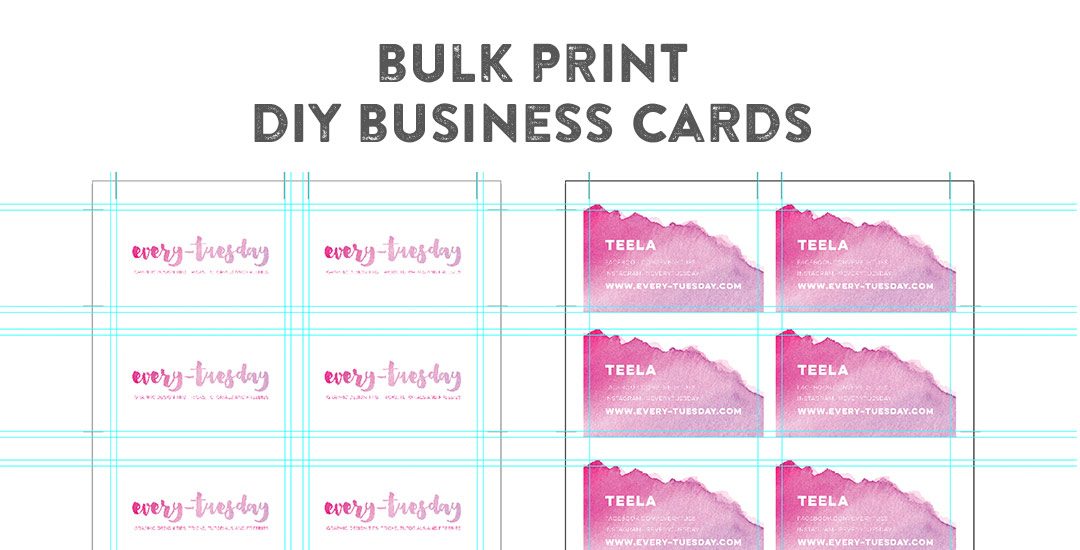



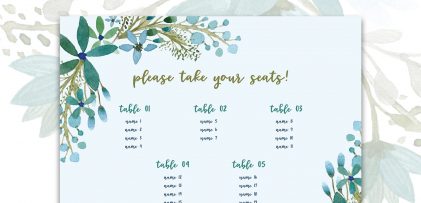
Dee | August 12, 2015
|
Thanks so much very informative and useful.
Teela | Author | August 12, 2015
|
awesome 🙂 thanks for checking it out!
Jodie | August 12, 2015
|
THANK YOU!
Teela | Author | August 12, 2015
|
thanks for a great question! 🙂
Marie | August 12, 2015
|
Wow. I’ve had to make business cards in the past (and only had access to Word…yuck) and they never lined up the way I wanted them to. Thanks for this lesson!
Teela | Author | August 13, 2015
|
oh my gosh, not sure how you survived doing it in word! the worst! glad this was helpful 🙂
Anna Harris | February 24, 2016
|
Hey Teela,
This is the first time I’m using this template and the first 2 sets up rectangles are fitting perfectly but when I copy to the bottom two the cards won’t fit within the guides even though I’m literally holding alt and shift to drag the ones at the top (that do fit) down to the bottom. Any suggestions?
Anna Harris | February 24, 2016
|
It’s actually the third one down that looks off to me and isn’t measuring 2″ high on my computer but the others are.
Teela | Author | February 24, 2016
|
argg. that’s what I get for making this super late at night 🙁 1/8″ off on the space between where the guides end between – all fixed, so if you redownload, you’ll have a correct file. Thanks for the catch!
Jaela Simmons | April 8, 2016
|
Hi Teela,
I came across your videos on YouTube this morning and was absolutely delighted! Your work is beautiful! I’m currently looking for someone to design my logo for me and your style is in alignment with my aesthetic. Are you open to working with a small business? I’m in the Atlanta area. It would be awesome to work with you.
Teela | Author | April 17, 2016
|
Hey Jaela!
So glad you found me! I’m not currently taking on any new freelance opportunities, but have a peek over at dribbble.com – tons of super talented creatives on there I’m sure would love to help with your logo 🙂