In my Intro to iPad Lettering class, we went through the entire library of brushes Procreate offers (which is amazing) and we also went over how to alter those same default brushes. If you’re looking for something less standard and more custom, Procreate allows you to create your own brushes from scratch, too! I love thinking up a doodle or a texture I haven’t seen in their library and being able to start using my own right away. In this week’s tutorial, I’ll share my full process on how to create custom Procreate brushes from scratch using Photoshop to perfect the design or texture and Procreate to apply brush settings. All the details below!
How to Create Custom Procreate Brushes
Download the png’s here:
*Unzip these on a desktop or laptop, then remember to attach them to an email to yourself that you’ll then open on your iPad and save to your camera roll!*
Also mentioned in the video: Take all of my Skillshare classes for 99 cents by using this link! (available for new members only)
Receive special offers on courses + products, a new design file every month plus instant access to the Resource Library!

Pick up over 50 design + lettering files as our gift to you when you join the Tuesday Tribe for free!
error
Congrats!
Please check your email to confirm.


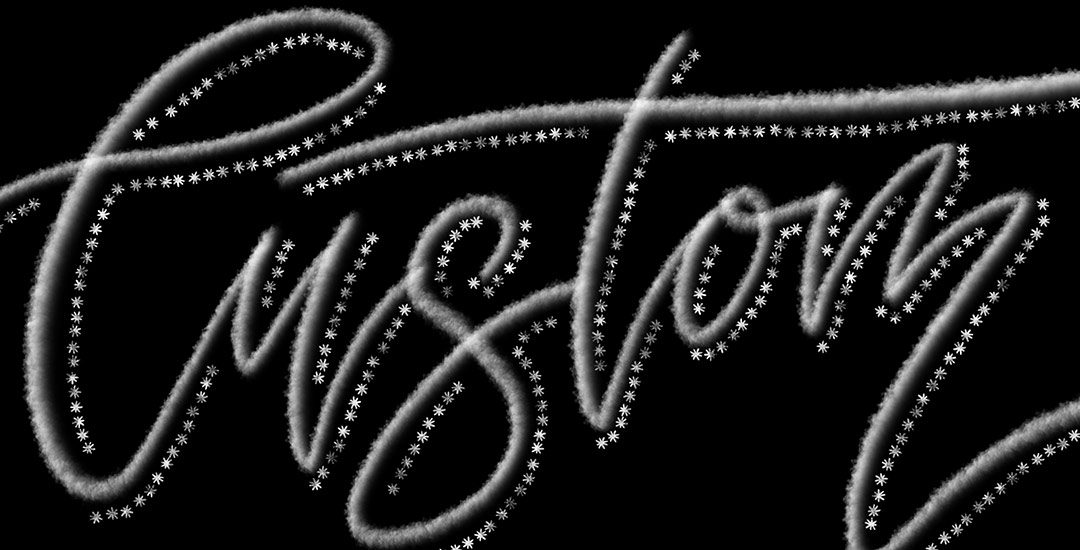
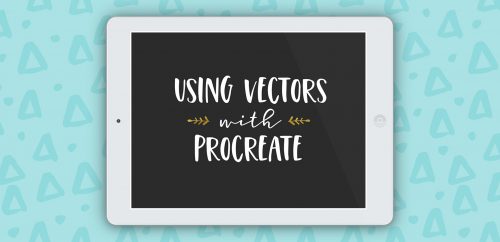



No comments