If you love lettering and are ready to take things up a notch, converting your lettering into a font is a great next step! Not only will you experience typing with YOUR letters for the first time (nothing like it!), you can also sell your font(s) for some extra side hustle cash. But where do you begin? There are different types of software, plugins, automators..the whole process can seem overwhelming. I know it was for me, which is why I put together this clickable font making resources list with the exact software and tools I use to create and sell hand lettered fonts. You can grab it below and also read more about the process. If you’re looking for a full step-by-step course on how to create *and* sell hand lettered fonts, be sure to visit my course here!
Pin it for later!

Freebie: Font Making Resources List
All of the tools + resources I use for font making on one handy list (clickable pdf):

Here’s a small summary of my favorites, with everything else listed within the font making resources list pdf!
[Mac Users] Favorite Font Making Software: Glyphs
Glyphs is only for mac users (see my recommendation for PC users below). When I was just starting out, Glyphs checked every box for me + what I was looking for. When you have vectorized lettering, you can move your work from Illustrator to Glyphs by copy + pasting and still retain control over your anchor points, with similar editing to Illustrator. The interface can be a little overwhelming, but once you get a handle on where the basics are, they’re more than enough to create a great font.
I also loved that I could purchase Glyphs Mini for ~ $50 and make a real font with it. Once I knew Glyphs was right for me, I upgraded to the pro version and they offer a discount code if you purchased Glyphs Mini beforehand. One of the main differences between Glyphs Mini + Glyphs Pro is the ability to add in features, like ligatures and contextual alternates. So, if you’d like to add extra customizations to your font, you’ll have to upgrade.
A 30 day free trial is available for both Glyphs + Glyphs Mini here 😉

[PC Users] Favorite Font Making Software: Font Creator
If you’re a PC user, Font Creator is the best, most user friendly software I’ve come across. With the professional license, you can copy and paste from Illustrator, editing anchor points directly in Font Creator. The interface can also seem a little intimidating at first, but once you know which windows to keep open as you work, the process is quick and straightforward.
If you’re interested in adding in extra features, the open type editor within the program makes things easy! Add in your preferences and code is automatically generated on the backend, so you never have to touch it. Extra customizations can really help to attract buyers and increase sales, so having this feature is ideal in Font Creator.
A free trial is available for the full version of Font Creator here 😉
Why I don’t recommend the Fontself Illustrator plugin (Sketch plugin, or any plugin) for font making
Font making is truly a complex artform. Utilizing complete font making software creates professional, truly customizable, well-crafted and fully testable fonts. Fontself is limiting in testing capabilities, customized font features, consistency with baselines for characters added later on and uniformly customized tracking and kerning. If you’d like to make a personal font quickly, you could go this route, but for nearly the same price, you can begin using pro font software. If this is something you’re serious about getting into, using the right software will be key.
Favorite Vector Editing Software: Adobe Illustrator
If you saw the font making process post, you saw that I draw out all of my characters on paper, scan them + bring them into Illustrator where they’re vectorized. It’s in Illustrator where I clean up live traced lettering, make script characters connectable and prepare everything for Glyphs. To be honest, you really only need a basic understanding of Illustrator going into font making. I use my iPad to clean up my vectors a little quicker (seen here), but an iPad is definitely not necessary. Here’s how I clean up vectors the traditional way with just the mouse, no biggie 🙂 Plus, it’s up to you how much you’d like to clean your letters, so there’s a lot of freedom in this process.
Favorite Lettering Tools for Font Making
I love how using different writing utensils can completely change the look and feel of a lettering style. Playing around with different tools has helped me get more creative and really explore the styles I want to create. The most important thing to remember when choosing your tools is whenever possible, use black ink on white paper! This saves so much time in the vectorizing process, I promise you’ll thank yourself. A few of my recent favorites have been:
Tombow Fudenosuke (soft)
Espresso Roast was fully created using the Fudenosuke. It has a super soft barrel and produces wonderful contrast between thicks and thins with little effort.
Small Waterbrush + Sumi Ink
Tuesday Script and my next upcoming font were created using a small Pentel waterbrush with some sumi ink. I poured the sumi ink out on a paper plate, then just dipped in as I lettered.
Microns
My first ever font (Honeymoon) was initially concepted using a micron. I bulked it up later with a waterbrush with ink, but if you’re going for a thinner, mono-weight look, microns are perfect.
Pentel Fude Brush Pen (extra fine)
If you’d like to create a font with a lot of texture to it, the Pentel Feude Brush Pen is the best one I’ve ever found. Definitely going to use it to create a future font! (plan for a little extra clean up time in Illustrator for more textured fonts)
Want to create your initial lettering on an iPad? No problem! I also share my entire process for that within the course 😉
These are just a roundup of a few of my favorites – grab the full font making resources list with others I’d recommend below!
Download your Free Font Making Resources List!
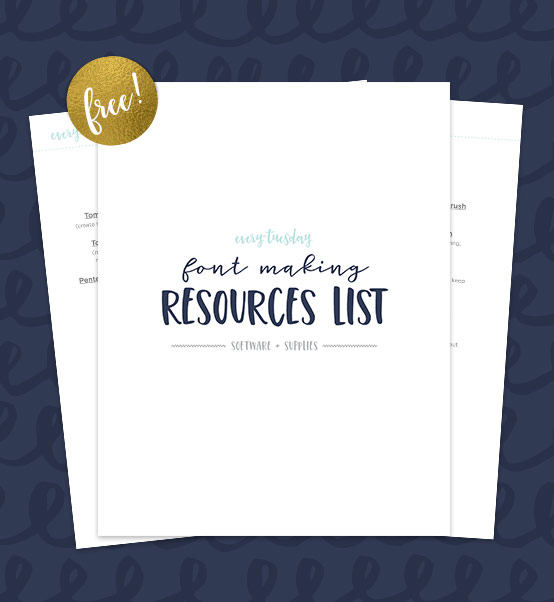
Let us know where we should send your freebie!
Receive special offers on courses + products, a new design file every month plus instant access to the Resource Library!

Pick up over 50 design + lettering files as our gift to you when you join the Tuesday Tribe for free!
error
Congrats!
Please check your email to confirm.


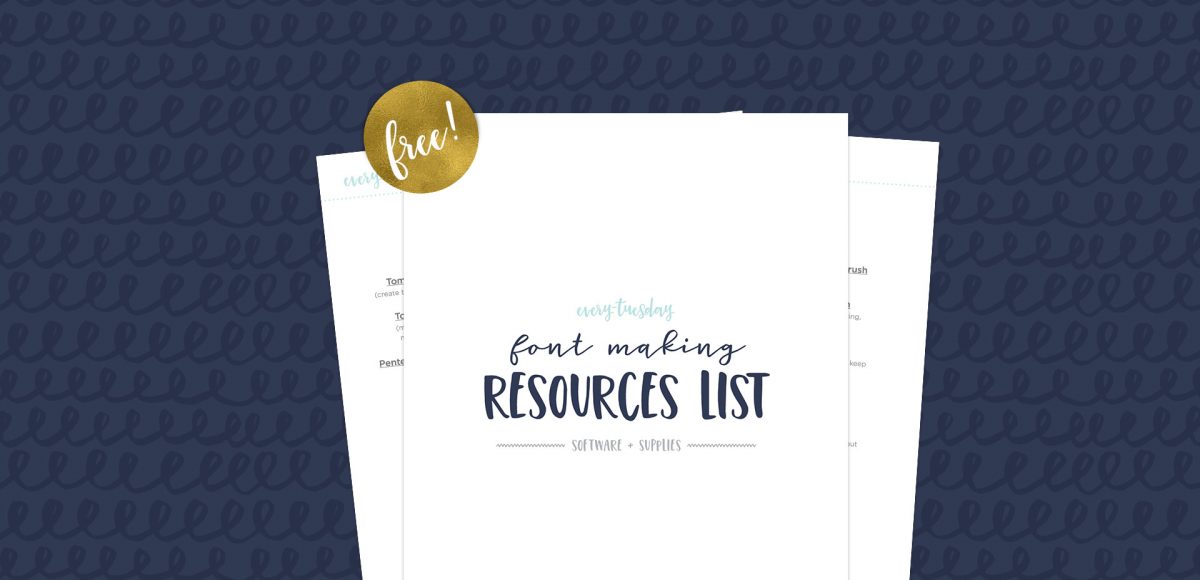


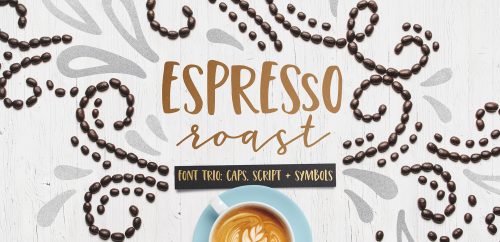

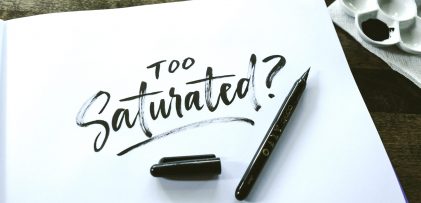

Diane | January 19, 2017
|
Thank you, Teela. I thought after vectorizing fonts that it was ready to go so I am looking forward to your class to see how the additional software finishes it off. Will you be covering the process of submitting fonts to sell such as how and places you prefer?
Teela | Author | January 20, 2017
|
Hey Diane! Yes! I have an entire module planned with best practices for selling and everything I’d recommend – I want everyone who takes the course to be making good $ off their fonts if that’s something they’d like to do 🙂
wendy | January 19, 2017
|
Thank you, Teela. So much information and pro tips. I hope to tackle this one day sooner than later.
Kim Miller | January 19, 2017
|
This is so great! Thank you so much, Teela!
AnnaKate Auten | January 19, 2017
|
This is wonderful! I would definitely be interested in a class on this. How long does this whole process take you?
Teela | Author | January 20, 2017
|
Awesome! If you’re super focused on it, you could get everything done and be selling it within a week or two. Since I split a lot of my time with running the other parts of Every-Tuesday, mine usually take a month, month and a half.
Mia | January 19, 2017
|
Thank you Teela!! 😀 ❥
Karen | January 19, 2017
|
Thank you very much!
Allie Richardson | January 20, 2017
|
Thanks so much, Teela!! 🙂
Barbara Abbatiello | January 20, 2017
|
Thank you so much Teela. Can’t wait to take your class!!!
Teela | Author | January 20, 2017
|
Yay! Thanks Barbara!
Selinda | January 22, 2017
|
I came across your tutorials and website on Pinterest and I am so grateful! Thank you for sharing your amazing talent with us!
Crystal | September 25, 2017
|
Hello Teela,
Do you offer any remote mentoring / intern opportunities for up and coming Graphic Designers? I’m looking for someone that I can learn, learn, learn from. I love your overall design feel and want would love to learn, while working.
Best
C
Teela | Author | October 4, 2017
|
Hey! Thanks so much for asking! At this time I’m not, but there is plenty to dive into on the site, and you are welcome to email me if you have any specific questions!
Mike Allen | October 27, 2017
|
Thank you very much Teela. I’m a sponge just waiting for the info to soak up. You are doing a grand job.