Happy Tuesday! This week’s tutorial comes to you courtesy of Lauren, who emailed me last week asking how to create a realistic paper cut out effect. With winter well on its way (my family in upstate NY has already had their first snowfall!), I thought a winter theme would work well with the effect. Do you remember these free hand drawn vector snowflakes from wayyy back? I thought it would be a good time to bring them back for this week’s tutorial and pair them with a more intricate snowflake to really show off the handmade look of this effect. I also happen to have a digital recycled paper pack and handmade paper pack which I thought would bring some nice authenticity to finish off the whole piece (pick up some free ones here). Read on to create your own!
How to Create a Paper Cut Out Effect in Photoshop
Here are all the resources bulleted out together:
– free hand drawn snowflakes
– 12 recycled paper textures
– 8 handmade paper textures
– 3 free recycled paper textures
Receive special offers on courses + products, a new design file every month plus instant access to the Resource Library!

Pick up over 50 design + lettering files as our gift to you when you join the Tuesday Tribe for free!
error
Congrats!
Please check your email to confirm.






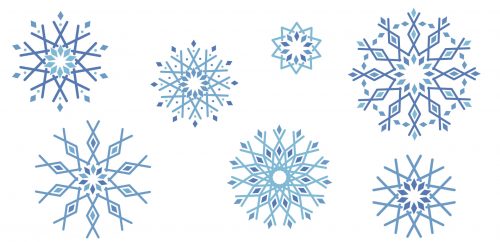
Marie | November 10, 2015
|
Wow, this looks so cool!
Thanks for the tutorial. I can’t wait to try it 🙂
Iris | November 10, 2015
|
What a unique look/tutorial. Thanks, Teela.
joelle | November 21, 2015
|
Hi! Awesome tutorial. I was just curious, is the big snowflake you made also available or do we have to just make our own? Thanks again! 🙂
Teela | Author | November 23, 2015
|
Hey Joelle! The big snowflake isn’t available, but you could easily use one of the other free ones if you didn’t want to recreate one 🙂
Betsy | November 25, 2015
|
Teela,
Thanks for such a wonderful tutorial! I love the way you explain everything you are doing. I always come away with a shortcut I never knew ! I really appreciate that! Happy Thanksgiving to you and yours!
Teela | Author | November 28, 2015
|
Makes me so happy to hear! Thanks for watching! 🙂
Sam | November 30, 2015
|
Every time, lol. I go in thinking “I might know this” and come out like, I knew non of that! lol I always learn so much from your tutorials! Ps. Are you on creative market?
Norma Wheat | August 14, 2016
|
do you offer the LARGE snowflake and word Winter as a download? if so I can’t find it.. the tutorial dont help if I dont have all the elements that I need to do the tut 🙁
Teela | Author | August 15, 2016
|
The tutorial is meant to inspire your own outcome, so you can give it a shot with your own artwork 😉 You can pick up some free snowflakes here if you need a jump start!
Katie | April 27, 2017
|
Love this! By far the easiest cut out tutorial I have come across so far with great results!!