A few weeks ago, Kori emailed me asking how to create an editable pdf file. If you’ve ever browsed the template files on Etsy, chances are you’ve come across files for sale that come as editable pdfs. This is cool because you can offer a design file to someone who doesn’t have the programs and they can still work with and edit them to some degree. This is also useful to know if you ever need to send a client any kind of form you’d like them to fill out and send back – same rules apply – which eliminates unnecessary printing steps for the client. In this tutorial, I’ll share how easy it really is to create your own editable pdf. We’ll take a design created in Illustrator and transform it into that editable pdf using Adobe Acrobat. If you don’t have Acrobat (it’s the professional version of Adobe Reader) you can try it out for free for 30 days here. Let’s get started!
How to Create an Editable PDF File
p.s. The template used in the example is part of the Perfect Aim Wedding Pack available on Gumroad and Creative Market.
Receive special offers on courses + products, a new design file every month plus instant access to the Resource Library!

Pick up over 50 design + lettering files as our gift to you when you join the Tuesday Tribe for free!
error
Congrats!
Please check your email to confirm.






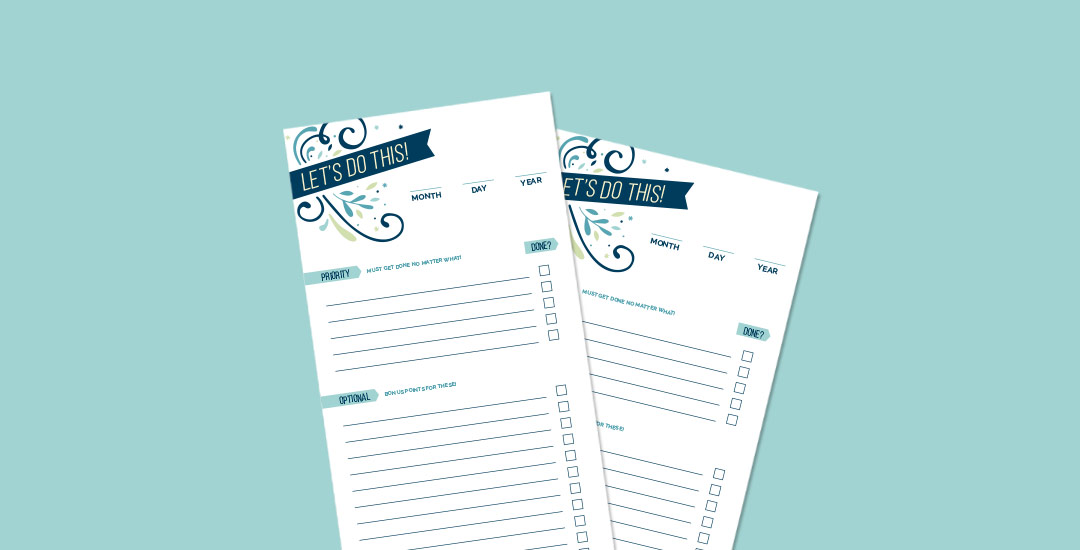
Angelica | July 21, 2015
|
Great tutorial, Teela! Quick Q – when I offer the editable file for purchase, the end user does not need Acrobat Pro just to edit fields, right? They can edit in Reader? Thanks!!
Teela | Author | July 22, 2015
|
Yep, that’s correct, all they need is reader 🙂 After you make it in Acrobat, I would suggest opening it in reader so you can see exactly what the end user will see (I always do this just to double check myself, doesn’t hurt!)
Angelica | July 23, 2015
|
Awesome thank you!!
Kori | July 21, 2015
|
Teela,
Thank you, thank you, thank you!!! I was so excited to see this tutorial in my blog feed today. This is exactly what I was hoping for. I’ve been trying to figure this out for ages. I love your teaching style – so clear and so thorough. So glad I found your blog.
Thanks again!
Kori
Teela | Author | July 22, 2015
|
Yay! I’m so glad it was helpful, and it looks like you’re helping a lot of other people who had the same question too! Double win 🙂
yasmin | July 22, 2015
|
love these!! ok – so I just watched your tutorial on how to make a greeting card. And I did it. however – I am confusing myself. I want to create a few that fold horizontally. The one in the video is for vertical. So I want the front to have writing and the inside bottom to have writing. however I am not sure how to do that. so far – with the layout I m doing even though I flipped the rectangles to match horizontally, the writing/artwork would print in the wrong places. and sending it to my printer – she’d be extremely confused as well I think. So the question is, how then would I modify it to make into a print-ready horizontal foldable card? I am not sure if you can help, but thought i’d ask! you’re the best! :] thanks for posting the best tuts!
Teela | Author | July 22, 2015
|
Hey Yasmin!
I made a mockup for you to make it easier 🙂 Basically, you need 2 artboards which would be printed back to back (if you make a paper mockup of it, it’ll all makes sense) – so you would give those two artboards to your printer. Hope that helps!
Yasmin | July 24, 2015
|
Yah. You’re basically awesome. Thank you!!
Iris | July 24, 2015
|
Yet another top-notch tutorial!
Teela | Author | July 25, 2015
|
Thanks, Iris! 🙂
Sarah | January 12, 2016
|
Hi! I am finally getting around to converting my designs to editable pdfs so my business can be a little more hands off. However, I’m having some trouble. After adding the form area and then re-opening in preview, some of the lines of text shift up so they are only half visible. Have you ever dealt with that before?
Teela | Author | January 20, 2016
|
Hmm, I haven’t run into that. Might be a font issue? Try changing the font and seeing if you get a different result..
Lisa | November 29, 2016
|
Is there a way to embed the font, or do they need to download it? I’m nervous most “regular” peoples won’t know how to install a font. I have designed a few editable PDFs and left the form fields set to Arial or something ordinary. So blah… Would love to find a solution to embed a nice looking font!
Teela | Author | November 30, 2016
|
Embedding is not the best practice, because you’re essentially distributing another person’s font without their permission (unless the font permissions include embedding). If you’re nervous about people being able to install, you could always include a helpful pdf with step-by-steps so there’s no confusion along the way 🙂
Sydnee | September 13, 2017
|
Love this tutorial! Thank you!
Is there a way to do this with images? For example, to make the personalized parts of an invitation editable (photo and wording), or is there another way to go about that so my clients can add their own pictures?
Teela | Author | September 18, 2017
|
If there is a way, I haven’t discovered yet, despite multiple searches 🙁
Shaye | December 12, 2019
|
Thank you very much for the tutorial! It’s very detailed and easy-to-follow.