Happy Tuesday! Chalk lettering is still going strong these days, from outdoor signage, to indoor wall murals, to photographed magazine ads. But! What if you want a digital, more permanent and quickly editable outcome without all the mess (or dealing with the perfect lighting setup for photography)? There’s actually a super quick way to accomplish a chalk typography style in Photoshop in just a few simple steps. In this week’s tutorial, I share my exact process of taking a nothing-special pencil doodle or sketch and transforming it into white chalk, then colored chalk typography. Use this same method for illustrations too! Whatever you can doodle, you can change into the digital chalk look, and in only ~10 minutes! Try doing that with real chalk 😉 Let’s get started!
How to Create Chalk Typography Without Chalk
p.s. If you create your own chalk typography or illustrations using this method, I’d love to see it! Use #tuesdaychalk on instagram!
Receive special offers on courses + products, a new design file every month plus instant access to the Resource Library!

Pick up over 50 design + lettering files as our gift to you when you join the Tuesday Tribe for free!
error
Congrats!
Please check your email to confirm.


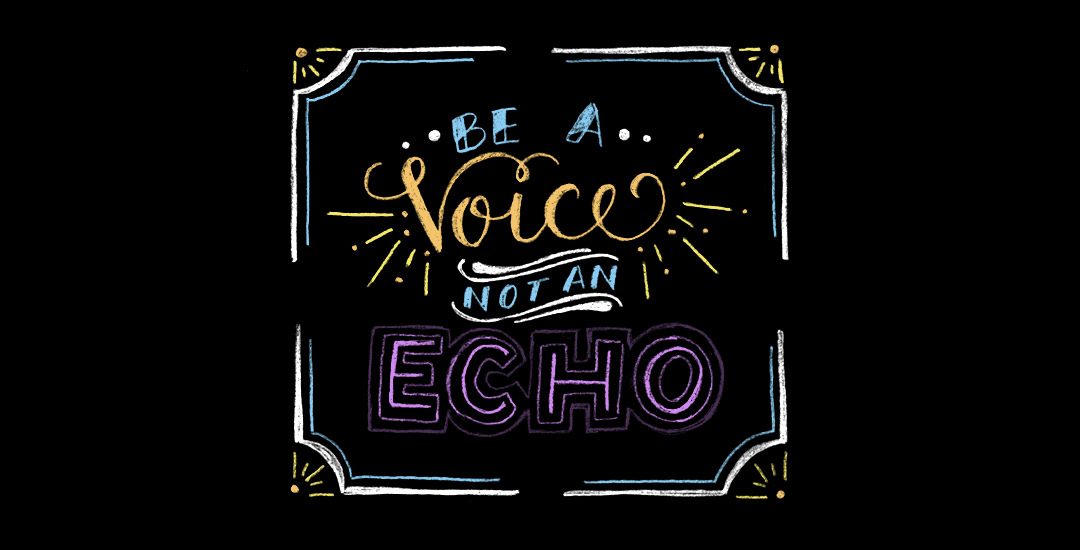

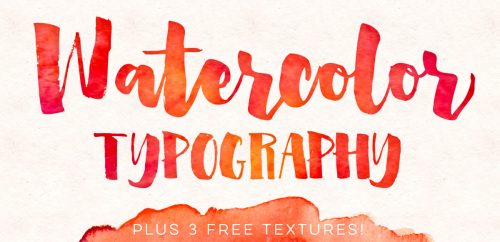


Marie | July 14, 2015
|
OMG I love you! I’ve wanted to try this for so long. Thank you!!
Teela | Author | July 14, 2015
|
Yay! 😀 so glad I could help!
Maribeth | July 29, 2015
|
Whoa this is amazing! I can’t wait to try it later today. Thank you!
Mallory | July 29, 2015
|
Very cool! Thank you for sharing this!
Teela | Author | July 29, 2015
|
thanks for checking it out!
Jatzio | July 29, 2015
|
This is another creative approach to obtain authentic chalk effect, on typography project. Thank you!
very useful for me. #tuesdaychalk A.S.A.P
Teela | Author | July 29, 2015
|
Awesome! Thanks for watching!
Iris | January 15, 2016
|
Thanks for another AWESOME tutorial!