My brand new Skillshare class, Metallic Magic, just launched! I’m so excited to share the Photoshop tricks I learned when creating the Glitz + Glam Kit. In the class, I take you step by step, providing all of the color builds and settings you need to create your own digital foil from scratch in Photoshop. The class finishes up with us applying the foil textures we create to social media posts for quick sharing in any network you choose. By enrolling in the class, you’ll receive a free social media sizes cheat sheet, resources pdf and special glitter file ✨ If you’ve never tried Skillshare before, you can enroll in the class for free by using this link! In celebration of the class launch, I wanted to share the class trailer today so you can see everything you’ll be able to make after you take the class!
Metallic Magic: Create Impressive Digital Foil Textures
Receive special offers on courses + products, a new design file every month plus instant access to the Resource Library!

Pick up over 50 design + lettering files as our gift to you when you join the Tuesday Tribe for free!
error
Congrats!
Please check your email to confirm.


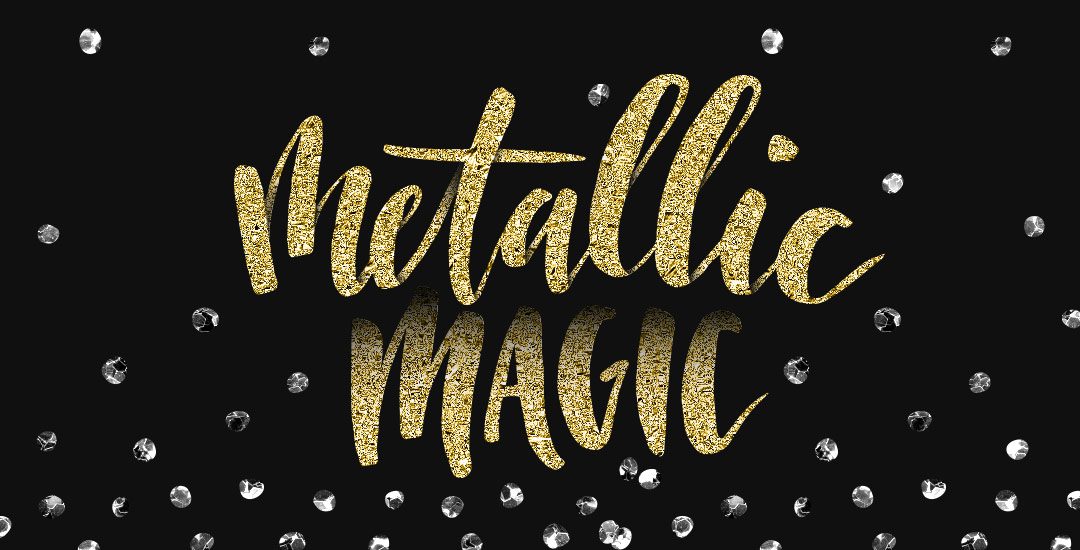
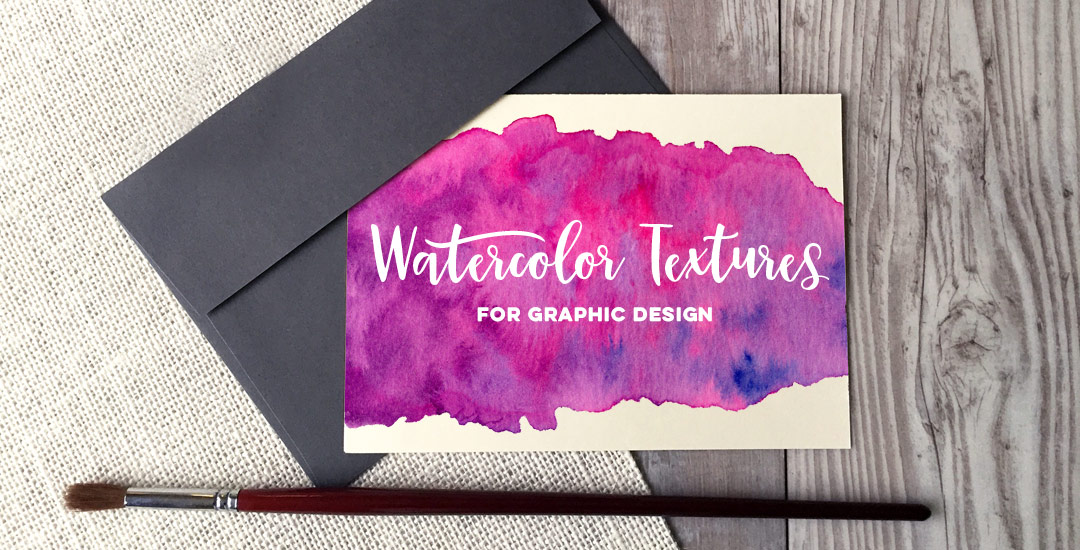



Marielle | January 5, 2016
|
Omg, I so wanted to ask you about how to do this, thank you so much for sharing!!!
Teela | Author | January 6, 2016
|
yay! Happy to hear!
Terri Shaver | January 5, 2016
|
Link apparently not working….I was looking forward to trying it out!
Teela | Author | January 5, 2016
|
Hmm – works for me. Here it is again: http://138.68.151.169/skillshare-foil