Happy Tuesday! Today, I’ve got a tutorial that will hopefully bring a little extra sunshine to this quarantine…if you know what I mean 😉 We’re painting loose style watercolor sunflowers! If you’re brand new to Procreate or have been using it for years, this one works for every skill level. We start by finding + utilizing a source image, loosely paint on top (or paint from scratch using the photo as a reference!), then finish everything off with some final custom details. We’re using my paid watercolor brushes, but you can easily adapt this tutorial using any brushes you’d like (just make sure they have pressure sensitivity, especially for the sunflower seeds). As always, the color palette is free.
Pin it for later!

Paint Easy Watercolor Sunflowers in Procreate
Mentioned in this video:
- Procreate Watercolor Lettering brush set
- Free color palette
- Flower reference photo Pinterest board
Here’s a written overview of how to paint easy watercolor sunflowers in Procreate:
- Grab your source image from Pinterest and bring it into Procreate.
- Start with your lightest shade of yellow first and grab your round paint brush for illustration brush. Trace the petal and then fill it in, leaving your brush down for the whole petal. Repeat the exact same process for your other lightest flowers.
- Create a new layer right above your source photo and move onto the medium yellow color. Repeat the same process but now with your medium yellow and other flowers.
- Repeat this step one more time with the darkest yellow flower tucked in the back.
- Add in the black centers by stippling with different pressure to get different sized seeds. Repeat that process with the remaining centers.
- Paint in the foliage, filling in any gaps or spaces and alternate between shades of green. The foliage should be a loose leaf style. Fill in any small gaps and cleaning up spots with your darkest green and start painting in any areas that could use a little more contrast.
- Add in a watercolor paper texture and some paint splatter and change the blend mode to multiply.
- Done!
Receive special offers on courses + products, a new design file every month plus instant access to the Resource Library!

Pick up over 50 design + lettering files as our gift to you when you join the Tuesday Tribe for free!
error
Congrats!
Please check your email to confirm.


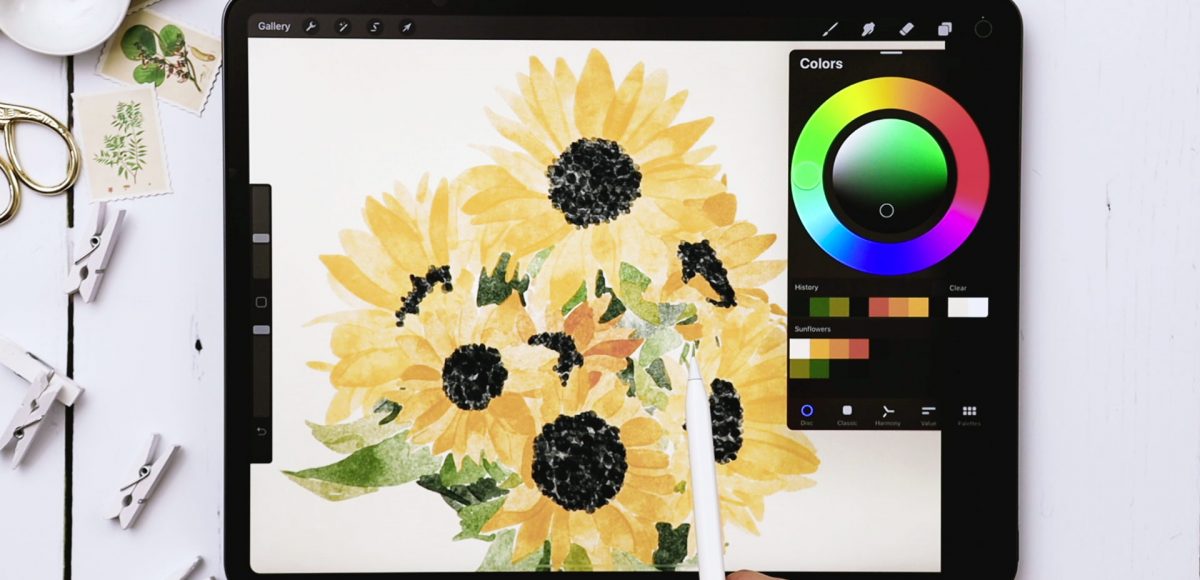


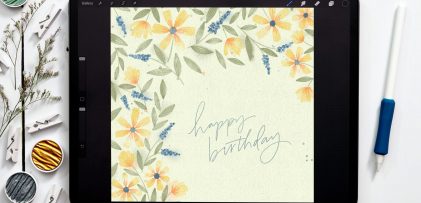
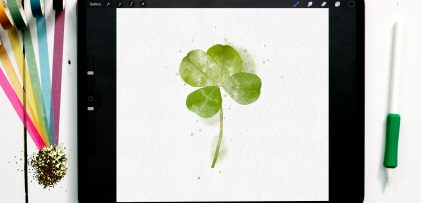

No comments