The messy watercolor style is so versatile: add as much or as little mess as you’d like, but make sure nothing is perfect! Let the perfectionist pressure go and simply have fun making a mess 😉 While my new course focuses heavily on illustration, I thought it would be fun to share how I apply this style to lettering this week. This will give you a peek into the messy process and you can even use the free sampler brushes I gave away last week for it!
Pin it for later!
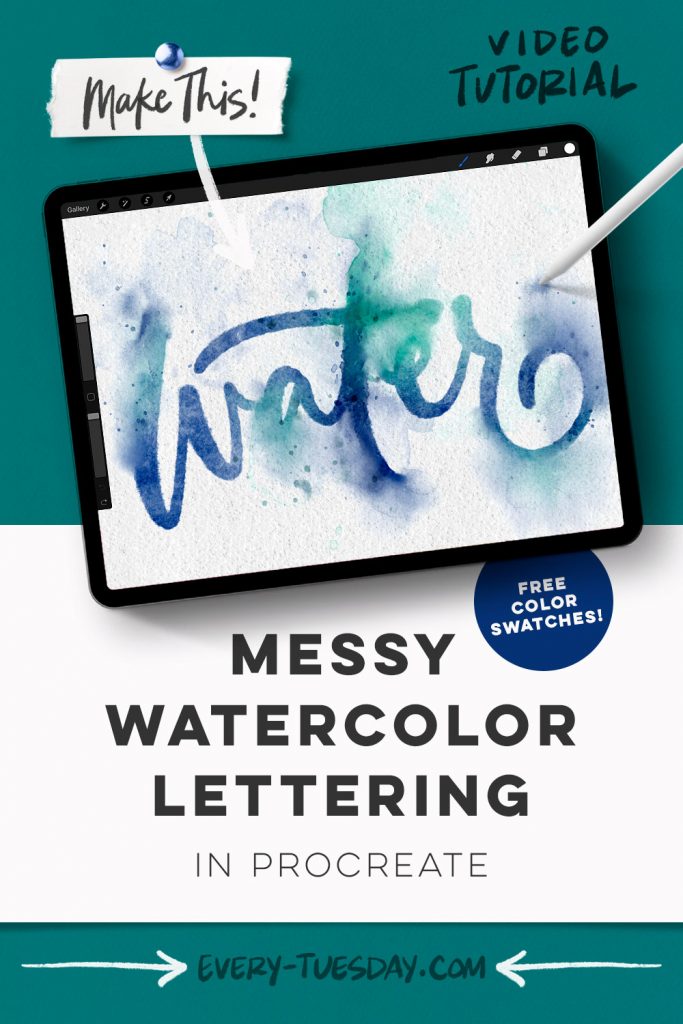
Paint Messy Watercolor Lettering in Procreate
Mentioned in this video:
- Messy Watercolor Brushes
- Download a free sampler set of these brushes here
- Check out the Messy Watercolors in Procreate course here

Here’s a written overview of how to paint watercolor lettering in Procreate:
- From the messy extra brushes, grab the Tuesday Waterbrush to put in your lettering. Write out whatever phrase you would like. Center it on the canvas.
- Create a new layer and apply a clipping mask. Now add in the other color to different areas to have some variation. Smudge the new color with the bloom and bleed brush to transition the colors.
- Head back to your lettering layer and smudge the color out.
- Add in the textures by creating a new layer and head into the washes category and choose the wash 18 brush. Make sure you stamp it in with your finger. Change the blend mode to linear burn.
- Continue stamping in different washes. Smudge any areas that don’t look great and change the blend mode on any stamps to add depth.
- For lines that get lost, grab a straight bloom to add some extra definition.
- Add in splashes and splatters to add some details and texture.
- Create a new layer, change the blend mode to multiply, change your color to black, grab the watercolor paper 01 and paint over the entire canvas.
- Done!
Receive special offers on courses + products, a new design file every month plus instant access to the Resource Library!

Pick up over 50 design + lettering files as our gift to you when you join the Tuesday Tribe for free!
error
Congrats!
Please check your email to confirm.





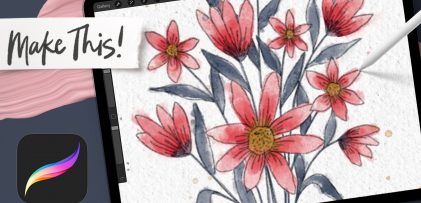
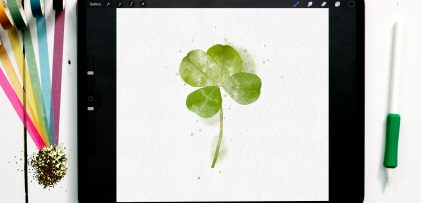
No comments