What better way to start a new year than with some fresh winter watercolor florals?! This week, we’re creating border elements and saving lots of time by reusing the main elements, but also painting in some one-off foliage to increase variety. There’s a lot of layer practice in this one, so if you’re brand new to Procreate, your layering knowledge will be solid after following along 😉
Pin it for later!

Paint Winter Watercolor Floral Borders in Procreate
Mentioned in this video:
- Watercolor Illustration Brush Set (or any favorite painterly brushes)
- Color Palette (free)

Here’s a written overview of how to paint winter watercolor floral borders in Procreate:
- Begin by creating a rectangle selection and fill it with color and move it into place.
- Start the florals in the top left corner. Begin with the five petaled flowers using the heavy paint round brush. If you want it a little bit darker, duplicate the layer. Paint in some detail lines with the round liner brush. Add in the stamen with the soft bloom stamp. Make a copy of this flower, scale it down and rotate it.
- Next, paint in some roses. Change the blend mode to multiply to paint in the petals.
- Add in a bunch of foliage under the flower layers. Start with some small clusters. Now paint in some seed heads with the round liner brush.
- Paint in some leafy elements with the medium paint round brush. Add in a little detail line on the leaves.
- Switch to a subtle green leaf with spiky edges where there are gaps between petals. Add in some detailing by drawing a line down with little v’s all the way down.
- Fill in any remaining gaps with some simple dark green leaves.
- Group all of the layers together except for the note layer. Duplicate this group and bring down the top one, flip vertical and flip horizontal to create a border for the other corner.
- To make both clusters look different, create a new layer in between the two layers. Grab the heavy paint round brush and paint in some dark blue leaves on the outside edges of the top cluster. Repeat this step for the bottom corner cluster but make the leaves more filling and longer.
- To add some texture to your background color, grab black and the medium deep tooth paper texture.
- Letter in your message with the round liner brush.
- Done!
Receive special offers on courses + products, a new design file every month plus instant access to the Resource Library!

Pick up over 50 design + lettering files as our gift to you when you join the Tuesday Tribe for free!
error
Congrats!
Please check your email to confirm.




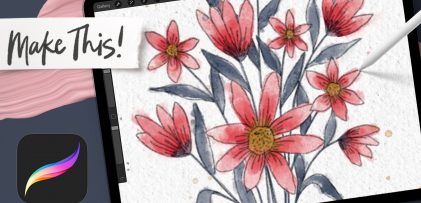


No comments