It’s Tuesday! I’ve got another fun floral project for you this week to celebrate spring and to take advantage of some of those lockdown hours. Today, we’re creating simple loose watercolor florals, all directly in Procreate. The free color palette is here and the brush we’re using is the Round Paintbrush for Illustration from my Procreate Watercolor Lettering set. This *is* a paid brush to get that watercolor feel, but if you’d like to change up the style, any brush with pressure sensitivity will also work with the full project! This is very beginner friendly, so if you’re new to Procreate or florals, you’ll be able to follow along easily 🙂
Pin it for later!

Simple Loose Watercolor Florals in Procreate
Mentioned in this video:
Here’s a written overview of how to draw simple loose watercolor florals in Procreate:
- Start your canvas with a screen sized document. Drop in your background color first.
- Create your largest elements first, the rose, making sure you change the scale to add visual interest. Drop in some brown leaves. Add in some small flowers in the center making a cluster. Draw in more clusters of these small flowers around the canvas.
- Add in your green foliage by drawing branches with small leaves on them. This will fill in some white space in between other elements. Continue filling in the white space with the flower buds. Fill in extra gaps with the tear dropped leaves. Be aware of how many elements you have left to add in so that you do not crowd up the canvas.
- Draw in some cluster of berries, varying up the pressure that you put on the pencil. Add in some soft leaves to the outside wherever you see some gaps.
- Done!
Receive special offers on courses + products, a new design file every month plus instant access to the Resource Library!

Pick up over 50 design + lettering files as our gift to you when you join the Tuesday Tribe for free!
error
Congrats!
Please check your email to confirm.


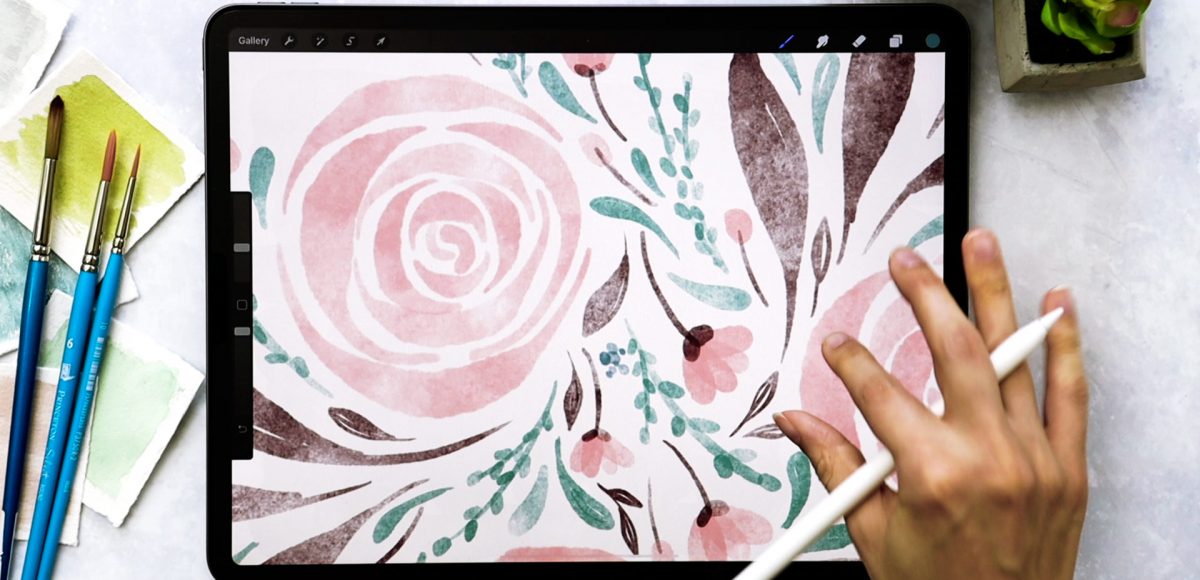



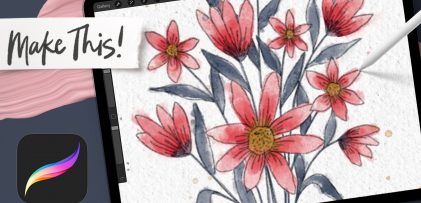
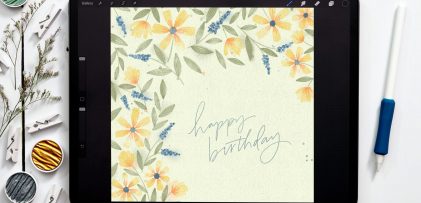
No comments