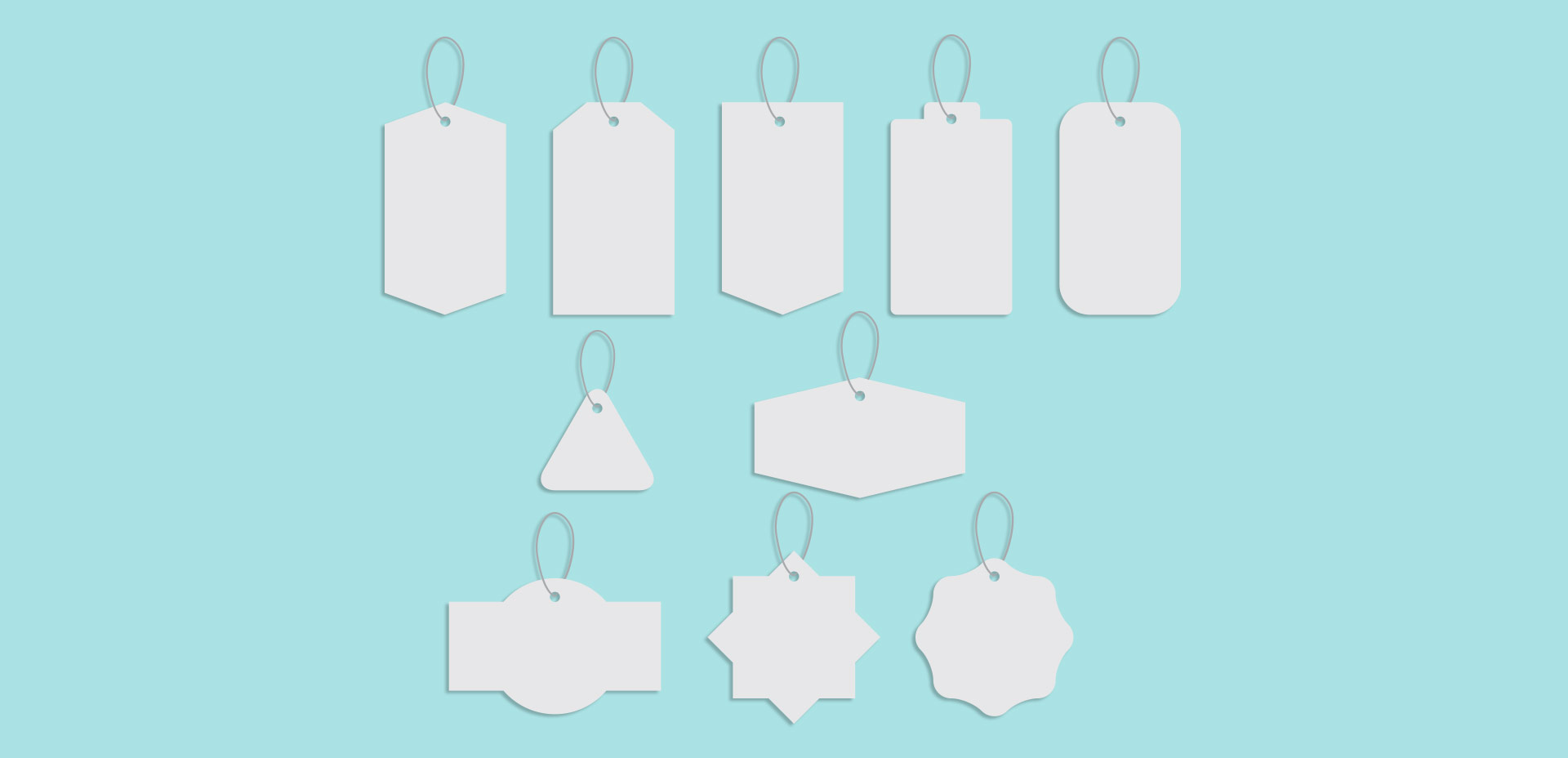Design Holiday Gift Tags in Adobe Illustrator
Get ready to add some extra beauty to your gifts this year with some custom designed holiday gift tags in Adobe Illustrator! Creating stationery items in Illustrator is honestly one of my favorite parts of graphic design. This week, keeping with the holiday theme, we’ll utilize the free holiday vector pack once again. Grab that vector pack, Adobe Illustrator and about 10 minutes and you’ll have your new gift tags ready for print. Read on to see how!