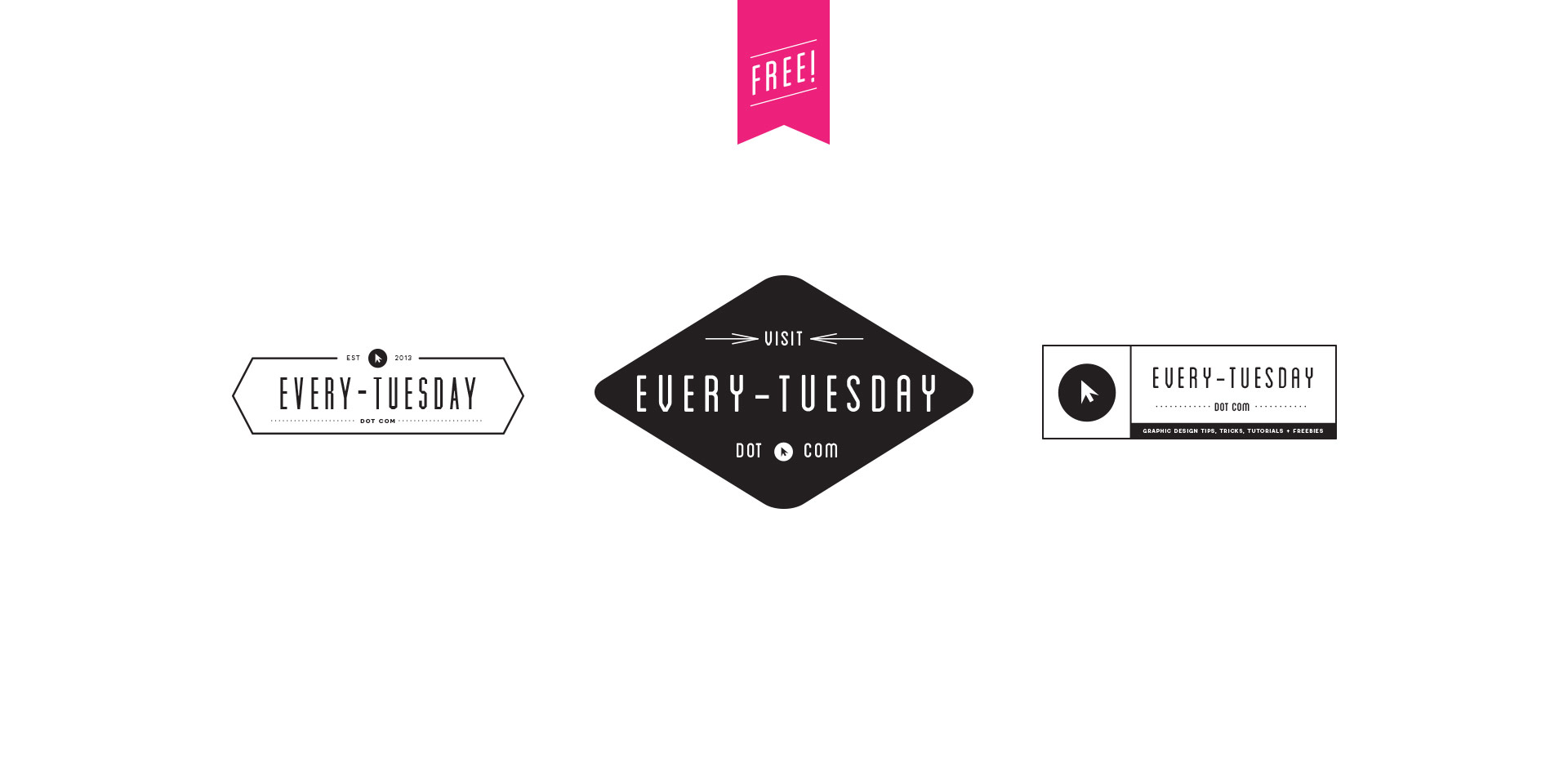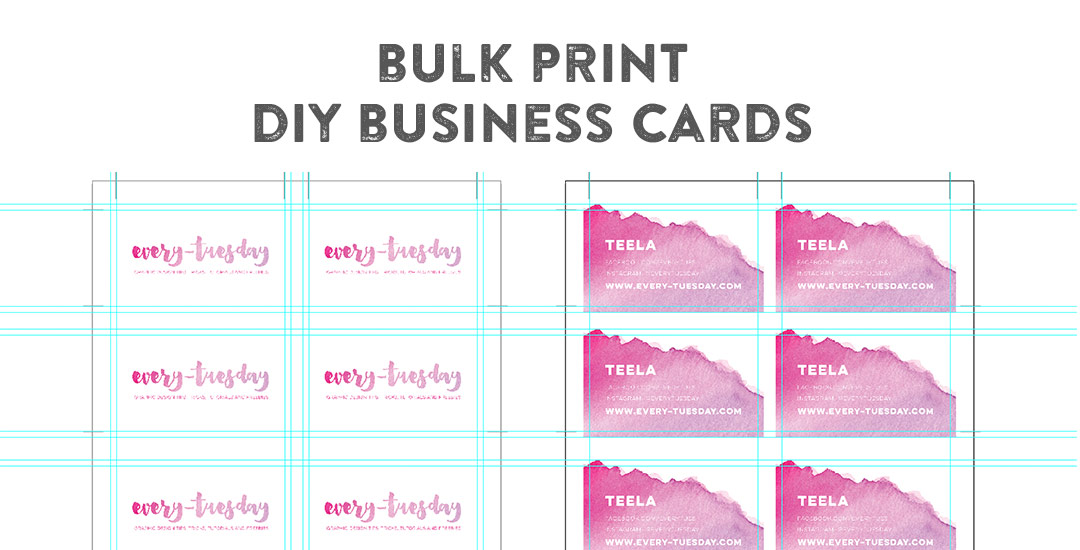3 Crisp and Cozy Autumn Color Palettes
Every evening after work, after our hour commute home, after we’re greeted by this little body of wiggles, we eat a quick snack, then head out on a mile walk in our subdivision. It’s my favorite part of every day, and the past two days it’s gotten even better. The humidity of the deep South is slowly departing and when there’s a slight breeze, the sun is setting and the temperature is perfect, I take it all in and am convinced it’s bliss. I’ve always looked at autumn as kind of depressing – leaves dying and impending winter storms – definitely derived from 20 years of severe winters in upstate New York. Even I am surprised how much my attitude towards fall has changed. Now it’s about apple cider, cinnamon brooms, cozy blankets, crisp breezes and that distinct, beautiful smell in the air. Thinking about how soon it’ll be here and the little glimpses I’ve felt on our walks this week, it was time to put together some autumn color schemes for season-specific artwork.