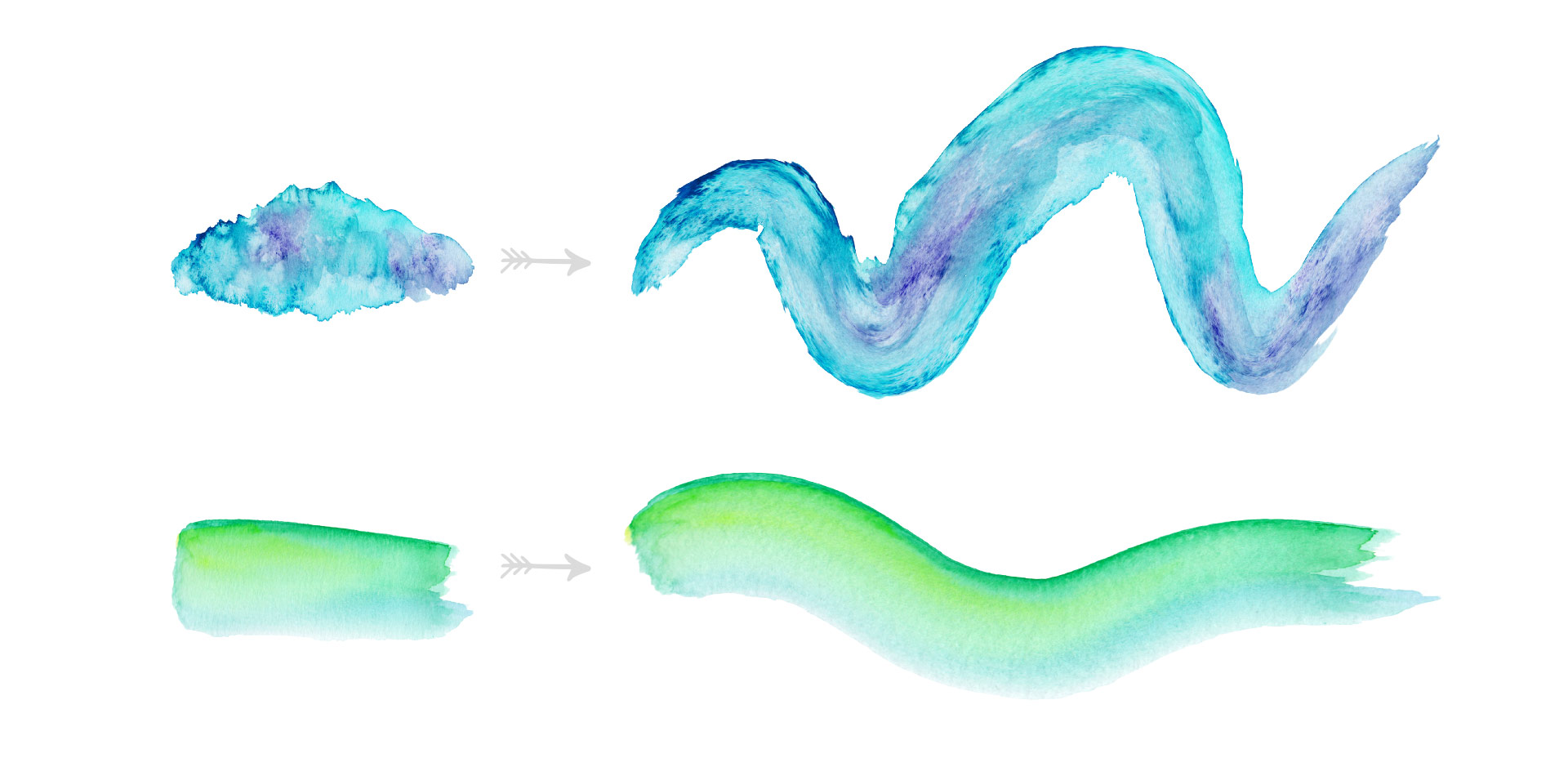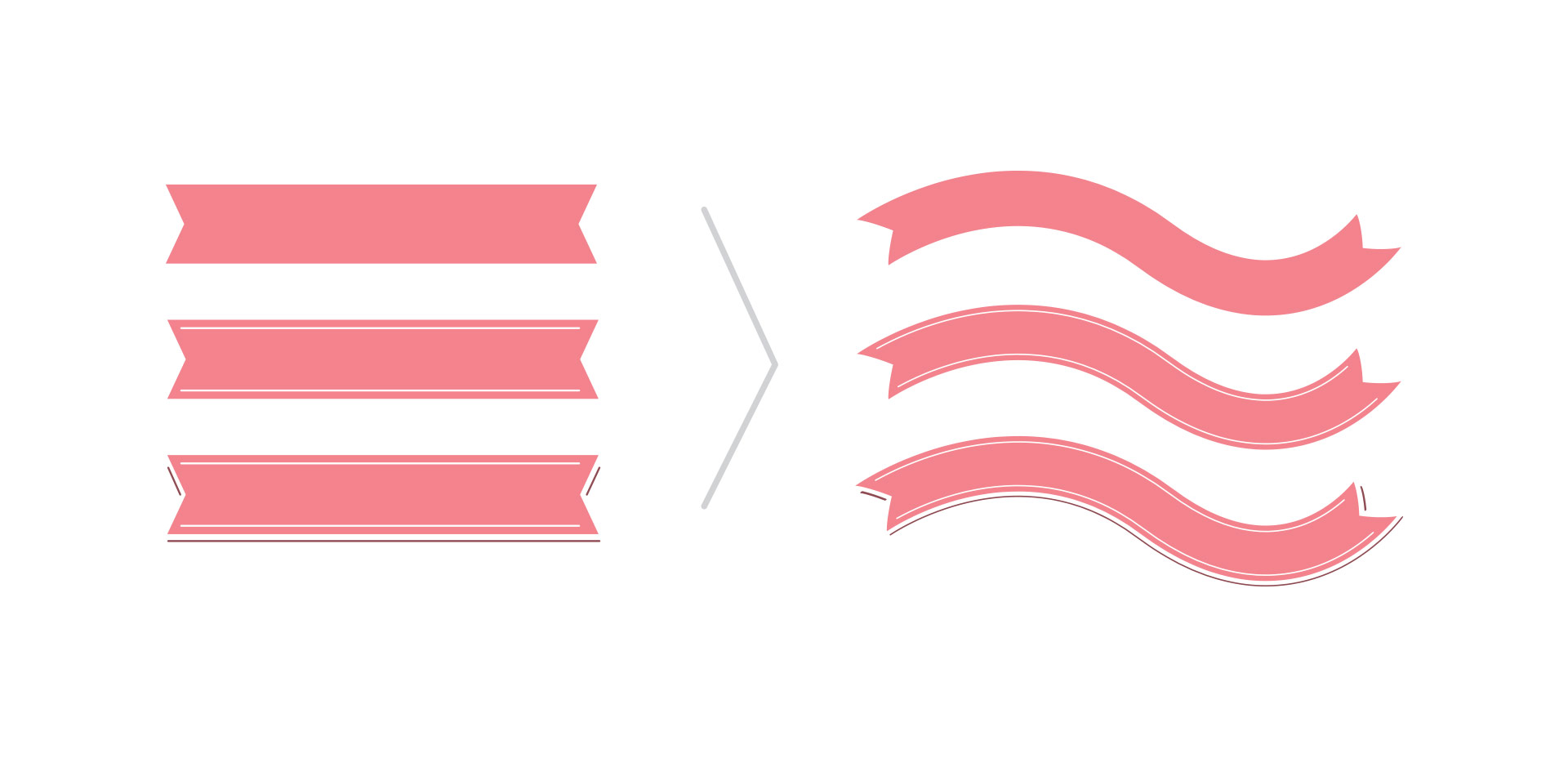Before + After: Every-Tuesday New Site Design Tour
Wow. Today is a pretty big day. Our brand new site design, 6+ months in the making, is now live! This was a joint effort between Spence and I (though way more Spence than me) and it’s finally up! We didn’t hire any outside help, just hustled between the other things we were doing for the past half year (which is partly why it took much longer than we anticipated). We had a few goals in mind as we dove into this project, so today I wanted to share a site design tour, as well as our process + experience throughout the redesign.