Happy Tuesday! This week, we’re focusing on embellishing lettering with some simple, but striking 3D effects! We’ll begin by centering stacked lettering, adding an inline, then we’ll add in that 3D goodness with an extrusion, extrusion details, an extrusion long shadow and we’ll finish it off with a hairline highlight.
Pin it for later!
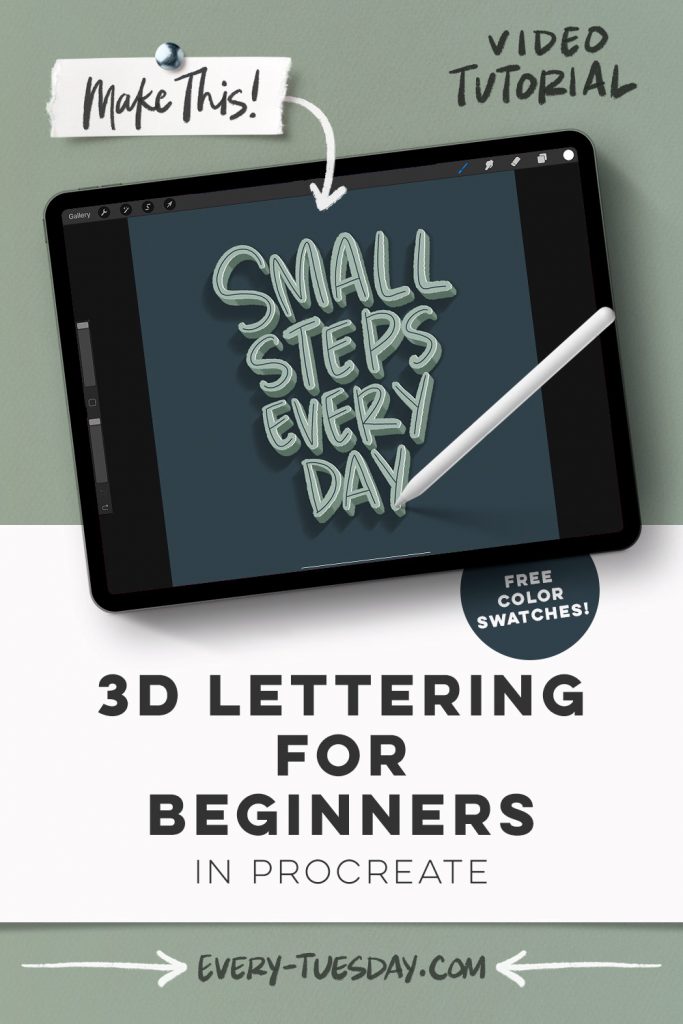
3D Lettering for Beginners in Procreate
Mentioned in this video:

Here’s a written overview of how to make 3D lettering for beginners in Procreate:
- Begin by setting your background color. Create your base lettering with the bumpy ink brush. Turn on your drawing guide to keep your lettering straight and keep uniform and snapping on.
- Add in an inline detail to all of the letters by selecting the bumpy ink brush but reduce the size to 2%.
- Now add in the extrusion layer by tapping on the lettering layer, choose select, create a new layer and drag it under the lettering layer. Change the color and fill layer. Hit the magic wand and select motion blur and drag it down. Harden up the edges by tapping on the layer thumbnail, choose select, tap on the layer thumbnail and choose fill layer. Repeat this about 5 times.
- Move the extrusion layer to where you want the shadow to be.
- Add in some shadow to the extrusion layer by creating a new layer and apply a clipping mask. Then, change the blend mode to multiply. Switch over to the smooth pencil brush and color in where the shadow would be on each letter. Reduce the opacity.
- Create an additional shadow to the extrusion layer by tapping the extrusion layer thumbnail and choosing select. Create a new layer, fill layer with a darker color and drag it under the extrusion layer. Grab the magic wand and hit motion blur. Drag it to about 25%. Select the layer thumbnail and fill layer.
- To add in one last detail, add in a hairline highlight to the letters by tapping on the lettering thumbnail, choose select and fill layer with white. Drag this highlight layer underneath the lettering layer and tap it over two or three times to the right.
- Done!
Receive special offers on courses + products, a new design file every month plus instant access to the Resource Library!

Pick up over 50 design + lettering files as our gift to you when you join the Tuesday Tribe for free!
error
Congrats!
Please check your email to confirm.





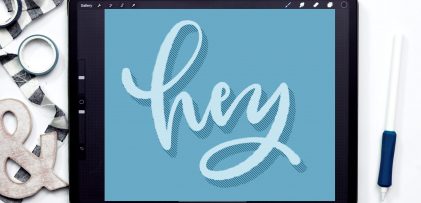

No comments