So, you’ve been hired by a client to create a new logo for their brand. They’ve given you a brief on what they need it to feel like, what the brand stands for and maybe even provided you with some examples of things they like. You’ve promised them 3 options to choose from and after research, sketches, and some tweaking, you have the 3 options you want to present to them. But you don’t just want to give them 3 jpgs and ask them to choose, that’d be crazy! How do you present your options in a professional way to make the client feel like you really cared about their project and thought about the logo’s future use? In this week’s video, I share a real example of a pdf I created to show logo options to a past client. My hope is that this will give you some confidence and direction when presenting your own logos to clients. I mentioned it in the video, but I’ll mention it here – this is just an example of how I have shown options in the past – everyone’s different and every project’s different, so this is meant as a starting point and for inspiration only 🙂 That said, here we go!
Be sure to check back next week when I share how to create the different file types of your logo for final hand off to your client!
Receive special offers on courses + products, a new design file every month plus instant access to the Resource Library!

Pick up over 50 design + lettering files as our gift to you when you join the Tuesday Tribe for free!
error
Congrats!
Please check your email to confirm.


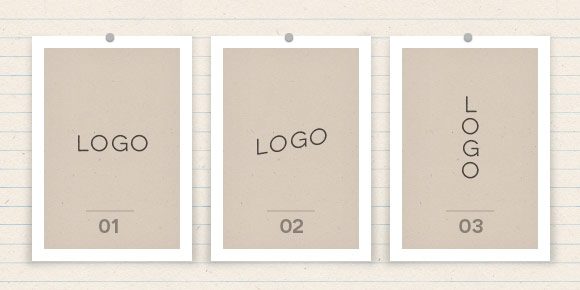
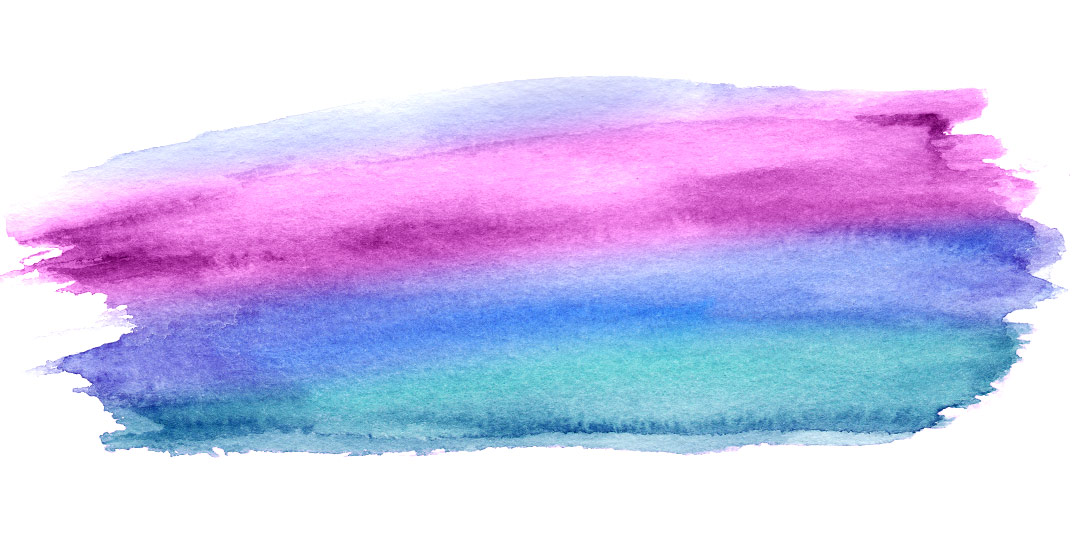



Jenna | August 27, 2015
|
this was really great thank you !
Teela | Author | August 28, 2015
|
yay! Thanks for checking it out!
Larisa | May 4, 2016
|
This is lovely! Thanks so much for sharing your tips! 😀