Creating custom brushes in Photoshop is one of my favorite things to do! I love using them for lettering (paired with a wacom tablet), extra decorative elements or just to add a little bit of unique style to whatever I’m making. What’s even better is that they are really quick and easy to make and Photoshop offers a ton of settings to truly make them original. If you’ve checked out my Intro to Photoshop class, you could easily integrate a custom brush to really make your layout special!
In this week’s tutorial, I’ll walk you through what all of those settings do and we’ll create a custom brush in Photoshop together. At the end of the tutorial, you’ll have everything you need to start creating and using your own brand spankin’ new brushes 🙂 Everything is below!
How to Create a Custom Brush in Photoshop
Want another custom brush tutorial? Check out how to make a confetti brush in Photoshop right here!
Receive special offers on courses + products, a new design file every month plus instant access to the Resource Library!

Pick up over 50 design + lettering files as our gift to you when you join the Tuesday Tribe for free!
error
Congrats!
Please check your email to confirm.



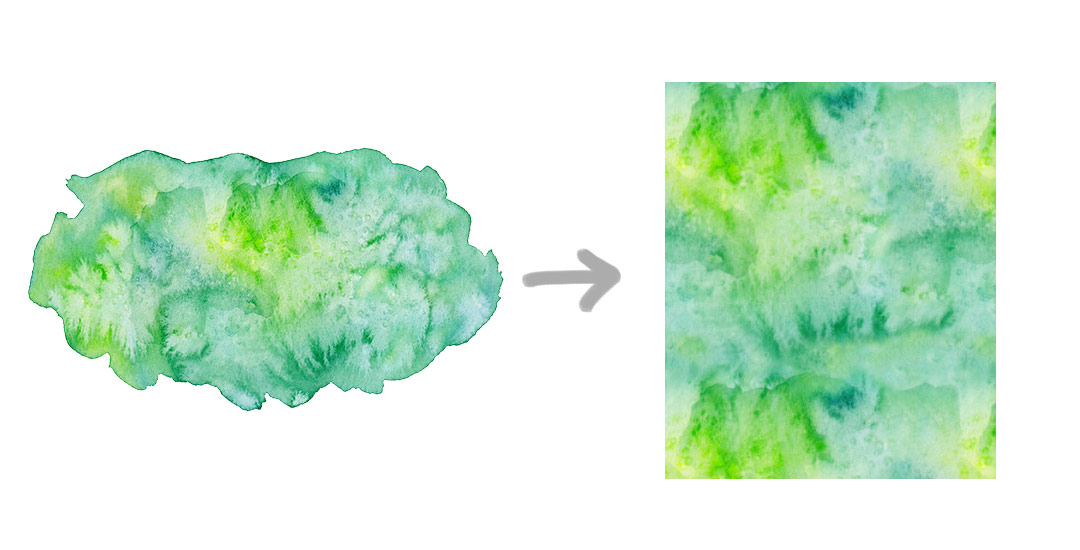
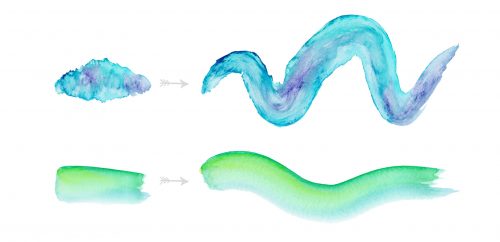
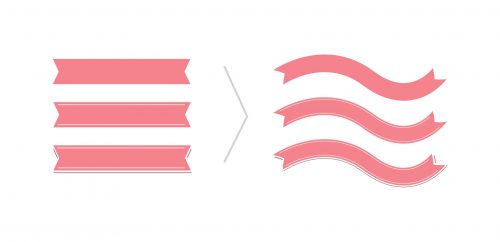

Katie | May 10, 2016
|
Discovered your blog via Brit & Co. and I just want to say thank you! Your tutorials are great and it’s easy to follow along with. I’m excited to develop my skill set and put these lessons to work. Thank you so much!
Teela | Author | May 12, 2016
|
yay! Thanks so much for stopping over – happy you’re here! 🙂
Inna | August 5, 2016
|
Great tutorial Teela! Thank you for taking the time. You mentioned using vectors to create brushes, I’m interested in creating a custom brush with different shape and colours musical notes. Could you please help me do this?
Teela | Author | August 5, 2016
|
Hey Inna! Check out this tutorial for getting started 🙂